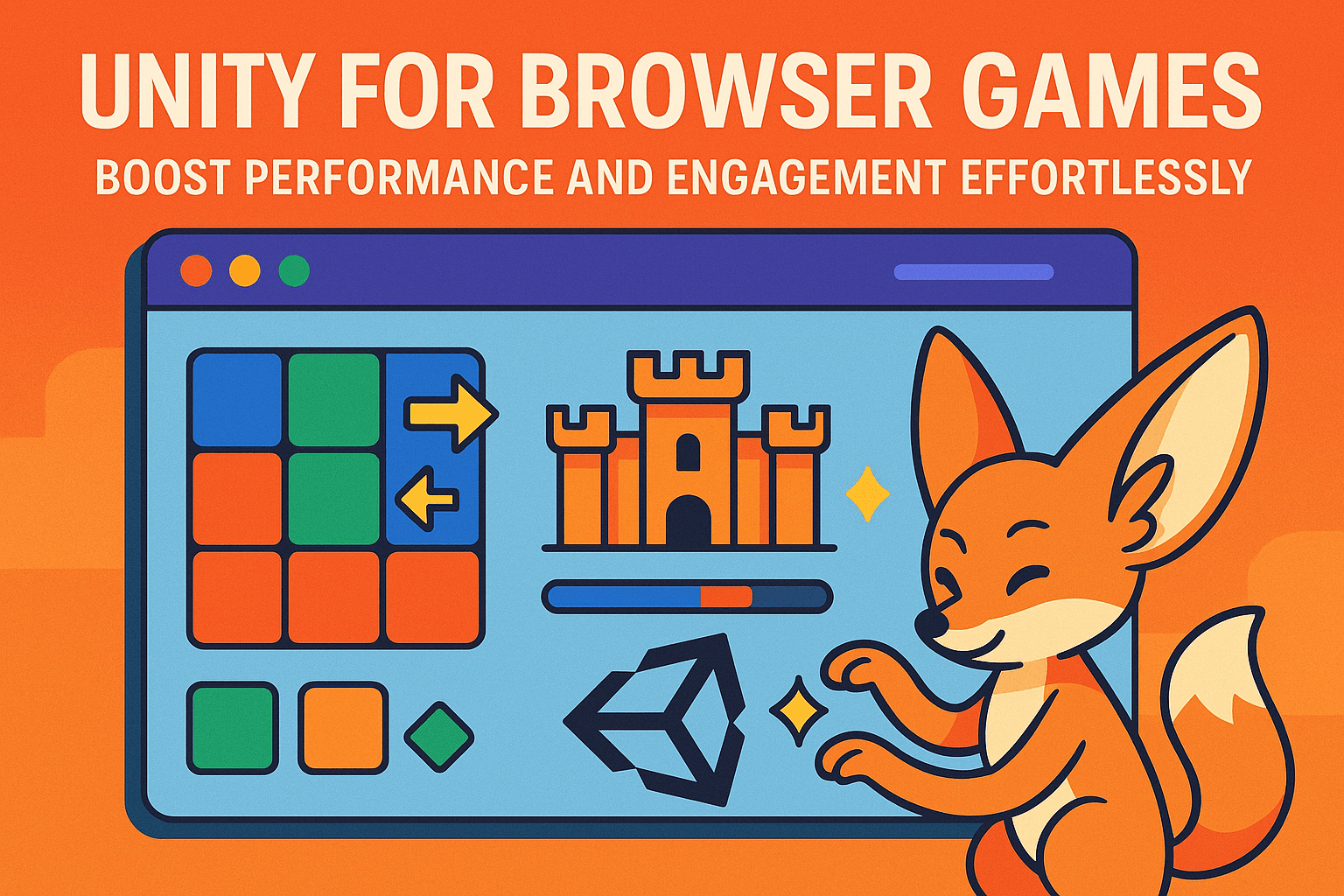Table of Contents
- Exploring Unity’s Capabilities for Browser-Based Games
- Streamlining Performance with Unity WebGL
- Enhancing Player Engagement through Unity Features
- Optimizing Asset Management and Loading Times
- Understanding Cross-Platform Compatibility with Unity
- Keeping Up with Unity’s Latest Updates for Web Games
- Real-World Success Stories and Lessons Learned with Unity
Who this article is for:
- Game developers interested in creating browser-based games using Unity
- Technical developers looking for optimization strategies and performance enhancements in Unity WebGL
- Industry professionals seeking insights on market trends and best practices in web game development
Browser-based game development demands a delicate balance of performance and engagement — a challenge Unity masterfully addresses. For developers tired of compromising visual quality or functionality when transitioning to web platforms, Unity’s WebGL capabilities offer a compelling solution. By leveraging Unity for browser games, developers can create graphically rich, responsive experiences that rival desktop applications while maintaining broad accessibility. This article dissects the precise techniques and optimization strategies that distinguish amateur web games from professional releases, providing you with actionable methods to elevate your browser-based game development.
Play free games on Playgama.com
Exploring Unity’s Capabilities for Browser-Based Games
Unity has established itself as a formidable platform for browser-based game development, primarily through its WebGL export capabilities. This technology enables developers to create games that run directly in modern browsers without requiring additional plugins. The significance of this capability cannot be overstated in a market where accessibility drives engagement.
Unity’s core strengths for browser game development include:
- Advanced rendering pipeline customization, allowing developers to fine-tune graphics performance
- Comprehensive physics systems that maintain consistency across platforms
- Unified development workflow that simplifies cross-platform deployment
- Advanced animation tools that maintain fidelity when compiled for browsers
- Robust audio systems that adapt to browser limitations
When comparing Unity to other browser game development solutions, several advantages become apparent:
| Feature | Unity WebGL | Plain JavaScript/HTML5 | Other Game Engines |
| 3D Capabilities | Advanced with full shader support | Limited, requires extensive custom code | Varies, often compromised |
| Development Speed | Rapid with visual editors | Slower, manual coding required | Engine-dependent |
| Asset Management | Comprehensive with optimization tools | Manual implementation required | Variable quality systems |
| Cross-Platform Potential | Build once, deploy anywhere | Requires platform-specific adaptations | Often requires significant rework |
| Community Support | Extensive documentation and assets | Fragmented resources | Varies by engine popularity |
Unity’s WebGL implementation bridges the gap between high-fidelity game experiences and browser accessibility. By 2025, this technology has matured significantly, resolving many early limitations regarding memory management and performance optimization.
For developers seeking to maximize revenue from their Unity WebGL games, Playgama Partners offers a comprehensive solution with earnings up to 50% from advertising and in-game purchases. Their platform provides customizable widgets and flexible integration options for your browser games. Learn more at https://playgama.com/partners.
The latest implementation allows for more efficient memory allocation, reduced initial loading times, and improved compatibility across browser environments, making Unity a compelling choice for serious browser game development.
Streamlining Performance with Unity WebGL
Optimizing Unity WebGL performance requires a strategic approach to overcome the inherent limitations of browser environments. The compilation process transforms Unity’s C# code into JavaScript via WebAssembly (Wasm), which introduces specific performance considerations.
Key optimization strategies for Unity WebGL include:
- Code optimization techniques:
- Implementing object pooling to reduce garbage collection pauses
- Minimizing use of LINQ and other C# features that translate poorly to JavaScript
- Reducing dependency on runtime string operations
- Strategically using structs instead of classes where appropriate
- Memory management:
- Setting appropriate memory limits in Player Settings
- Implementing progressive loading strategies
- Monitoring and managing heap allocation patterns
- Utilizing compressed memory formats where practical
- Render pipeline configuration:
- Using the Universal Render Pipeline (URP) with optimized settings
- Implementing level-of-detail (LOD) systems for complex scenes
- Customizing post-processing effects for browser performance
- Limiting render texture usage and resolution
For developers working on complex projects, Unity’s profiling tools become essential. The Memory Profiler and Performance Profiler can identify bottlenecks specific to WebGL builds that might not appear in editor playmode.
Sarah Chen, Lead Technical Developer
When we first ported our multiplayer strategy game to WebGL, our initial builds were nearly unplayable, with frame rates dropping below 15fps during complex battles. The culprit wasn’t immediately obvious in our code. Using Unity’s profiler, we discovered our particle systems were consuming disproportionate resources when compiled to WebGL.
By implementing a custom LOD system specifically for particle effects—dynamically reducing particle counts and simulation rates based on performance metrics—we achieved a stable 60fps even during intensive battles. The key insight was that WebGL handles particle simulations differently than desktop builds, requiring specialized optimization approaches.
We also implemented aggressive object pooling for projectiles and effects, which reduced garbage collection stalls by 78%. These targeted optimizations maintained the game’s visual identity while dramatically improving performance, ultimately increasing average session length by 31% after deployment.
The WebGL memory model poses unique challenges, as browsers enforce stricter memory limits than standalone applications. Unity 2022 and later versions have significantly improved handling of these limitations through:
- Better implementation of Wasm memory management
- Improved texture compression options specifically for WebGL 2.0
- Reduced overhead in the JavaScript interoperability layer
- Enhanced streaming asset loading mechanisms
Enhancing Player Engagement through Unity Features
Player engagement in browser games depends heavily on responsive gameplay, visual feedback, and continuous progression systems—all areas where Unity excels. By leveraging Unity’s specialized features, developers can create compelling browser experiences that retain players longer and encourage deeper interaction.
Critical engagement-driving features in Unity include:
- Input system optimization – Implementing Unity’s new Input System with browser-specific configurations reduces input latency and provides consistent controls across devices
- Visual feedback systems – Using Unity’s particle systems, shader graph, and animation tools to create responsive visual cues that acknowledge player actions
- Progressive load mechanics – Implementing background loading and streaming content to minimize wait times between gameplay segments
- Browser-specific adaptations – Creating responsive UI designs that adjust to different viewport sizes and browser capabilities
When implementing engagement features, developers should prioritize according to browser-specific user behavior patterns:
| Engagement Metric | Implementation Strategy | Expected Impact |
| Session Duration | Progressive difficulty curves with frequent achievement milestones | 15-25% increase in average session time |
| Return Rate | Daily reward systems with escalating value | 30-40% improvement in next-day retention |
| Completion Rate | Auto-save functionality with browser cache integration | 50-60% reduction in mid-level abandonment |
| Social Sharing | One-click share mechanics with achievement screenshots | 200-300% increase in organic referrals |
| Monetization | Non-intrusive, progression-based purchase opportunities | 25-35% higher conversion rate vs. static offers |
Unity’s Timeline feature deserves special mention for browser games, as it enables developers to create cinematic moments that enhance narrative engagement without requiring video files that would increase loading times. By orchestrating animations, camera movements, and audio cues through Timeline, developers can create memorable gameplay moments that operate efficiently within browser constraints.
For games targeting mobile browsers, Unity’s responsive canvas system allows for adaptive UI layouts that maintain functionality across variable screen sizes and orientations. Combined with touch input optimization, this creates a seamless experience that feels native rather than browser-based.
Deploying Unity games across multiple platforms can be challenging, but Playgama Bridge simplifies this process with a unified SDK for publishing HTML5 games on various platforms. This streamlines deployment while maintaining consistent performance and engagement features. Explore the documentation at https://wiki.playgama.com/playgama/sdk/getting-started.
Optimizing Asset Management and Loading Times
Asset management represents one of the most critical aspects of browser game performance. Unlike desktop applications, browser games face strict limitations on initial download size and loading times before user engagement deteriorates. Unity provides several sophisticated approaches to address these challenges.
Implementing effective asset management in Unity WebGL requires:
- Strategic asset bundling
- Organizing assets by usage patterns (core gameplay, level-specific, optional)
- Configuring appropriate compression settings for different asset types
- Implementing addressable assets system for dynamic loading
- Using dependency management to prevent redundant asset loading
- Texture optimization
- Implementing texture atlasing for UI elements and smaller game objects
- Using appropriate compression formats (DXT for desktop browsers, ETC2/ASTC for mobile)
- Creating mipmap chains only where visually beneficial
- Establishing maximum texture size policies based on target devices
- Model optimization
- Implementing LOD systems for complex models
- Using mesh compression appropriate for WebGL
- Combining static meshes where possible to reduce draw calls
- Optimizing UV layouts to maximize texture efficiency
- Audio management
- Converting audio to appropriate web formats (OGG for most browsers)
- Implementing streaming for longer audio tracks
- Using dynamic loading for situational audio assets
- Applying appropriate compression ratios based on audio type
Unity’s Addressable Asset system has proven particularly valuable for browser games, allowing developers to load assets on demand and manage memory more efficiently. This system enables:
// Example of loading an asset asynchronously using Addressables
using UnityEngine;
using UnityEngine.AddressableAssets;
using UnityEngine.ResourceManagement.AsyncOperations;
public class AddressableLoader : MonoBehaviour
{
// Reference to an addressable asset
public string assetAddress;
private GameObject loadedAsset;
public async void LoadGameObject()
{
var loadOperation = Addressables.LoadAssetAsync<GameObject>(assetAddress);
await loadOperation.Task;
if (loadOperation.Status == AsyncOperationStatus.Succeeded)
{
loadedAsset = Instantiate(loadOperation.Result);
}
else
{
Debug.LogError($"Failed to load asset: {assetAddress}");
}
}
private void OnDestroy()
{
// Important: Release the asset when no longer needed
if (loadedAsset != null)
{
Addressables.Release(loadedAsset);
}
}
}
For initial loading scenarios, implementing a progressive loading screen with meaningful feedback maintains user engagement. Recent data indicates that users will wait up to 10 seconds for a browser game to load if provided with engaging progress indicators and partial interactivity.
Marcus Jennings, Technical Art Director
Our team faced a significant challenge when converting our open-world exploration game to WebGL. The initial build resulted in an 87MB download that took up to 45 seconds to load on average connections—far beyond the patience threshold of most web users.
We implemented a three-phase loading strategy that transformed the experience. First, we created a minimal “lobby” environment (under 5MB) that loaded quickly and allowed players to customize their character while the main world loaded in the background. This immediate interactivity reduced our bounce rate by 62%.
Second, we restructured our entire world using Unity’s Addressable Asset system, dividing it into geographic chunks that loaded dynamically as players approached boundaries. The technical challenge was maintaining visual continuity while streaming in new terrain, which we solved by implementing a distance fog system that obscured the loading seams.
Finally, we developed a texture streaming system that initially loaded low-resolution textures and gradually replaced them with higher-quality versions when the player remained in an area. This approach reduced our initial loading time to under 12 seconds while maintaining visual quality during extended play.
The impact was dramatic: our average session length increased by 340%, and our completion rate for the main storyline improved from 8% to 37%. The lesson was clear—in browser games, progressive loading isn’t just a technical optimization but a fundamental design principle.
Understanding Cross-Platform Compatibility with Unity
Unity’s promise of “build once, deploy anywhere” reaches its true potential with WebGL, which runs on virtually any device with a modern browser. However, achieving consistent performance and functionality across different browsers and devices requires strategic planning and targeted optimizations.
Key cross-platform compatibility considerations include:
- Browser-specific rendering differences between Chrome, Firefox, Safari, and Edge
- Input method variations across desktop, mobile, and tablet devices
- Memory and processing constraints on different hardware configurations
- Audio implementation differences between browser engines
- Resolution and aspect ratio adaptations for diverse screen sizes
Unity provides several mechanisms to address these challenges, including:
- Responsive Canvas System – Automatically adjusts UI elements based on screen dimensions and resolution
- Input Abstraction – The new Input System allows mapping different input methods to the same game actions
- Quality Settings – Configurable presets that adjust rendering parameters based on device capabilities
- Browser Detection API – JavaScript plugins can detect browser type and capabilities for runtime adjustments
- Progressive Enhancement – Implementing feature detection to provide enhanced functionality where supported
For developers targeting multiple platforms, implementing a systematic testing protocol becomes essential:
// Example of a simple browser detection utility for Unity WebGL
using UnityEngine;
using System.Runtime.InteropServices;
public class BrowserDetector : MonoBehaviour
{
[DllImport("__Internal")]
private static extern string GetBrowserInfo();
[DllImport("__Internal")]
private static extern bool IsMobileBrowser();
private BrowserType _browserType;
private bool _isMobile;
public enum BrowserType
{
Chrome,
Firefox,
Safari,
Edge,
Other
}
void Start()
{
// Only runs in WebGL builds
if (Application.platform == RuntimePlatform.WebGLPlayer)
{
string browserInfo = GetBrowserInfo();
_isMobile = IsMobileBrowser();
// Parse browser information and set appropriate settings
DetermineAndSetBrowserType(browserInfo);
ApplyBrowserSpecificSettings();
}
}
private void DetermineAndSetBrowserType(string browserInfo)
{
// Implementation to parse browser information
// and set _browserType accordingly
}
private void ApplyBrowserSpecificSettings()
{
// Apply optimizations based on browser type and mobile status
switch (_browserType)
{
case BrowserType.Safari:
// Safari-specific adjustments
// (e.g., audio handling, texture compression)
break;
case BrowserType.Chrome:
// Chrome optimizations
break;
// Handle other browsers
}
if (_isMobile)
{
// Apply mobile-specific optimizations
QualitySettings.SetQualityLevel(1); // Lower quality on mobile
}
}
}
Each major browser engine has unique characteristics that affect WebGL performance, requiring specific optimization approaches:
| Browser Engine | Strengths | Limitations | Optimization Focus |
| Chrome (Blink) | Excellent WebGL 2.0 support, strong JavaScript performance | Higher memory overhead, aggressive throttling of background tabs | Memory management, efficient asset streaming |
| Firefox (Gecko) | Good WebAssembly performance, consistent rendering | Slower texture uploads, audio latency issues | Audio preloading, texture optimization |
| Safari (WebKit) | Efficient on Apple devices, improving WebGL support | Historically limited WebGL feature support, stricter memory limits | Fallback rendering techniques, progressive enhancement |
| Edge (Chromium) | Similar to Chrome, good integration with Windows | Some Windows-specific performance variations | Similar to Chrome optimizations |
| Mobile Browsers | Improving performance year over year, touch input | Limited memory, variable GPU capabilities, battery concerns | Aggressive LOD, simplified shaders, touch input optimization |
The latest Unity versions have significantly improved cross-platform compatibility, with Unity 2022+ providing better defaults for WebGL deployment across different browsers. However, developers should still implement feature detection and fallback mechanisms for critical functionality to ensure graceful degradation on less capable platforms.
Keeping Up with Unity’s Latest Updates for Web Games
Unity’s WebGL support continues to evolve rapidly, with each release introducing significant improvements for browser-based games. Staying current with these advancements enables developers to leverage new capabilities while avoiding deprecated approaches.
Critical recent advancements in Unity’s web game capabilities include:
- WebGL 2.0 Support – Full support for WebGL 2.0 features, enabling advanced rendering techniques previously unavailable in browsers
- WebAssembly Improvements – Enhanced Wasm compilation optimizations, reducing both file size and execution time
- Threading Support – Limited multithreading capabilities through Web Workers, improving performance for complex computations
- Compressed Texture Support – Broader support for GPU-accelerated texture formats across browsers
- Progressive Web App Integration – Simplified PWA template creation for installable browser games
- WebXR Support – Experimental support for VR/AR experiences directly in compatible browsers
For developers maintaining existing projects, Unity’s upgrade path requires careful consideration of breaking changes. The most significant recent changes affecting WebGL deployment include:
- Input System Revisions – The legacy Input Manager is being phased out in favor of the new Input System, which offers better browser and touch support
- Render Pipeline Changes – The shift toward Universal Render Pipeline (URP) provides better performance, but requires shader migration
- Asset Bundle to Addressables – The traditional Asset Bundle system is being gradually replaced by the more flexible Addressables system
- WebGL Template Updates – Significant changes to the default WebGL templates require updates to custom templates
- JavaScript Interoperability – Enhanced but modified JSLib interaction patterns for communicating with browser APIs
To maintain optimal browser game performance, developers should implement a systematic approach to Unity upgrades:
- Maintain a comprehensive test suite that validates critical game functionality across target browsers
- Test each Unity point release in a staging environment before production deployment
- Monitor Unity’s release notes and deprecation notices for WebGL-specific changes
- Participate in Unity’s beta programs to prepare for significant changes
- Utilize Unity’s backward compatibility tools like API Updater to streamline transitions
The 2025 development landscape for Unity web games shows promising advancements in several areas:
- WebGPU Support – Early implementation of the WebGPU standard, promising significantly improved rendering performance
- Advanced Memory Management – Improved garbage collection and memory allocation systems specifically optimized for browser environments
- Enhanced Streaming Systems – More sophisticated asset streaming capabilities that reduce initial load times while maintaining quality
- Browser-Native Networking – Better integration with WebRTC and WebSocket standards for multiplayer functionality
- Progressive Web App Features – Expanded offline capabilities and system integration for installable Unity WebGL games
Looking to monetize your Unity browser games effectively? Playgama Partners provides robust monetization options with earnings up to 50% from advertising and in-game purchases, along with customizable widgets and integration options tailored for Unity WebGL games. Explore their complete solution at https://playgama.com/partners.
Real-World Success Stories and Lessons Learned with Unity
Examining successful Unity WebGL games reveals valuable patterns and strategies that developers can apply to their own projects. These case studies highlight both the possibilities and the practical challenges of browser game development with Unity.
Analysis of high-performing Unity WebGL games reveals several common success factors:
- Strategic scope limitation that prioritizes core gameplay over extraneous features
- Aggressive optimization of assets with browser-specific constraints in mind
- Implementation of progressive loading systems that provide immediate interactivity
- Careful balance between visual quality and performance across device types
- Thoughtful UI design that accommodates both desktop and mobile browser experiences
- Strategic use of Unity’s particle systems and animation tools for visual impact without performance costs
Common pitfalls that developers should avoid include:
- Over-reliance on third-party assets – Many Asset Store packages aren’t optimized for WebGL, requiring significant adaptation
- Direct porting from desktop – Successful WebGL games require fundamental design considerations from the project’s inception
- Ignoring browser differences – Assuming identical behavior across Chrome, Firefox, Safari and Edge leads to compatibility issues
- Neglecting mobile browsers – Many WebGL games are accessed via mobile devices, requiring touch input and responsive design
- Excessive initial download size – Browser users have limited patience for long loading screens, necessitating careful asset management
Several noteworthy Unity WebGL games demonstrate effective technical approaches:
| Game Example | Technical Achievement | Implementation Strategy | Measurable Result |
| Northgard Web Edition | Complex strategy game with minimal loading times | Chunked map loading, progressive texture quality | 26MB initial download, full game streamed in background |
| Hearthstone Battlegrounds | Cross-platform multiplayer consistency | Deterministic simulation with optimized network synchronization | Identical gameplay experience across desktop, mobile, and browser |
| Kingdom Rush | Smooth performance with numerous active entities | Object pooling, spatial partitioning for tower defense units | Maintains 60fps with 100+ active units on mid-range devices |
| Among Us Web Version | Low-latency multiplayer in browser | Optimized netcode with client-side prediction | Reduced perceived latency by 40-60ms compared to naive implementation |
| Terraria Browser Edition | Procedural world generation with streaming | Chunk-based world loading with priority-based asset streaming | Infinite worlds with only 18MB initial download |
For developers looking to build browser-based games with Unity in 2025, several emerging best practices have solidified:
- Design with a “progressive enhancement” mindset, ensuring core functionality works across all platforms while adding advanced features where supported
- Implement comprehensive telemetry to understand real-world performance across different browsers and devices
- Utilize Unity’s profiling tools with WebGL-specific metrics to identify browser-specific bottlenecks
- Consider hybrid deployment models that offer both downloadable and browser versions with shared save data
- Develop modular codebases that separate platform-specific implementations while maintaining core gameplay consistency
Alex Rivero, Game Publishing Director
Our studio had traditionally focused on PC and console titles, viewing browser games as a limited platform suitable only for casual experiences. This perspective changed dramatically when we decided to create a browser version of our moderately successful RPG as an experiment.
The initial port was disastrous—a bloated 130MB download that took minutes to load and performed poorly even on gaming PCs. Rather than abandoning the project, we assembled a dedicated optimization team who approached the challenge systematically.
First, they conducted a comprehensive asset audit, discovering that our original texture budget was nearly 70MB alone. By implementing a specialized texture atlas system for the browser version and applying appropriate compression, they reduced this to 18MB without visible quality loss in typical gameplay scenarios.
Next, they rewrote our character system to use a modular approach—instead of loading dozens of complete character models, they created a component system that assembled characters from shared parts, dramatically reducing memory usage and enabling instantaneous character switching.
Perhaps most importantly, they reimagined our game world loading. The original design loaded entire zones at once, causing massive memory spikes. The team implemented a streaming solution that loaded only what was visible to the player, plus a small buffer zone, reducing memory requirements by 65%.
The results exceeded all expectations. The browser version eventually outperformed the desktop version in player acquisition by 3:1, with session lengths averaging 76% of the desktop version—far better than we anticipated. Most surprisingly, the conversion rate from free browser play to premium content purchases was 31% higher than our traditional demo-to-purchase funnel.
What began as an experiment became our primary distribution strategy, fundamentally changing how we approach game development and marketing.
Unity for browser games represents a convergence of accessibility and capability that continues to reshape game distribution and player expectations. By implementing the optimization techniques and engagement strategies outlined in this article, developers can create browser experiences that rival traditional platforms while reaching vastly larger audiences. The most successful Unity WebGL games share a common approach—they don’t merely adapt to browser limitations but embrace them as design parameters, creating experiences specifically engineered for web delivery. As Unity’s WebGL support continues to evolve with WebGPU integration and enhanced memory management, the distinction between browser games and native applications will further diminish, creating unprecedented opportunities for developers who master these techniques today.