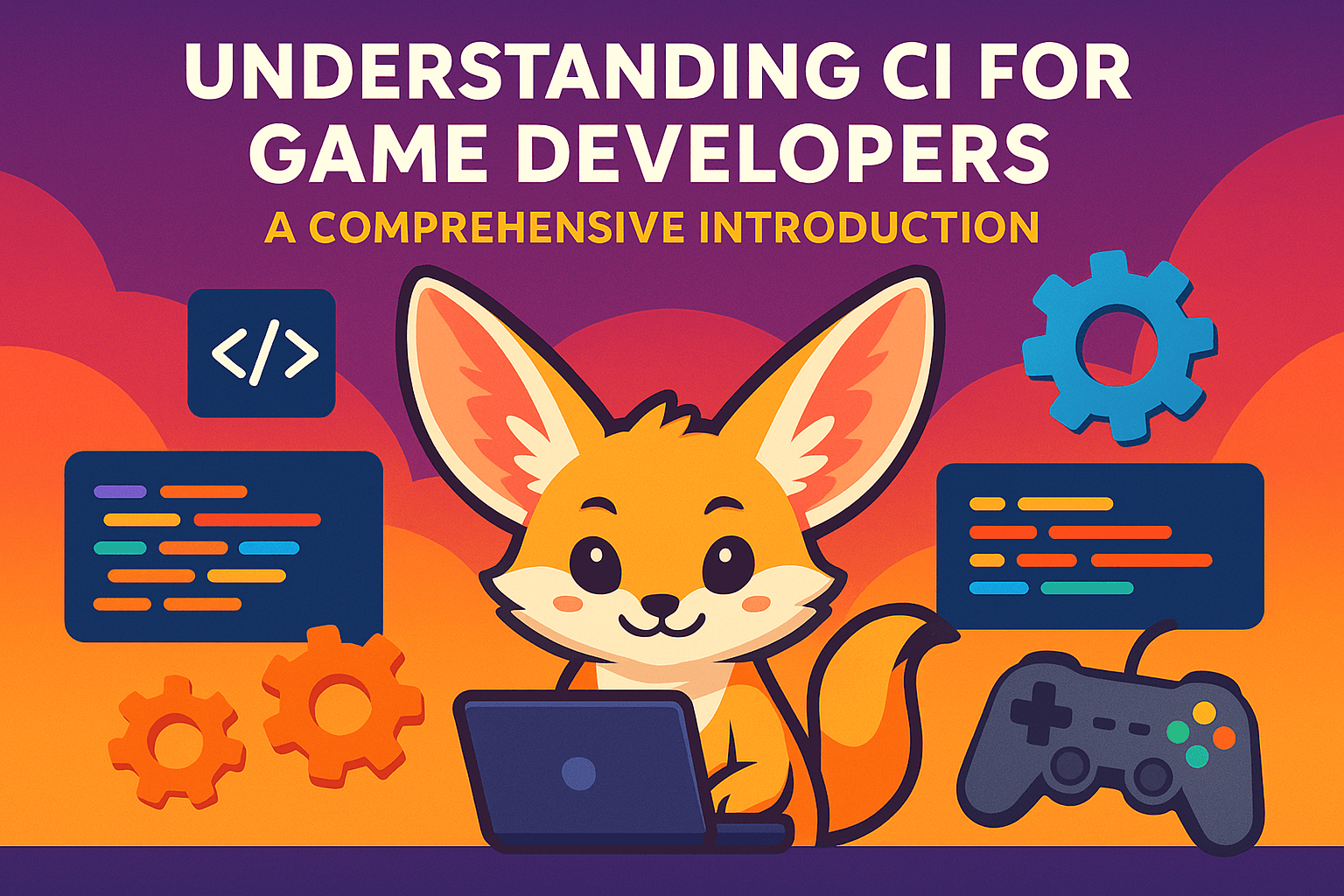Table of Contents
- The Role of Continuous Integration in Game Development
- Key Benefits of Implementing CI in Your Workflow
- Essential CI Tools and Platforms for Game Development
- Building Effective CI Pipelines for Gaming Projects
- Overcoming Common CI Challenges in Game Development
- Best Practices for Integrating CI into Game Projects
- Future Trends of CI in the Gaming Industry
Who this article is for:
- Game developers and development teams interested in improving their workflows
- Technical leads or managers looking for insights on Continuous Integration (CI) practices in game development
- Studios, both large and small, seeking to adopt or refine CI/CD processes for their projects
Welcome to the high-octane world of game development, where the line between order and chaos is often blurred by complex codebases, multiple team members, and tight deadlines. Continuous Integration (CI) stands as the unsung hero in this landscape, transforming how development teams operate and deliver quality products. Whether you’re building a mobile puzzle game or a sprawling open-world adventure, implementing CI can be the difference between a smooth release and a debugging nightmare. This guide dives deep into the CI practices that modern game studios are leveraging in 2025 to streamline their workflows, catch bugs early, and ultimately ship better games faster.
Play free games on Playgama.com
The Role of Continuous Integration in Game Development
Continuous Integration represents a fundamental shift in how game development teams approach building software. At its core, CI is a development practice where team members integrate their work frequently, typically multiple times per day. Each integration is verified by automated builds and tests, enabling teams to detect integration issues early and maintain a stable codebase.
In the context of game development, CI takes on particular significance due to the complex nature of game projects. Unlike traditional software, games often combine various elements including code, art assets, audio files, and complex dependencies that must work in harmony. A robust CI system handles these challenges by automating the process of integrating these diverse components.
The primary functions of CI in game development include:
- Automatically building the game after code changes
- Running automated tests to verify functionality
- Processing and optimizing game assets
- Generating playable builds for testing
- Flagging integration issues before they cascade into larger problems
A well-implemented CI system creates a feedback loop that keeps development on track. When a developer commits code, the CI pipeline automatically processes this change, builds the game, and notifies the team of any issues. This immediate feedback is invaluable in game development, where small bugs can have catastrophic effects on gameplay.
| Development Phase | Traditional Workflow | CI-Enhanced Workflow |
| Code Integration | Manual merging, often delayed | Automatic, frequent integration |
| Build Creation | Manual builds, potentially inconsistent | Automated builds with consistent environments |
| Testing | Sporadic, often late in development | Continuous, automated testing |
| Bug Detection | Often discovered late, costly to fix | Early detection, cheaper to resolve |
| Release Preparation | Stressful integration period, “crunch time” | Gradual, controlled process |
The implementation of CI in game development has evolved significantly since its inception. Early adopters faced challenges with complex build processes and resource-intensive tasks. However, by 2025, specialized CI tools and platforms have emerged that cater specifically to the needs of game developers, making adoption more accessible even for smaller studios.
While optimizing your game development workflow with CI/CD, consider enhancing your revenue streams as well. Playgama Partners offers game developers a unique opportunity to monetize their traffic and expand their audience reach. With up to 50% revenue share and a simple “copy-and-paste” widget integration, you can embed interactive games that increase user engagement while generating additional income. The platform requires no technical expertise or financial investment to get started, making it an ideal companion to your streamlined CI/CD development process.
Key Benefits of Implementing CI in Your Workflow
James Reynolds, Lead Build Engineer at a AAA game studio
Before implementing CI, our 80-person team was drowning in integration issues. Every milestone was a nightmare—we’d spend the final week before deadline just trying to get all the features working together. The turning point came during our fantasy RPG project when a critical combat system bug wasn’t caught until QA testing, just three weeks before release. The fix affected core systems and required reworking several interconnected features, forcing a costly two-month delay.
After that disaster, we implemented a comprehensive CI pipeline. The difference was night and day. On our next project—an open-world adventure game—we caught 87% of integration issues within hours of code changes. Despite having twice the code complexity, we never missed a milestone. What’s more, our developers reported 76% less time spent on debugging integration issues and more time devoted to creating new features. The most telling metric? Our pre-release emergency bug count dropped from 142 on the previous title to just 17, and not a single one required major refactoring.
Implementing CI in game development offers transformative benefits that address many pain points inherent to the industry. These advantages extend beyond just technical improvements, creating positive ripple effects throughout the entire development cycle.
- Faster Bug Detection and Resolution: When bugs are caught immediately after introduction, they cost significantly less to fix. In game development, where a single bug can affect multiple systems, early detection is crucial. Data from 2025 industry reports indicate that teams using CI detect bugs up to 4.5 times faster than those using traditional methods.
- Reduced Integration Risk: By integrating code frequently, the complexity of each integration is reduced, minimizing the risk of catastrophic merge conflicts or integration issues that can derail development timelines.
- Improved Code Quality: Automated testing as part of CI enforces quality standards and prevents regression issues, ensuring that new features don’t break existing functionality.
- Streamlined Release Process: With CI in place, releasing new versions becomes a routine, low-stress process rather than a major event fraught with uncertainty.
- Enhanced Team Collaboration: CI creates transparency around code changes and their impacts, fostering better communication and collaboration among team members.
For game development specifically, CI offers additional benefits that address industry-specific challenges:
- Asset Pipeline Optimization: Modern CI systems can process and optimize game assets automatically, ensuring efficient resource usage and consistent quality.
- Cross-Platform Validation: Games often target multiple platforms, and CI can automatically build and test on various target environments, identifying platform-specific issues early.
- Build Artifact Management: CI systems can maintain organized repositories of build artifacts, making it easy to access specific versions for testing or comparison.
- Metrics and Performance Tracking: Advanced CI pipelines can track performance metrics over time, alerting developers to potential performance regressions.
The economic benefits of CI in game development are substantial. According to recent industry analyses, teams implementing CI report:
- 30-40% reduction in time spent on debugging integration issues
- 25% improvement in on-time milestone completion
- 15-20% reduction in overall development costs
- Significant decrease in “crunch time” hours before releases
These benefits compound over time as teams refine their CI processes and build more sophisticated pipelines tailored to their specific development needs.
Essential CI Tools and Platforms for Game Development
Selecting the right CI tools for game development requires careful consideration of your project’s specific needs. The landscape of CI platforms has evolved significantly, with several options now catering specifically to the requirements of game development in 2025.
| CI Platform | Best For | Game Engine Integration | Cloud Build Support | Asset Pipeline Features |
| Jenkins | Customizable workflows, self-hosted | Via plugins for Unity, Unreal, Custom | Limited native, extendable | Via custom scripting |
| GitHub Actions | Teams using GitHub, simple setups | Unity, Unreal, Godot | Strong, GitHub-hosted runners | Basic, expandable with actions |
| CircleCI | Scaling teams, complex workflows | All major engines | Excellent, resource configuration | Via orbs and custom config |
| BuildBot | Python-based teams, high customization | Custom integration required | Self-managed | Highly customizable |
| GameCI | Unity-focused teams | Unity (native) | Cloud-based, scalable | Advanced Unity-specific features |
| Unreal Game Sync | Unreal Engine teams | Unreal Engine (native) | Limited | Unreal-specific optimizations |
Beyond these primary platforms, several specialized tools have become essential components of game development CI pipelines:
- Version Control Systems: Git remains dominant, but Perforce Helix Core continues to be favored for projects with large binary assets. GitLFS has improved Git’s handling of large files, making it viable for smaller game projects.
- Build Automation: Tools like FastBuild, IncrediBuild, and the newer compiler-agnostic build accelerator XBuild have become crucial for reducing build times in large game projects.
- Automated Testing Frameworks: Game-specific testing tools like GameDriver, Unity Test Framework, and Unreal’s Automation System provide the ability to automate gameplay testing, which was previously difficult to achieve.
- Asset Management: Specialized tools for processing game assets within CI pipelines, such as AssetGraph for Unity and Houdini Engine for procedural content, have matured significantly.
- Monitoring and Analytics: Services like BuildKite Analytics and Jenkins Metrics provide insights into build performance and pipeline efficiency.
When selecting tools for your game development CI pipeline, consider these key factors:
- Engine Compatibility: Ensure native or well-supported integration with your game engine.
- Resource Requirements: Game builds are resource-intensive; your CI solution needs to handle this efficiently.
- Artifact Management: Game builds generate large artifacts that need proper storage and management.
- Scalability: As your project grows, your CI needs will evolve; choose a solution that can scale with you.
- Team Expertise: Consider your team’s familiarity with the tools to minimize the learning curve.
- Cost Structure: Evaluate both upfront and ongoing costs, particularly for cloud-based compute resources.
In 2025, we’re seeing increased adoption of hybrid approaches that combine self-hosted runners for routine tasks with cloud-based solutions for resource-intensive builds. This approach optimizes both cost and performance, allowing teams to scale resources as needed without maintaining excess capacity.
Building Effective CI Pipelines for Gaming Projects
Creating an effective CI pipeline for game development requires careful planning and consideration of the unique challenges presented by game projects. An optimal pipeline strikes a balance between comprehensiveness and performance, ensuring that it catches issues without becoming a bottleneck in the development process.
Sarah Chen, DevOps Engineer at an indie game studio
When I joined a small indie studio developing a procedural survival game, their build process was completely manual. Each developer would create builds on their local machine, leading to inconsistent results and the infamous “works on my machine” syndrome. The breaking point came during an important investor demo when the build refused to run on the presentation machine due to missing dependencies that worked on the developer’s system.
I implemented a basic CI pipeline using GitHub Actions with custom runners. Our first hurdle was the sheer size of our asset database—nearly 80GB of textures, models, and audio. We solved this by implementing a smart caching system that only processed changed assets, reducing our average build time from 87 minutes to just 23.
The real game-changer was automated testing. We created a suite of tests that would automatically play through key game scenarios, capturing screenshots and performance metrics. Within the first month, this caught a physics regression that would have destroyed our resource gathering system—a core gameplay element.
Six months later, we were deploying to our early access community daily instead of weekly. Bug reports decreased by 62%, and our Steam review score jumped from “Mixed” to “Very Positive” as players noticed the improved stability. What impressed me most was that our small team of five developers was now shipping more stable builds more frequently than our previous weekly manual process, all while spending less time on build management and more time on actual game development.
A well-designed CI pipeline for game development typically includes the following stages:
- Source Control Integration: Automatically triggered by commits or pull requests to your repository.
- Code Analysis: Static code analysis to check for common issues, coding standards, and potential bugs.
- Asset Processing: Optimizing and preparing art assets, audio files, and other game resources.
- Build Generation: Compiling the game for target platforms using the appropriate build tools.
- Automated Testing: Running unit tests, integration tests, and automated gameplay tests.
- Performance Benchmarking: Measuring key performance indicators to catch regressions.
- Artifact Publishing: Storing build artifacts and test results for review.
- Notification: Alerting the team to the build status and any issues encountered.
Here’s how to implement these stages effectively:
// Example configuration for a Unity game CI pipeline in GitHub Actions
name: Game CI Pipeline
on:
push:
branches: [ main, develop ]
pull_request:
branches: [ main, develop ]
jobs:
build:
runs-on: self-hosted
steps:
- uses: actions/checkout@v3
with:
lfs: true
# Cache Library folder to speed up build
- uses: actions/cache@v3
with:
path: Library
key: Library-${{ hashFiles('Assets/**', 'Packages/**') }}
# Run static code analysis
- name: Run code analysis
run: |
dotnet tool install -g Unity.CodeAnalysis
unity-code-analysis --project-path .
# Build the game
- uses: game-ci/unity-builder@v3
with:
targetPlatform: StandaloneWindows64
# Run automated tests
- uses: game-ci/unity-test-runner@v3
with:
testMode: PlayMode
# Archive build artifacts
- uses: actions/upload-artifact@v3
with:
name: Build
path: build
For effective implementation, consider these best practices:
- Parallel Execution: Configure your pipeline to run independent tasks in parallel, such as building for different platforms simultaneously.
- Smart Caching: Implement caching strategies for dependencies, build outputs, and processed assets to reduce redundant work.
- Incremental Building: Use incremental build tools that only process changed files rather than rebuilding everything from scratch.
- Resource Allocation: Assign appropriate resources to different pipeline stages based on their requirements.
- Failure Handling: Implement robust error handling and reporting to quickly identify and address pipeline failures.
- Environment Consistency: Ensure build environments are consistent by using containerization or VM images.
For game-specific considerations, pay special attention to:
- Asset Pipeline Optimization: Game assets often comprise the majority of build time. Implement strategies to process only modified assets.
- Platform-Specific Builds: Create separate build jobs for each target platform, with appropriate dependencies and configurations.
- Test Scope Management: Full gameplay tests can be time-consuming; structure your pipeline to run quick tests for every commit and comprehensive tests less frequently.
- Build Artifacts Management: Game builds create large artifacts; implement retention policies and consider distributed storage solutions.
By 2025, many game studios are implementing multi-stage pipelines that balance speed and thoroughness. Quick verification builds run for every commit, while comprehensive builds with full testing suites run nightly or on significant branches. This approach ensures developers get immediate feedback while maintaining comprehensive quality checks.
As you enhance your game development process with robust CI/CD pipelines, consider streamlining your game publishing and monetization strategy with Playgama Bridge. This innovative SDK simplifies publishing across multiple platforms with a single integration, giving your games access to over 10,000 potential partners. While you focus on creating captivating games with your optimized development workflow, Playgama handles monetization, support, and promotion. The flexible business model adapts to each project’s needs, making it ideal for both indie developers and established studios looking to maximize revenue without the complexity of managing multiple platform integrations.
Overcoming Common CI Challenges in Game Development
Implementing CI in game development comes with unique challenges that differ from traditional software development. Understanding these challenges and having strategies to overcome them is crucial for successful implementation.
Here are the most common challenges and their solutions:
- Long Build Times: Game builds can take hours, especially for large projects targeting multiple platforms.
- Large Asset Databases: Games often include gigabytes of assets that must be processed during builds.
- Complex Dependencies: Games typically rely on numerous third-party libraries, plugins, and engine-specific components.
- Resource-Intensive Processes: Building and testing games requires significant CPU, GPU, and memory resources.
- Difficult Automated Testing: While unit tests are straightforward, gameplay testing is challenging to automate.
- Engine Version Management: Keeping CI environments updated with the correct engine versions can be problematic.
Let’s explore effective strategies for addressing each of these challenges:
Tackling Long Build Times
- Incremental Builds: Configure your pipeline to perform incremental builds, only recompiling changed code and processing modified assets.
- Distributed Building: Implement build systems like IncrediBuild or FastBuild that distribute compilation across multiple machines.
- Strategic Testing: Run lightweight tests for every commit but schedule comprehensive test suites for nightly builds.
- Build Prioritization: Prioritize building the platforms most commonly used by your development team for faster feedback.
// Example of incremental build configuration for Unreal Engine
{
"BuildSettings": {
"bUseIncrementalBuild": true,
"bUseUnityBuild": true,
"MinFilesUsingPrecompiledHeader": 6,
"NumUnusedSharedPCHs": 3,
"MaxParallelActions": 16
}
}
Managing Large Asset Databases
- Asset Caching: Implement caching mechanisms for processed assets to avoid redundant work.
- Delta Processing: Only process assets that have changed since the last build.
- Asset Streaming: Consider implementing systems that download assets on-demand during testing rather than including them all in every build.
- Optimized Storage: Use high-performance storage for build servers to speed up asset processing.
Handling Complex Dependencies
- Dependency Caching: Cache dependencies to avoid downloading them for each build.
- Vendor Package Management: Implement a robust package management system for third-party code and tools.
- Containerization: Use container technologies like Docker to create consistent build environments with pre-installed dependencies.
- Dependency Graphs: Maintain explicit dependency graphs to understand the impact of changes.
Addressing Resource Constraints
- Cloud Resources: Leverage cloud-based CI services with scalable resources for intensive builds.
- Dedicated Hardware: For on-premises solutions, invest in dedicated build machines with high-end specifications.
- Resource Scheduling: Implement intelligent scheduling to distribute resource-intensive tasks throughout the day.
- Build Queueing: Set up queueing systems that prevent resource contention between multiple builds.
Enabling Effective Automated Testing
- Headless Testing: Implement support for running games in headless mode for faster testing.
- Replay Systems: Develop replay-based testing that can verify game behavior without human intervention.
- Screenshot Comparison: Use visual comparison tools to verify rendering consistency.
- Targeted Test Builds: Create specialized builds optimized for automated testing with debugging hooks.
// Example of Unity test automation code
[Test]
public void PlayerHealthDecreasesWhenDamaged()
{
// Arrange
var player = CreateTestPlayer(initialHealth: 100);
var damageAmount = 25;
// Act
player.TakeDamage(damageAmount);
// Assert
Assert.AreEqual(75, player.Health,
"Player health should decrease by damage amount");
// Capture screenshot for visual verification
ScreenCapture.CaptureScreenshot("player_damaged_test.png");
}
Managing Engine Versions
- Version Control: Include engine binaries in version control or use package managers that support specific versions.
- Containerized Engines: Maintain Docker images with pre-installed engine versions.
- Engine Caching: Cache engine installations on build servers to avoid reinstallation.
- Version Locking: Lock engine versions in project configuration to ensure consistency.
By implementing these strategies, game development teams can overcome the most common CI challenges and create efficient, reliable pipelines that enhance productivity rather than hindering it.
Best Practices for Integrating CI into Game Projects
Successfully integrating CI into game projects requires more than just technical implementation—it demands cultural adaptation, strategic planning, and ongoing refinement. The following best practices have emerged from successful CI implementations across the game development industry.
Start Small and Iterate
- Begin with a minimal viable pipeline focused on the most critical aspects of your workflow.
- Add complexity gradually as your team becomes comfortable with CI processes.
- Measure the impact of each change to ensure it adds value.
- Use the feedback from early implementations to refine your approach.
A phased implementation might look like:
- Phase 1: Automated builds triggered by commits
- Phase 2: Add basic automated tests and static code analysis
- Phase 3: Implement comprehensive testing and performance benchmarking
- Phase 4: Extend to continuous delivery and deployment
Establish Clear Policies and Workflows
- Define branch strategies that align with your release cycles and team structure.
- Establish policies for handling build failures and prioritizing fixes.
- Create clear documentation for CI processes accessible to all team members.
- Set expectations for code reviews and pre-commit testing.
Common branch strategies for game development include:
- Feature Branching: Isolate new features in separate branches until complete
- Environment Branches: Maintain branches for development, staging, and production
- Release Branching: Create branches for specific game versions or updates
Optimize for Developer Experience
- Ensure CI feedback is fast, clear, and actionable.
- Provide developers with tools to run CI checks locally before committing.
- Design notifications that deliver useful information without overwhelming the team.
- Create intuitive dashboards for monitoring build and test status.
// Example commit hooks that run local verification before pushing
#!/bin/sh
# Pre-commit hook for local validation
echo "Running pre-commit checks..."
# Run static analysis
dotnet format --verify-no-changes ||
{ echo "Code formatting issues detected!"; exit 1; }
# Run quick unit tests
dotnet test --filter Category=Fast ||
{ echo "Unit tests failed!"; exit 1; }
echo "Pre-commit checks passed!"
exit 0
Build Reliability Into Your Pipeline
- Implement self-healing mechanisms for common failure points.
- Design pipelines to be idempotent—able to be run multiple times with the same result.
- Include comprehensive logging for troubleshooting build issues.
- Set up monitoring and alerting for CI infrastructure.
Tailor to Game Development Needs
- Configure build caching specifically for your engine and asset types.
- Implement specialized testing tools for gameplay validation.
- Create custom metrics relevant to game performance and quality.
- Develop pipeline stages that handle game-specific processes like level building and asset bundling.
Foster a CI Culture
- Educate team members about the benefits and principles of CI.
- Celebrate successes and improvements in the CI process.
- Designate CI champions to advocate for best practices.
- Include CI considerations in planning and retrospectives.
Measure and Improve
Track key metrics to evaluate and improve your CI implementation:
| Metric | Description | Target |
| Build Duration | Time from commit to completed build | < 30 minutes for feedback builds |
| Test Coverage | Percentage of code covered by automated tests | > 70% for core gameplay systems |
| Build Success Rate | Percentage of builds that complete successfully | > 95% on main branches |
| Mean Time to Recovery | Average time to fix a broken build | < 2 hours |
| Defect Escape Rate | Bugs that pass CI but are found later | < 10% of total bugs |
Integrate With Wider Development Tools
- Connect your CI system with issue trackers and project management tools.
- Implement automatic documentation generation and publishing.
- Integrate with communication platforms for notifications.
- Link builds with code reviews and approval processes.
By following these best practices, game development teams can create CI systems that not only catch issues early but also enhance productivity, improve collaboration, and ultimately deliver better games more efficiently.
Future Trends of CI in the Gaming Industry
The landscape of Continuous Integration in game development continues to evolve rapidly, with several emerging trends poised to reshape how teams build and ship games in the coming years. Understanding these trends can help development teams stay ahead of the curve and prepare for the future of game development workflows.
AI-Powered Build Optimization and Testing
Artificial intelligence is making significant inroads into CI pipelines, offering new capabilities that were previously impossible:
- Smart Build Prioritization: AI systems analyze code changes to determine which tests and build configurations are most likely to be affected, running only necessary components.
- Predictive Testing: Machine learning models predict which areas of a game are most likely to contain bugs based on historical data and code patterns.
- Automated Gameplay Testing: Advanced AI agents can play through game scenarios to detect gameplay issues, balance problems, and performance bottlenecks without human intervention.
- Performance Optimization: AI systems analyze game performance metrics to recommend optimization strategies specific to detected bottlenecks.
By 2025, approximately 35% of large game studios have implemented some form of AI-assisted testing in their CI pipelines, with this number expected to reach 70% by 2027.
Cloud-Native Game Development Pipelines
The shift toward cloud-native development is transforming how game CI pipelines are structured:
- Elastic Compute Resources: CI systems dynamically allocate cloud resources based on build requirements, scaling up for complex builds and down during quiet periods.
- Distributed Asset Processing: Cloud-based platforms enable massively parallel processing of game assets across thousands of nodes.
- Global Build Distribution: Build systems leverage global cloud infrastructure to optimize resources across different regions and time zones.
- Serverless Build Triggers: Event-driven architectures allow for highly efficient build processes that consume resources only when needed.
// Example of a cloud-native CI configuration for game builds
{
"buildConfiguration": {
"cloudProvider": "dynamicCompute",
"scalingRules": {
"minInstances": 2,
"maxInstances": 50,
"scalingMetric": "buildQueueLength",
"scaleUpThreshold": 5,
"scaleDownThreshold": 2
},
"resourceConfiguration": {
"cpu": {
"min": 8,
"optimal": 16,
"max": 32
},
"memory": {
"min": "16GB",
"optimal": "32GB",
"max": "64GB"
},
"gpu": {
"required": true,
"type": "computeOptimized"
}
},
"costOptimization": {
"spotInstances": true,
"idleShutdownMinutes": 15
}
}
}
Real-Time Collaborative Development
The traditional commit-build-test cycle is evolving toward more continuous and collaborative approaches:
- Live Collaborative Editing: Multiple developers work on the same codebase simultaneously with changes reflected in real-time.
- Continuous Verification: Code analysis and testing happen as developers type, providing immediate feedback.
- Ephemeral Test Environments: Every code change automatically spawns isolated test environments that can be shared with team members.
- Cross-Discipline Collaboration: CI pipelines integrate the work of programmers, artists, and designers in real-time shared workspaces.
Integration with Game Telemetry and Player Feedback
CI systems are increasingly connected to live game data and player feedback:
- Telemetry-Driven Testing: Test scenarios automatically generated based on how players are actually playing the game.
- Live-to-Development Feedback Loops: Issues discovered in production automatically generate regression tests in the CI pipeline.
- A/B Test Integration: CI pipelines automate the creation and deployment of multiple game variants for A/B testing.
- Player-Driven Prioritization: Build and test priorities adjust based on player engagement metrics with different game features.
Low-Code/No-Code CI for Game Development
The democratization of CI tools is extending to game development:
- Visual Pipeline Builders: Drag-and-drop interfaces for creating sophisticated game CI pipelines without extensive scripting.
- Template Marketplaces: Pre-built CI templates optimized for different game engines and genres.
- AI-Assisted Pipeline Creation: Systems that can generate and optimize CI configurations based on project characteristics.
- Cross-Platform Workflow Designers: Visual tools for defining how games are built and tested across multiple target platforms.
Enhanced Security and Compliance Integration
As games become more connected and handle more user data, security is becoming central to CI pipelines:
- Automated Security Scanning: CI pipelines automatically check for vulnerabilities in game code and dependencies.
- Compliance Validation: Automated verification of compliance with platform requirements and regional regulations.
- Secrets Management: Sophisticated handling of API keys, credentials, and other sensitive information in the build process.
- Supply Chain Security: Verification of the integrity and security of all third-party components used in the game.
These trends collectively point toward a future where CI systems become more intelligent, integrated, and accessible. Game development teams that embrace these emerging capabilities will be well-positioned to create better games more efficiently while maintaining high quality standards across increasingly complex projects.
The evolution of Continuous Integration in game development represents more than just a technical advancement—it’s a fundamental shift in how teams collaborate and create. The most successful studios recognize that CI is not merely about automating builds, but about creating a development culture where quality is continuously verified, problems are identified early, and delivery is predictable. As you implement these practices in your own projects, remember that the ultimate goal isn’t perfect automation, but a harmonious workflow that empowers your team to focus on what truly matters: crafting exceptional games that delight players.