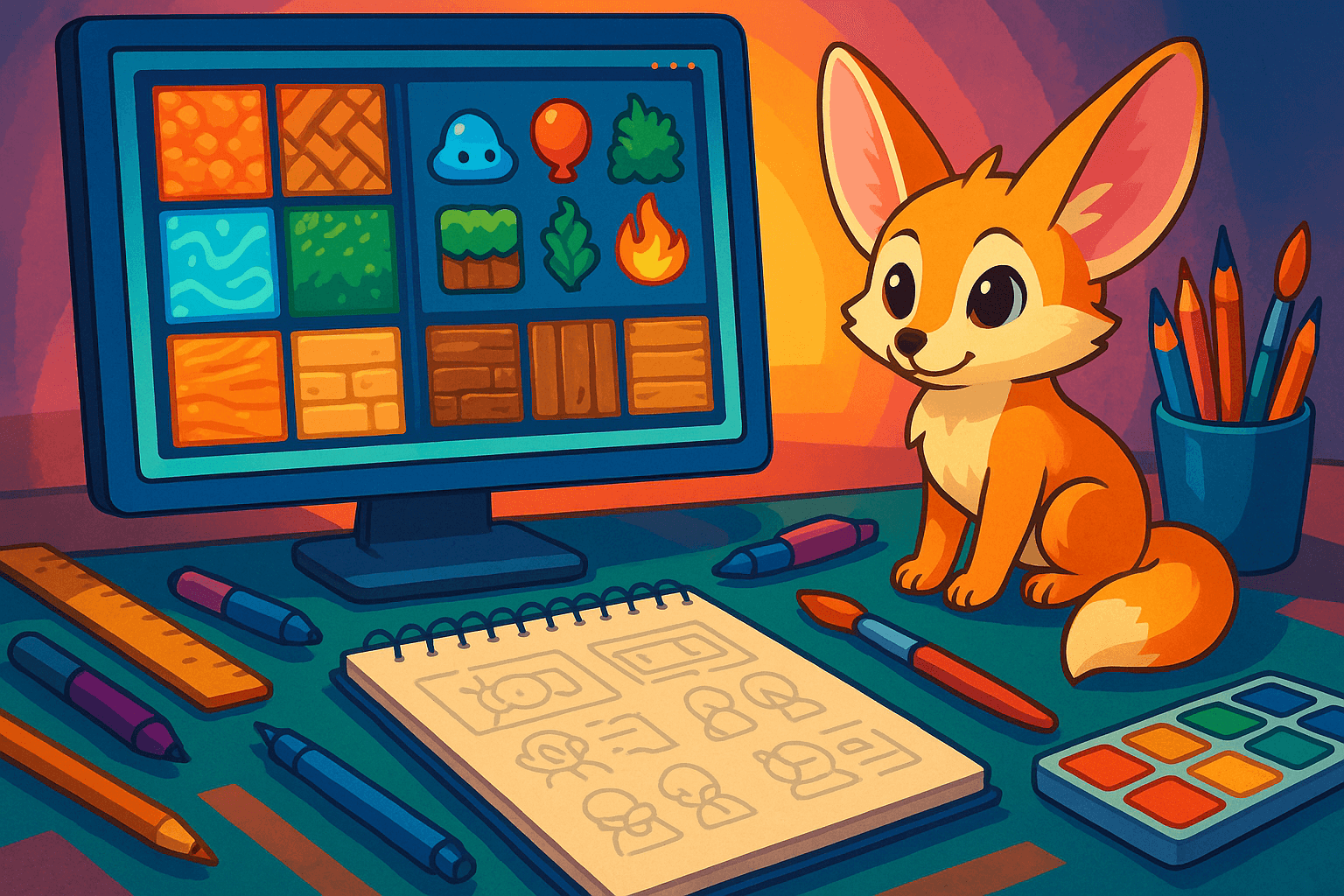Table of Contents
- Exploring Texture and Sprite Fundamentals
- Advanced Techniques for Texture Creation
- Crafting High-Quality Sprites
- Optimization Strategies for Textures and Sprites
- Integrating Textures and Sprites in Game Engines
- Tools and Software for Enhancing Visual Design
- Case Studies: Success Stories in Visual Enhancement
Who this article is for:
- Game developers looking to enhance their visual design skills
- Texture and sprite artists aiming to refine their technical knowledge
- Students and professionals interested in the gaming industry and its best practices
The difference between mediocre and exceptional game visuals often comes down to mastery of texture and sprite techniques. While many developers focus exclusively on intricate 3D modeling or complex shaders, the fundamentals of texture mapping and sprite creation remain the bedrock of compelling visual design. As the gaming industry pushes resolution boundaries in 2025, the demand for pixel-perfect textures and flawlessly animated sprites has never been higher. The most successful games combine technical excellence with artistic vision—creating worlds that captivate players through meticulously crafted visual elements that balance aesthetic appeal with performance efficiency.
Play free games on Playgama.com
Exploring Texture and Sprite Fundamentals
Understanding the foundation of textures and sprites is crucial before attempting advanced techniques. At their core, textures are 2D images mapped onto 3D objects to provide detail, while sprites are 2D images used directly in game environments, often representing characters or objects.
The relationship between sprites and textures can be confusing for beginners. Think of it this way: in many engines like Unity or SFML, sprites are specialized objects that use textures as their visual representation. The texture provides the actual pixel data, while the sprite contains information about how to display and manipulate that data.
Let’s break down the essential components:
- Texture coordinates (UV mapping): The system that determines how a 2D image wraps around a 3D object
- Texture atlasing: The practice of combining multiple textures into a single image to improve performance
- Sprite sheets: Collections of individual frames used for animations
- Sprite pivots: The reference point for positioning and rotating sprites
- Tile sets: Collections of sprites designed to fit together to create larger environments
When working with textures, resolution and aspect ratio are critical considerations. For optimal rendering, texture dimensions should ideally be powers of two (128×128, 256×256, 512×512, etc.). This optimization stems from how GPUs manage memory and can significantly impact performance, especially on mobile devices or in WebGL applications.
| Texture Resolution | Recommended Use Case | Memory Impact |
| 256×256 | Mobile UI elements, small props | Low (256 KB) |
| 512×512 | Character textures, medium props | Moderate (1 MB) |
| 1024×1024 | Detailed characters, environment pieces | High (4 MB) |
| 2048×2048 | Hero characters, key environment assets | Very High (16 MB) |
| 4096×4096 | Cinematic assets, ultra-detail requirements | Extreme (64 MB) |
For sprites, transparency handling is a crucial consideration. Most sprites utilize alpha channels to define transparent areas, allowing them to blend seamlessly with backgrounds. Proper alpha channel management prevents common issues like jagged edges or color bleeding around transparent areas.
While mastering textures and sprites for your games, consider how Playgama Bridge can streamline your development process. Playgama offers game developers a convenient SDK that handles monetization, support, and promotion across multiple platforms. By using Playgama Bridge, you can focus purely on perfecting your game’s visual assets while we handle the technical aspects of publishing. With the single SDK integration, you gain access to over 10,000 potential partners and publishers, maximizing your game’s reach and revenue potential.
Advanced Techniques for Texture Creation
Creating compelling textures goes far beyond basic image editing. Professional texture artists employ a variety of specialized techniques that transform simple surfaces into detailed, realistic materials with depth and character.
Procedural texturing has revolutionized the field by enabling algorithmic generation of complex patterns. Using software like Substance Designer, artists can create fully parametric textures that can be adjusted on the fly without starting from scratch. This approach offers several advantages over traditional methods:
- Infinite resolution scaling without loss of detail
- Easy modification of key parameters like roughness, color variations or weathering
- Consistent style across multiple textures
- Non-destructive workflow that allows for iterative refinements
- Significantly reduced file sizes when working with procedural materials
For photorealistic textures, physically-based rendering (PBR) workflows have become the industry standard. PBR textures separate surface properties into distinct maps:
| Map Type | Property Controlled | Visual Effect |
| Albedo/Base Color | Surface color without lighting information | The “raw” color of the material |
| Normal | Surface detail and direction | Creates the illusion of depth and detail |
| Metallic | Metallic properties of the surface | Determines how light reflects off the surface |
| Roughness | Surface smoothness | Affects highlight sharpness and spread |
| Ambient Occlusion | Self-shadowing information | Adds depth to crevices and recessed areas |
| Height/Displacement | Actual surface displacement | Creates parallax effects or actual geometry displacement |
Texture baking has emerged as a powerful technique for transferring details from high-resolution models to game-ready assets. This process captures lighting, ambient occlusion, and surface details from a high-poly model and projects them onto a simplified low-poly version, creating the illusion of complexity without the performance cost.
For stylized games, hand-painted textures offer distinctive visual appeal. This approach involves manually painting highlights, shadows, and details directly onto textures, often with a consistent artistic style rather than photorealism. Software like Photoshop or Procreate, combined with drawing tablets, facilitates this process, though it requires strong foundational art skills.
Material blending techniques allow for dynamic transitions between different surface types. By using masks and blend maps, developers can create natural-looking transitions between materials like grass and dirt, or snow and rock, enhancing environmental realism without seams or obvious repetition.
James Reynolds, Senior Texture Artist
When I joined the development team for “Ashen Chronicles,” our environments looked flat and uninspired despite having decent models and lighting. The game director asked me to revamp our texture workflow from scratch—we had just three months before our major showcase.
I implemented a hybrid approach combining procedural base layers with hand-painted details. First, I established a library of procedural materials in Substance Designer that captured our world’s worn, ancient aesthetic while maintaining consistent material properties. This gave us the foundation for everything from crumbling stone to weathered leather.
Instead of working in isolation, I created a texture style guide and trained our three junior artists to add hand-painted details over these procedural bases. The breakthrough came when we developed a custom set of brushes that mimicked ancient paintwork and carved details.
The results transformed our environments. What previously looked like generic fantasy settings suddenly had a cohesive, distinctive visual language. Rock formations told stories through subtle carvings, fabric textures revealed cultural patterns, and metal surfaces displayed intricate embellishments worn by centuries of use.
Our showcase demo received overwhelming praise specifically for its “tangible world-building” and “distinctive artistic vision.” The texture overhaul didn’t just improve aesthetics—it fundamentally strengthened our narrative by embedding story elements into the very surfaces of our world.
Crafting High-Quality Sprites
Sprite creation demands a blend of technical precision and artistic flair, particularly in 2025 where even stylized 2D games are expected to feature sophisticated visual elements. Creating sprites that stand out in today’s crowded marketplace requires attention to several key factors.
Pixel art sprites continue to thrive despite technological advancements, with many indie games specifically choosing this aesthetic for its nostalgic appeal and distinctive look. When creating pixel art sprites:
- Maintain consistent pixel density across all assets
- Embrace the constraints of limited color palettes
- Master techniques like dithering to create gradient effects
- Use anti-aliasing selectively to soften harsh edges
- Pay attention to silhouette readability at small scales
Vector-based sprites offer resolution independence and crisp scaling. Tools like Adobe Illustrator or Inkscape allow artists to create sprites that maintain perfect edge quality at any size. This approach is particularly valuable for UI elements and games that may run across multiple device resolutions.
Animation considerations should be factored into sprite creation from the start. Planning sprite sheets with consistent frame sizes and logical animation sequences prevents headaches during implementation. For complex character animations:
- Create separate sprites for different body parts to enable modular animation
- Maintain consistent pivot points across animation frames
- Use reference videos of similar movements to capture natural motion
- Implement appropriate easing for smoother transitions between states
- Consider creating specialized frames for anticipation and follow-through
Lighting and shading define the mood and dimension of sprites. Even in flat, stylized games, strategic highlights and shadows can add significant depth. Modern sprite techniques often incorporate subtle lighting effects that suggest volume while maintaining a 2D aesthetic.
For games requiring numerous similar sprites, modular design approaches can significantly increase productivity. By creating base templates and swappable components, artists can generate variations efficiently while maintaining visual consistency.
Optimization Strategies for Textures and Sprites
Optimization is not merely a technical requirement but an artistic discipline that ensures your visuals perform as impressively as they appear. Balancing visual fidelity with performance demands systematic approaches to resource management.
Texture compression stands as the primary method for reducing memory footprint while preserving visual quality. In 2025, most engines support multiple compression formats, each with distinct advantages:
- BC1/DXT1: Excellent for opaque textures, 6:1 compression ratio
- BC3/DXT5: Supports alpha transparency, 4:1 compression ratio
- BC7: High-quality compression with alpha support, 3:1 compression ratio
- ASTC: Adaptable block size for customizable compression rates, ideal for mobile
- ETC2: Standardized format for OpenGL ES, with good quality-to-size ratio
Selecting the appropriate compression format depends on the nature of your textures and your target platforms. Textures with complex details or subtle color gradients benefit from formats that preserve more information, while textures with solid colors or sharp contrasts can withstand higher compression ratios.
Mipmap generation automatically creates smaller versions of textures for objects displayed at a distance. This not only improves rendering performance but also reduces visual artifacts like moiré patterns and aliasing. Properly configured mipmaps can reduce texture memory usage by up to 33% while improving visual quality.
Sprite batching significantly reduces draw calls by combining multiple sprites into single rendering operations. Modern engines like Unity and Unreal automatically batch sprites sharing the same material and texture, but developers should organize their assets to maximize this benefit:
- Arrange similar sprites on the same texture atlas
- Minimize material variations when possible
- Consider draw order when designing levels to enhance batching opportunities
- Monitor batch breaks during development and refactor problematic areas
Texture atlasing condenses multiple textures into a single larger texture, reducing state changes and draw calls. When implementing this technique:
| Atlas Strategy | Best Use Case | Performance Impact |
| Single large atlas | UI elements, environment sets | Highest draw call reduction, higher memory usage |
| Category-based atlases | Character sets, themed environments | Balanced draw calls and memory efficiency |
| Dynamic atlasing | Procedurally generated content | Adaptive performance, higher CPU overhead |
| Virtual texturing | Open worlds, highly detailed environments | Minimizes memory usage, potential streaming hitches |
LOD (Level of Detail) systems for sprites can dramatically improve performance in scenes with many objects. By substituting simplified versions of sprites at distance or during high-stress scenarios, developers can maintain frame rates without compromising the player experience.
Memory management techniques specific to textures include:
- On-demand loading for textures only used in specific areas
- Texture streaming for large open worlds
- Intelligent caching of frequently used textures
- Texture pooling to reduce allocation overhead
- Asynchronous loading to prevent frame drops during transitions
For developers looking to maximize the potential of their optimized games, Playgama Partners offers an excellent opportunity to monetize your creation. This platform enables website owners and app developers to embed interactive games and earn up to 50% of the revenue generated. With an easy integration process—simply a “copy-and-paste” widget—and access to detailed analytics, you can track performance in real-time while focusing on refining your game’s visual elements. The platform features smart monetization with automatic advertising optimized for maximum revenue, making it ideal for both established developers and newcomers looking to boost engagement while generating income.
Integrating Textures and Sprites in Game Engines
The technical implementation of textures and sprites within game engines determines how effectively your visual assets translate to the final product. Each major engine handles these elements differently, requiring specific knowledge to achieve optimal results.
In Unity, the SpriteRenderer component serves as the primary method for displaying sprites. Understanding Unity’s import settings is crucial for maintaining visual fidelity:
- Texture Type: Set to “Sprite (2D and UI)” for proper sprite handling
- Sprite Mode: Choose between Single or Multiple based on whether you’re using sprite sheets
- Pixels Per Unit: Affects scaling and physics interactions
- Mesh Type: Full Rect for simple sprites, Tight for complex shapes with transparency
- Extrusion: Add padding to prevent bleeding artifacts during scaling or rotation
Unity’s 2D animation system has evolved substantially, now offering sophisticated tools for skeletal animation, vertex manipulation, and sprite swapping. The 2D PSD Importer streamlines workflow by directly importing layered Photoshop files as sprite hierarchies, preserving layer structure and blend modes.
In Unreal Engine, Paper2D provides dedicated tools for sprite-based games. Key considerations include:
- Proper configuration of PaperSprite assets
- Utilizing Flipbooks for animation sequences
- Leveraging material instances for sprite variations
- Using Sprite Render Components for efficient rendering
- Taking advantage of Unreal’s lighting system with 2D elements
For WebGL applications using libraries like PIXI.js or Three.js, texture handling requires attention to browser-specific limitations:
- Respecting maximum texture size constraints (varies by device)
- Implementing proper preloading strategies to prevent rendering delays
- Using appropriate texture formats for browser compatibility (WebP, JPG, PNG)
- Implementing texture compression suited for web delivery
- Managing memory by unloading unused textures
Mobile engine considerations include additional performance constraints. For engines like Godot or custom solutions:
- Implement texture downscaling based on device capabilities
- Use ETC2 or ASTC compression formats for broader compatibility
- Consider dynamic resolution scaling for performance-critical segments
- Implement texture streaming for larger games
- Optimize sprite rendering through batching and culling
Advanced shader effects can dramatically enhance sprite and texture presentation. Modern engines support custom shaders that enable effects like:
- Dynamic lighting and shadows on 2D sprites
- Outline effects for character highlighting
- Dissolve transitions for dramatic entrances or exits
- Water and reflection effects
- Heat distortion and other atmospheric effects
Tools and Software for Enhancing Visual Design
The right toolset can dramatically accelerate texture and sprite creation while enhancing quality. In 2025, the landscape of visual design software continues to evolve, offering specialized solutions for different aspects of the texture and sprite pipeline.
For texture creation, industry-standard tools include:
- Substance 3D Designer: The gold standard for procedural texture creation, allowing parametric generation of complex materials
- Substance 3D Painter: Enables direct painting on 3D models with intelligent layer-based workflows
- Quixel Mixer: Offers photorealistic material creation with access to the extensive Megascans library
- ZBrush: Excels at creating high-detail surface information for texture baking
- Marmoset Toolbag: Provides exceptional texture baking and previewing capabilities
For sprite creation and animation, preferred tools include:
- Aseprite: Pixel art-focused software with excellent animation capabilities
- Spine: Powerful 2D skeletal animation system for complex character movements
- Adobe Animate: Versatile animation software with strong vector capabilities
- Procreate: Tablet-based illustration app popular for hand-painted sprites
- Affinity Designer: Vector-based alternative to Adobe Illustrator with excellent export options
Elena Marakova, Technical Art Director
When our team began work on “Whispers of Chronos,” we faced a seemingly impossible challenge: creating a visually stunning 2D RPG with over 3,000 unique animated sprites on a tight budget and 10-month timeline. Our small studio couldn’t possibly hand-animate everything without compromising quality or delaying release.
I developed a hybrid workflow combining traditional animation with procedural systems. First, we categorized sprites by animation complexity—S-tier for hero characters requiring full hand animation, A-tier for important NPCs needing partial automation, and B/C-tier for background characters and creatures that could be heavily automated.
For B/C-tier characters, we built a custom rigging system in Spine that allowed us to create base animations once, then procedurally apply them across multiple character templates with intelligent variation. We developed smart blending systems that would analyze character attributes (height, weight, age) and automatically adjust animation parameters.
The breakthrough came when we integrated this system directly into our engine pipeline. Artists could focus on creating unique character designs while the system automatically generated walking, idle and basic interaction animations that respected the character’s physical attributes.
For environment sprites, we built texture atlases with consistent grid structures that allowed procedural animation of elements like water, foliage, and atmospheric effects. These could be infinitely varied through parameter adjustments.
The results exceeded everyone’s expectations. We delivered all 3,000+ sprites on schedule, with quality that rivaled studios five times our size. The procedural system handled approximately 75% of our animation needs, freeing our senior animators to focus on story-critical moments and signature abilities that defined our game’s unique identity.
Specialized plugins and extensions can significantly enhance standard software capabilities:
- AwesomeBump: Generates normal, specular, and displacement maps from single textures
- Sprite Illuminator: Adds dynamic lighting effects to sprite animations
- TexturePacker: Optimizes sprite sheet creation and packing
- BatchTexturePacker: Automates atlas creation for large projects
- Normal Map Generator: Creates normal maps from flat images for pseudo-3D effects
Automation tools have become increasingly important for large-scale projects:
- Texture synthesis: Creates seamless textures from samples
- AI-assisted upscaling: Enhances resolution without quality loss
- Batch processing scripts: Automates repetitive tasks across multiple files
- Style transfer algorithms: Applies consistent artistic looks across asset sets
- Procedural variation generators: Creates multiple versions from template assets
| Task | Recommended Tool | Alternative | Key Strength |
| Photorealistic Texturing | Substance 3D Painter | Quixel Mixer | Layer-based PBR workflow |
| Procedural Materials | Substance 3D Designer | Material Maker | Node-based generation |
| Pixel Art Creation | Aseprite | Pyxel Edit | Animation-focused tools |
| Vector Sprite Design | Adobe Illustrator | Affinity Designer | Precision control |
| 2D Animation | Spine | DragonBones | Runtime efficiency |
| Texture Compression | Basis Universal | Intel ISPC Texture Compressor | Cross-platform support |
Free and open-source alternatives have improved dramatically, offering viable options for smaller studios and independent developers:
- GIMP: Powerful image editing with an extensive plugin ecosystem
- Krita: Excellent painting tools with animation capabilities
- Inkscape: Vector creation for resolution-independent sprite work
- Material Maker: Open-source procedural texture creation similar to Substance Designer
- LibreSprite: Fork of earlier Aseprite versions with solid pixel art capabilities
Case Studies: Success Stories in Visual Enhancement
Examining successful implementations of texture and sprite techniques provides valuable insights into practical applications of the concepts we’ve explored. These case studies highlight specific approaches that elevated games from adequate to exceptional through strategic visual design.
Revitalizing a Classic IP: Hollow Knight
Team Cherry’s metroidvania masterpiece demonstrates how hand-painted sprites and textures can create a distinctive visual identity. Key techniques included:
- Consistent lighting direction across all environments to create a cohesive world
- Limited but strategically chosen color palettes for each area to establish mood
- Parallax layering to create depth in 2D spaces
- Frame-by-frame animation for fluid character movements
- Subtle particle effects to enhance atmosphere without overwhelming the core art
The result was a game that stood out in a crowded marketplace and inspired countless imitators. The carefully crafted visuals complemented the gameplay and narrative, creating a unified experience greater than the sum of its parts.
Optimization in Open Worlds: Genshin Impact
miHoYo’s action RPG successfully implemented cell-shaded anime aesthetics across massive environments while maintaining performance on mobile devices. Their approach included:
- Custom shader development for consistent cell-shaded look across platforms
- Aggressive LOD implementation for distant objects
- Smart texture streaming to manage memory on mobile devices
- Unified texture atlases for character categories
- Automated optimization pipeline for asset processing
The technical achievements enabled a visually striking game that runs surprisingly well even on mid-range mobile hardware, demonstrating that strategic optimization can support ambitious visual design.
Procedural Generation with Visual Consistency: No Man’s Sky
Hello Games’ space exploration title overcame its initial challenges to deliver a procedurally generated universe with visual coherence. Their texture and sprite techniques included:
- Procedural texture systems that maintain consistent art direction despite randomization
- Dynamic texture blending for seamless terrain transitions
- Intelligent material systems that respond to environmental conditions
- Modular creature and plant components with smart texture mapping
- Automated texture variation to prevent obvious repetition
The game demonstrates how procedural generation can be harnessed to create virtually unlimited content while maintaining artistic vision and visual quality.
Indie Success Through Visual Distinctiveness: Cuphead
Studio MDHR’s run-and-gun game showcases the power of committed artistic vision. Their approach included:
- Traditional hand-drawn animation techniques translated to digital sprites
- Authentic 1930s cartoon styling in every visual element
- Hand-painted watercolor backgrounds scanned and digitally enhanced
- Film grain and projection artifacts intentionally added for period authenticity
- Frame-by-frame animation with no skeletal shortcuts, resulting in over 50,000 frames
Cuphead demonstrates that distinctive, high-quality visuals can become a game’s primary selling point, allowing even challenging games to find commercial success through artistic excellence.
Cross-Platform Consistency: Ori and the Will of the Wisps
Moon Studios’ platformer maintained its stunning visual quality across platforms through careful texture and sprite management:
- Dynamic resolution scaling that preserved critical visual elements
- Layer-based composition that could be selectively simplified on lower-end hardware
- Adaptive particle systems that scaled based on available performance
- Intelligent LOD systems for background elements
- Platform-specific texture compression approaches
This case demonstrates how proper planning and flexible asset pipelines can maintain a game’s visual identity across wildly different hardware capabilities.
The mastery of texture and sprite techniques isn’t merely a technical achievement—it’s the difference between games that fade from memory and those that define generations. As we’ve explored, the most successful implementations balance aesthetic vision with technical precision, never sacrificing one for the other. The studios that consistently create memorable visual experiences understand that textures and sprites aren’t just surface-level decoration but fundamental building blocks of player immersion. Whether you’re creating photorealistic environments or stylized worlds, the principles remain constant: attention to detail, thoughtful optimization, and a clear artistic vision. Your textures and sprites aren’t just showing players what your world looks like—they’re showing players what your world feels like.