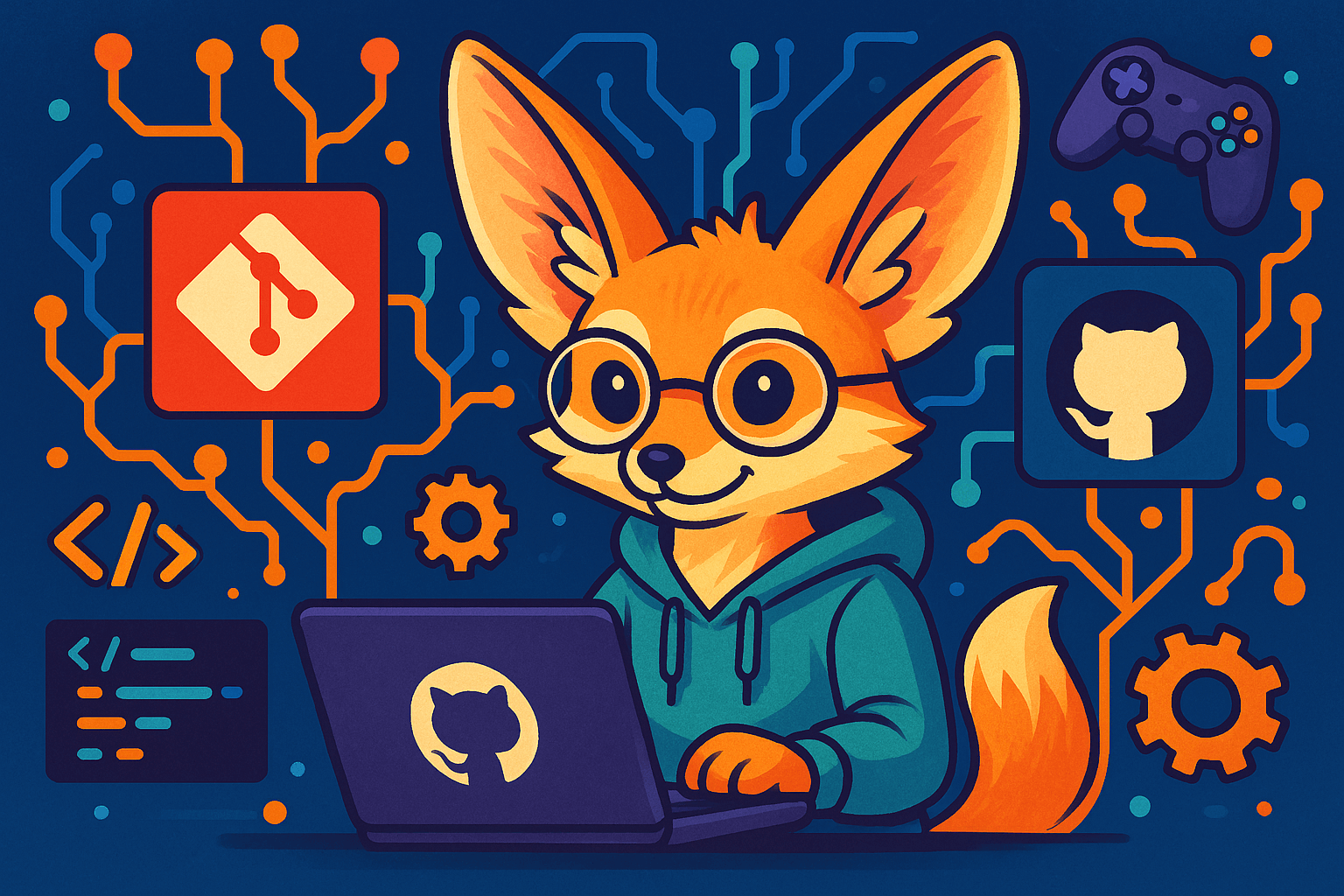Table of Contents
- Understanding the Role of Version Control in Game Development
- Key Git Commands and Workflows Every Developer Should Know
- Leveraging GitHub for Collaborative Game Development
- Best Practices for Branching and Merging in Game Projects
- Utilizing GitHub for Issue Tracking and Project Management
- Enhancing Game Development with GitHub Actions and Automation
- Teaching Git and GitHub in Game Development Education
Who this article is for:
- Game developers, both indie and in AAA studios
- Students and educators in game development programs
- Technical leads and project managers in the gaming industry
Game development has evolved from isolated passion projects to sophisticated team efforts requiring robust collaboration systems. Git and GitHub stand as the backbone of modern game development workflows, empowering teams to create complex projects while maintaining order in the chaos of code, assets, and documentation. The development teams behind blockbuster titles like Fortnite, Minecraft, and Cyberpunk 2077 all leverage these tools to coordinate hundreds of developers across continents. Whether you’re an indie developer or part of an AAA studio, mastering Git and GitHub isn’t just advantageous—it’s essential for creating games that can compete in the 2025 market landscape where efficient development processes directly impact release schedules and product quality.
Play free games on Playgama.com
Understanding the Role of Version Control in Game Development
Version control systems like Git address unique challenges that game developers face daily. Unlike standard software development, games combine code with large binary assets and require intricate integration between systems. Without proper version control, tracking changes across animation frameworks, physics engines, and rendering pipelines becomes virtually impossible.
The core advantages of implementing Git in game development include:
- Change tracking with context – Every modification is recorded with author information and timestamp, allowing teams to understand why and when specific features were implemented or bugs introduced
- Concurrent development – Multiple programmers, artists, and designers can work simultaneously without overwriting each other’s contributions
- Experimentation safety – Developers can create branches to test experimental features without risking the stability of the main codebase
- Disaster recovery – Complete history preservation means teams can revert to previous working states if critical issues emerge
Recent industry analysis from 2024 shows that 87% of professional game studios use Git for version control, with GitHub being the platform of choice for 62% of these teams. The remaining teams primarily use Perforce for larger projects with substantial binary assets or GitLab for companies preferring self-hosted solutions.
| Aspect | Without Version Control | With Git |
| File Naming | Manual naming (gameLogic_v2_final_FINAL.cs) | Single file with tracked history |
| Collaboration | Sequential work or conflicting changes | Parallel development with merge tools |
| Risk Management | Manual backups, high risk of data loss | Complete history preserved, easy rollback |
| Feature Development | High risk, impacting main codebase | Isolated in branches until ready |
| Release Management | Manual file selection and organization | Tags and releases with exact versioning |
Despite these advantages, game development presents unique challenges for Git. The system was originally designed for text-based source code, not the large binary assets common in games. To address this, teams often implement Git LFS (Large File Storage) to manage textures, models, and audio files efficiently. Additionally, the .gitignore file becomes particularly important in game projects to exclude build artifacts, local configuration files, and engine-generated content.
Understanding how version control fits into your game development workflow is the foundation for everything that follows. When properly implemented, Git doesn’t just help prevent problems—it actively accelerates development by enabling safer, more confident code changes and easier collaboration.
Key Git Commands and Workflows Every Developer Should Know
Mastering core Git commands provides game developers with the essential toolkit for effective version control. Unlike general software developers, game programmers often need to coordinate with non-programming team members and manage complex dependencies between systems. These foundational commands form the basis for all game development workflows.
- Repository setup and management:
git init– Initialize a new Git repositorygit clone [url]– Create a local copy of a remote repositorygit remote add [name] [url]– Connect your local repository to a remote server
- Daily development commands:
git status– Check the status of your working directorygit add [file]orgit add .– Stage changes for commitgit commit -m "message"– Record staged changes with a descriptive messagegit pull– Update your local branch with remote changesgit push– Send your committed changes to the remote repository
- Branch management:
git branch [branch-name]– Create a new branchgit checkout [branch-name]– Switch to a different branchgit checkout -b [branch-name]– Create and switch to a new branch in one commandgit merge [branch-name]– Merge changes from another branch into your current branch
Leslie Chen, Technical Director
During my work on “Stellar Odyssey,” a space simulation game with procedurally generated worlds, our 25-person team struggled with merge conflicts in our galaxy generation system. Different programmers were simultaneously modifying the terrain generation algorithms, resulting in constant code conflicts.
We implemented a specialized Git workflow where each subsystem (atmospheric effects, terrain formation, planetary physics) had dedicated branches with clear ownership. We established a strict protocol:
1. Before starting work, run `git pull origin develop`
2. Create a feature branch with descriptive name: `git checkout -b feature/atmosphere-density-gradient`
3. Make frequent, small commits with consistent messages
4. Update regularly: `git fetch origin develop && git rebase develop`
5. Request code reviews before mergingThis simple yet rigorous approach reduced our merge conflicts by 78% within two weeks. The game’s procedural generation system became modular enough that artists could tweak parameters without disrupting programmer workflows. Our build success rate went from 60% to 97%, and we ultimately shipped three weeks ahead of schedule.
For game development specifically, understanding how to manage binary files is critical. While standard Git workflows excel with text-based assets, game projects often include large binary files like textures, models, and audio that require special handling:
git lfs install
git lfs track "*.fbx"
git lfs track "*.wav"
git lfs track "*.png"
git add .gitattributes
git commit -m "Set up LFS tracking for game assets"Game developers should also master the art of creating meaningful commit messages. While general software might use simple messages, game development benefits from structured commit messages that reference features, systems, or bug IDs:
// Good commit message for game development
[COMBAT] Fix sword collision detection in multiplayer mode
[AI] Improve enemy pathfinding around dynamic obstacles
[UI] Implement inventory scrolling animation
[BUGFIX-1234] Resolve crash when loading saved games from v2.3Finally, the development of efficient workflows in game studios often follows established patterns. The most common include:
| Workflow | Best for | Key Characteristics |
| Gitflow | Games with defined release cycles | Separate branches for features, releases, hotfixes with strict promotion path |
| Trunk-based Development | Small teams or games with CI/CD | Small, frequent changes to main branch with feature flags |
| Feature Branch Workflow | Midsize teams with diverse systems | One branch per feature, merged when complete |
| Forking Workflow | Open-source games or mod communities | Individual forks with pull requests to main repository |
Simplify Your Game’s Journey with Playgama Bridge
While you’re mastering Git for version control, consider how Playgama Bridge can streamline your game’s deployment and monetization. Our SDK allows developers to focus on creation while we handle the technical complexities of multi-platform publishing. With a single integration, you can reach over 10,000 potential partners while we optimize your game’s monetization strategy. Playgama Bridge complements your Git workflow by providing a straightforward path from development to market—allowing you to concentrate on what matters most: building exceptional games.
Understanding these commands and workflows transforms Git from a tool you use into a strategic advantage for your game development process. The key is consistency—establish patterns that work for your team, document them clearly, and follow them rigorously.
Leveraging GitHub for Collaborative Game Development
GitHub extends Git’s capabilities into a powerful collaborative platform specifically beneficial for game development teams. While Git provides the version control foundation, GitHub adds the social and organizational layer that transforms isolated development into true team collaboration.
The primary collaborative features that game development teams should leverage include:
- Pull Requests – The cornerstone of code review and quality assurance, allowing team members to discuss changes before integration
- Code Reviews – Systematic examination of code changes to maintain quality standards and share knowledge
- Discussions – Threaded conversations about specific code sections, design decisions, or implementation details
- Projects and Kanban Boards – Visual project management tools that integrate directly with code repositories
- Wiki – Documentation hub for design documents, coding standards, and onboarding materials
- GitHub Copilot – AI pair programming tool that can help generate boilerplate code and routine game systems
For game development teams specifically, pull requests become particularly valuable when structured properly. Unlike simpler software projects, game pull requests often touch multiple systems and require specialized reviewers:
# Effective Pull Request Template for Game Development
## Feature Description
[Describe the gameplay feature or system this PR implements]
## Technical Implementation
[Explain how the code works and key architectural decisions]
## Systems Affected
- [ ] Rendering
- [ ] Physics
- [ ] AI
- [ ] Networking
- [ ] UI
- [ ] Audio
- [ ] Input
## Testing Instructions
[Provide specific steps for QA or reviewers to test the feature]
## Screenshots/Videos
[Attach visual evidence of the feature working]
## Performance Considerations
[Note any performance impacts or optimizations]
GitHub’s organization features help manage the complex structure of game development teams, where specialists in different disciplines need varying access levels:
- Teams and Permissions – Create specialized groups for programmers, artists, designers, and QA with appropriate repository access
- Repository Templates – Standardize new game projects or components with consistent structure and tooling
- Branch Protection Rules – Prevent direct changes to critical branches (like main or release) without reviews
- Dependency Management – Track and update third-party libraries, frameworks, and assets automatically
A key advantage of GitHub for game studios is the ability to integrate with specialized game development tools. In 2025, most major game engines offer direct GitHub integration:
Marcus Washington, Engine Integration Lead
When our studio switched from SVN to Git for our racing game “Velocity Storm,” artists and level designers initially struggled with the command line interface. The technical barrier threatened our production schedule as simple asset updates turned into day-long headaches.
Rather than forcing everyone through Git command training, we implemented a hybrid approach. We integrated GitHub directly into our custom level editor using the GitHub API, creating a streamlined interface with just three buttons: “Get Latest,” “Save Work,” and “Publish Changes.”
Behind the scenes, these buttons executed proper Git commands with appropriate commit messages and branch management, but designers only saw a simple interface. We added automatic screenshot capture for visual asset changes, which populated pull request templates with before/after comparisons.
The results were transformative. Designer contributions increased by 43% in the first month. Level iteration cycles dropped from days to hours. Most importantly, the “works on my machine” problems virtually disappeared because everyone was continually integrating their changes.
Six months later, we shipped the game with over 200,000 commits from 35 team members—many of whom never had to type a single Git command.
For distributed teams working across time zones (increasingly common in game development), GitHub’s asynchronous collaboration features become essential:
- Issue assignments and subscriptions – Ensure critical bugs or features don’t fall through the cracks
- Status checks and CI/CD integration – Automate build verification and testing across platforms
- Review request queues – Manage code review workloads across different time zones
- Draft pull requests – Share work-in-progress features for early feedback without triggering full reviews
GitHub also enhances open-source game development and community engagement through features like:
- Issue templates – Guide community bug reports and feature requests to include critical information
- Contribution guidelines – Set clear expectations for community submissions
- GitHub Sponsors – Provide funding mechanisms for open-source game projects
- GitHub Pages – Host game documentation, marketing materials, or web-based game builds directly from repositories
By strategically implementing these GitHub features, game development teams can create workflows that maintain high quality while accelerating development cycles—a crucial advantage in an industry where timing and polish directly impact commercial success.
Best Practices for Branching and Merging in Game Projects
Game development presents unique branching challenges compared to traditional software development. The combination of code, large binary assets, and cross-disciplinary contributions demands specialized branching strategies. Implementing the right approach can mean the difference between smooth development cycles and disastrous merge conflicts.
The foundational branching strategy for most successful game studios follows a modified GitFlow pattern tailored to game development cycles:
- main/master branch – Contains only stable, releasable code; often represents the last shipped version
- develop branch – Integration branch for features completed for the next release
- feature branches – Short-lived branches for specific gameplay systems or components
- release branches – Preparation branches for final polish, optimization, and platform certification
- hotfix branches – Emergency fixes for production issues, merged to both main and develop
For game projects specifically, additional specialized branch types often prove valuable:
- system branches – Medium-term branches for major systems like combat, AI, or rendering
- prototype branches – Experimental mechanics that may or may not be integrated into the main game
- milestone branches – Stable points for QA testing or publisher demonstrations
- platform branches – Platform-specific implementations for console, PC, or mobile versions
Effective branch naming conventions are critical for clarity in complex game projects:
# Recommended branch naming structure
feature/character-movement-system
bugfix/player-collision-detection
system/inventory-management
platform/ps5-controller-mapping
optimization/level-loading-times
prototype/procedural-dungeon-generator
Merging strategies in game development differ based on team size and project complexity:
| Merge Strategy | Advantages | Ideal For | Implementation |
| Regular Merges | Simple history, familiar workflow | Small teams, linear development | git merge feature/system |
| Squash Merges | Clean history, bundled changes | Feature-focused workflow, clear milestones | git merge --squash feature/system |
| Rebase Workflow | Linear history, easier bisecting | Systems with frequent integration needs | git rebase develop then git merge |
| Cherry-picking | Selective feature adoption | Platform-specific implementations | git cherry-pick [commit-hash] |
Conflict resolution becomes particularly critical in game development due to the complex interdependencies between systems. Best practices include:
- Frequent integration – Merge from the parent branch (usually develop) daily to minimize drift
- Smaller, focused commits – Limit the scope of each commit to make conflicts easier to resolve
- Specialized merge tools – Use visual diff tools that understand game-specific file formats
- Asset organization awareness – Structure the repository so that different teams rarely modify the same files
- Comprehensive testing after merges – Automated and manual testing to verify system integrity
Game engine-specific considerations also affect branching strategy:
- Unity – Scene files (.unity) are particularly merge-conflict-prone; consider using nested prefabs and scriptable objects to minimize conflicts
- Unreal Engine – Using the Unreal Engine Git Integration tool helps manage large binary assets and blueprint merging
- Custom engines – Implement file format conventions that support easier merging of game data
For larger game projects, branch policies improve stability:
- Required reviewers – Designate system experts who must approve changes to critical components
- Build validation – Automated builds and basic tests must pass before merging
- Status checks – Integration with CI/CD pipelines to verify cross-platform compatibility
- Limited merge windows – Restrict major system merges to specific timeframes to avoid disrupting the team
Boost Your Game’s Reach with Playgama Partners
While mastering Git branching strategies improves your development process, Playgama Partners can help maximize your game’s distribution potential. Our platform allows website owners and app developers to embed your games with simple widgets, creating new revenue streams without additional development effort. With high earnings potential (up to 50% revenue share) and seamless integration, Playgama Partners connects your carefully crafted games with audiences across thousands of websites. This complements your development workflow by ensuring your well-managed Git projects reach their maximum audience potential.
Finally, documentation of branching policy is essential for team alignment. Create clear guidelines in your repository’s README or wiki covering:
- Branch types and their purposes
- Naming conventions and structure
- Merge request requirements and templates
- Integration frequency expectations
- Conflict resolution protocols
- Release branch management procedures
By establishing and documenting these branching and merging practices, game development teams can maintain high velocity while preserving stability—ultimately delivering higher quality games on schedule.
Utilizing GitHub for Issue Tracking and Project Management
Issue tracking in game development extends far beyond simple bug reports. GitHub’s integrated tools provide a comprehensive system for managing the complex interdependencies typical in game projects. When properly implemented, these tools create visibility and accountability throughout the development cycle.
The foundation of effective issue tracking in GitHub is well-designed issue templates tailored to game development needs:
# Bug Report Template for Games
## Description
[Concise description of the bug]
## Reproduction Steps
1.
2.
3.
## Expected Behavior
[What should happen]
## Actual Behavior
[What actually happens]
## Environment
- Platform: [PC/Console/Mobile]
- OS: [Windows/Mac/iOS/Android/etc.]
- Build Version: [e.g. 0.5.2-alpha]
- Hardware Specs: [Relevant specifications]
## Media
[Screenshots, videos, or log files]
## Severity
- [ ] Critical (crashes, data loss)
- [ ] Major (significant feature broken)
- [ ] Minor (cosmetic or trivial issue)
- [ ] Enhancement (improvement suggestion)
## Assignment
- **System Area**: [Combat/AI/UI/etc.]
- **Suggested Owner**: [If known]
Game development teams benefit from specialized issue categories that go beyond standard software development:
- Bug reports – Technical issues affecting gameplay or stability
- Art tasks – Visual asset creation or modification requests
- Design feedback – Gameplay balance or user experience concerns
- Performance issues – Framerate, loading times, or memory problems
- Sound implementation – Audio integration or mixing adjustments
- Player progression – Level design or difficulty curve refinements
- Platform certification – Console-specific requirements tracking
GitHub Projects provides powerful visualization and organization for game development milestones:
- Kanban boards – Visual workflow tracking from concept to completion
- Sprint planning – Agile development cycles with clear scope
- Milestone tracking – Group issues by release versions or development phases
- Roadmap visualization – Long-term planning with feature timelines
- Resource allocation – Balance workloads across team specialties
Custom labels in GitHub help categorize and prioritize the diverse issues in game development:
| Label Category | Example Labels | Purpose |
| Priority | p0-critical, p1-high, p2-medium, p3-low | Establish fix order and resource allocation |
| System | combat, inventory, crafting, dialogue, animations | Direct issues to the appropriate specialists |
| Type | bug, feature, optimization, polish, refactor | Categorize the nature of the work |
| Platform | pc, xbox, playstation, switch, mobile | Identify platform-specific issues |
| Difficulty | easy, moderate, complex, unknown | Estimate required expertise and time |
| Status | blocked, needs-investigation, ready-for-qa | Track progress through workflow stages |
GitHub’s project management features integrate seamlessly with development activities:
- Automated workflows – Move issues through stages based on PR status
- Issue linking – Connect related issues and pull requests
- Mentions and assignments – Direct responsibility and accountability
- Time tracking – Monitor progress against estimates (via integrations)
- Release notes generation – Compile changes based on merged PRs
For game studios with hybrid teams (programmers, artists, designers), GitHub can be customized to accommodate different work styles:
- Developer view – Code-focused interface with technical details
- Designer view – Visual representation of tasks with asset previews
- Producer view – Progress metrics and burndown charts
- QA view – Testing queues and verification workflows
Integration with game-specific tools enhances GitHub’s project management capabilities:
- Discord/Slack integration – Real-time notifications for critical issues
- Unity/Unreal bug reporting – Direct links from in-editor testing to GitHub issues
- Crash analytics – Automatic issue creation from crash reports
- Localization management – Track text implementation across languages
Progress tracking in game development requires specialized metrics that GitHub can be configured to provide:
- Feature completion percentage – Track implementation status across game systems
- Bug density – Monitor quality trends across development phases
- Technical debt indicators – Identify areas needing refactoring
- Platform parity – Ensure consistent implementation across target platforms
By effectively utilizing GitHub’s issue tracking and project management tools, game development teams can maintain clear communication, ensure accountability, and deliver complex games with hundreds of interrelated systems on schedule and with higher quality.
Enhancing Game Development with GitHub Actions and Automation
GitHub Actions represents a game-changing automation tool for development teams, offering customizable workflows that can streamline repetitive tasks and enforce quality standards. For game projects with their unique challenges of large binary assets, cross-platform compatibility, and complex toolchains, automation becomes particularly valuable.
Key automation opportunities for game development include:
- Build Automation – Compile game code and package assets across platforms
- Testing Pipelines – Run unit tests, integration tests, and performance benchmarks
- Asset Processing – Optimize textures, compress audio, and validate 3D models
- Documentation Generation – Create API docs and design wikis from code comments
- Quality Enforcement – Lint code, check style guidelines, and identify potential issues
- Deployment Systems – Distribute builds to testing environments, stores, or platforms
A typical GitHub Action workflow for game development might include steps like:
name: Game Build Pipeline
on:
push:
branches: [ develop, release/*, feature/* ]
pull_request:
branches: [ develop ]
jobs:
build:
runs-on: ${{ matrix.os }}
strategy:
matrix:
os: [windows-latest, macos-latest]
configuration: [debug, release]
steps:
- uses: actions/checkout@v3
with:
lfs: true
- name: Cache Library
uses: actions/cache@v3
with:
path: Library
key: Library-${{ matrix.os }}-${{ matrix.configuration }}
- name: Build Game
uses: game-ci/unity-builder@v2
with:
targetPlatform: StandaloneWindows64
unityVersion: 2023.1.0f1
buildMethod: Builder.BuildGame
- name: Run Tests
uses: game-ci/unity-test-runner@v2
with:
unityVersion: 2023.1.0f1
testMode: playmode
- name: Upload Build Artifacts
uses: actions/upload-artifact@v3
with:
name: Build-${{ matrix.os }}-${{ matrix.configuration }}
path: build/${{ matrix.configuration }}
Game-specific automation workflows particularly valuable in 2025 include:
- Automated playtesting – Run AI-driven gameplay sessions to validate balance and progression
- Asset pipeline optimization – Compress and format assets appropriately for each target platform
- Localization validation – Verify text rendering in all supported languages
- Performance regression detection – Catch frame rate or memory usage regressions early
- Shader compilation verification – Test shader compatibility across GPU architectures
- Loading time monitoring – Track and alert on increases to initial and level loading times
GitHub Actions can be triggered by various events in game development workflows:
- On push/pull request – Verify code quality and build integrity
- On issue creation – Auto-label and assign based on content
- On schedule – Regular nightly builds and stability tests
- On milestone completion – Generate release candidates and documentation
- On release creation – Deploy to distribution platforms
For teams using GitHub Enterprise, custom automation can be extended to include:
- Custom approval workflows – Multi-stage reviews for critical systems
- Integration with proprietary tools – Connect to in-house game engines or asset pipelines
- Compliance verification – Check for adherence to platform holder requirements
- Security scanning – Detect potential vulnerabilities in network code
The tangible benefits of automation in game development include:
- Reduced build times – Parallel processing and caching strategies
- Improved build consistency – Eliminate “it works on my machine” problems
- Earlier bug detection – Catch issues immediately after introduction
- Enhanced cross-platform reliability – Test on all target platforms automatically
- Streamlined release processes – Automate the path from code to deployable game
GitHub Actions can be tailored for different team roles in game development:
- For programmers – Code quality checks, performance profiling, API documentation
- For artists – Asset validation, texture compression, model optimization
- For designers – Level validation, difficulty curve analysis, balance metric reports
- For QA – Automated test suites, regression testing, crash reporting
- For producers – Progress reports, milestone summaries, burndown statistics
By implementing strategic automation, game development teams can redirect creative energy to solving unique gameplay and storytelling challenges while allowing GitHub Actions to handle repetitive verification tasks. This shift not only accelerates development but also improves quality by ensuring consistent standards across the entire codebase.
Teaching Git and GitHub in Game Development Education
Integrating Git and GitHub into game development education prepares students for industry standards while building essential collaboration skills. As of 2025, proficiency with version control systems ranks among the top five technical skills required by game studios, yet many educational programs still treat it as an afterthought rather than a core competency.
Effective approaches to teaching Git in game development curricula include:
- Incremental complexity – Start with basic commands, gradually introducing branching and conflict resolution
- Project-based learning – Embed Git workflows within actual game development assignments
- Visualized workflows – Use tools like GitKraken or GitHub Desktop to help visual learners
- Simulated team environments – Create scenarios where students must coordinate through Git
- Industry case studies – Examine how professional studios structure their repositories
A recommended progression for teaching Git in game development courses:
- Fundamentals (Week 1-2): Repository setup, basic commits, pushes and pulls
- Branching (Week 3-4): Creating feature branches, merging changes
- Collaboration (Week 5-6): Pull requests, code reviews, handling conflicts
- Asset Management (Week 7-8): Git LFS, binary file strategies, .gitignore configuration
- Workflow Patterns (Week 9-10): GitFlow, trunk-based development, release management
- CI/CD Integration (Week 11-12): GitHub Actions, automated testing, build pipelines
Common challenges when teaching Git in game development contexts:
- Binary asset handling – Strategies for managing large art, audio, and model files
- Engine-specific issues – Working with Unity/Unreal metadata and generated files
- Team size scaling – Adapting workflows from solo projects to collaborative environments
- Non-technical collaboration – Including artists and designers in Git workflows
- Merge conflict resolution – Developing confidence in handling complex conflicts
Practical assignment ideas for game development students:
- “Broken Build” exercises – Fix deliberate merge conflicts in a sample game project
- Feature implementation sprints – Add features to a shared codebase following GitFlow
- Repository archaeology – Use Git commands to analyze the history of an open-source game
- Release simulation – Practice branching, tagging, and deploying a game version
- Code review workshops – Practice constructive feedback through pull request reviews
Industry-based assessment criteria for Git proficiency in game development:
| Skill Level | Competencies | Assessment Method |
| Beginner | Basic commits, pushes, pulls; repository cloning | Individual exercises with guided prompts |
| Intermediate | Branching, merging, conflict resolution; Pull requests | Small team project with enforced branching rules |
| Advanced | Complex workflows, rebasing, cherry-picking; CI/CD usage | Capstone project with industry review of Git practices |
| Professional | Workflow optimization, GitHub Actions, repository administration | Portfolio showcasing Git history of completed projects |
Resources for teaching Git in game development:
- GitHub Skills Courses – Interactive tutorials for core Git concepts
- Learn Git Branching – Visual learning tool for Git workflow understanding
- Unity Smart Merge Documentation – Game-specific merge strategies for Unity projects
- Unreal Engine Git Integration – Official guide for Unreal projects with Git
- Gamasutra: Collaboration in Game Development – Case studies from industry practitioners
Progressive project structures for teaching Git with increasing complexity:
- Solo Project: Individual game with commit discipline and meaningful messages
- Paired Development: Two students coordinating through basic branching
- Team Module: Small teams responsible for different game systems
- Full Development Pipeline: Cross-disciplinary teams with designated roles and workflows
By integrating Git and GitHub education directly into game development curricula, educators can prepare students for the collaborative realities of modern studios while instilling best practices that will serve them throughout their careers. The goal isn’t just technical knowledge, but developing the collaboration mindset essential for successful team-based game development.
The mastery of Git and GitHub represents far more than technical proficiency—it embodies a philosophy of structured collaboration that directly impacts game quality. Teams that implement thoughtful version control strategies ship more polished games, experience fewer “integration hell” moments, and maintain sustainable development velocity even as projects grow in complexity. For individual developers, these skills distinguish the professionals from the amateurs. Rather than viewing Git as just another tool to learn, recognize it as the backbone infrastructure supporting your creative vision—enabling you to build worlds of unprecedented scope and detail by standing on the organized foundation of your team’s collective work.