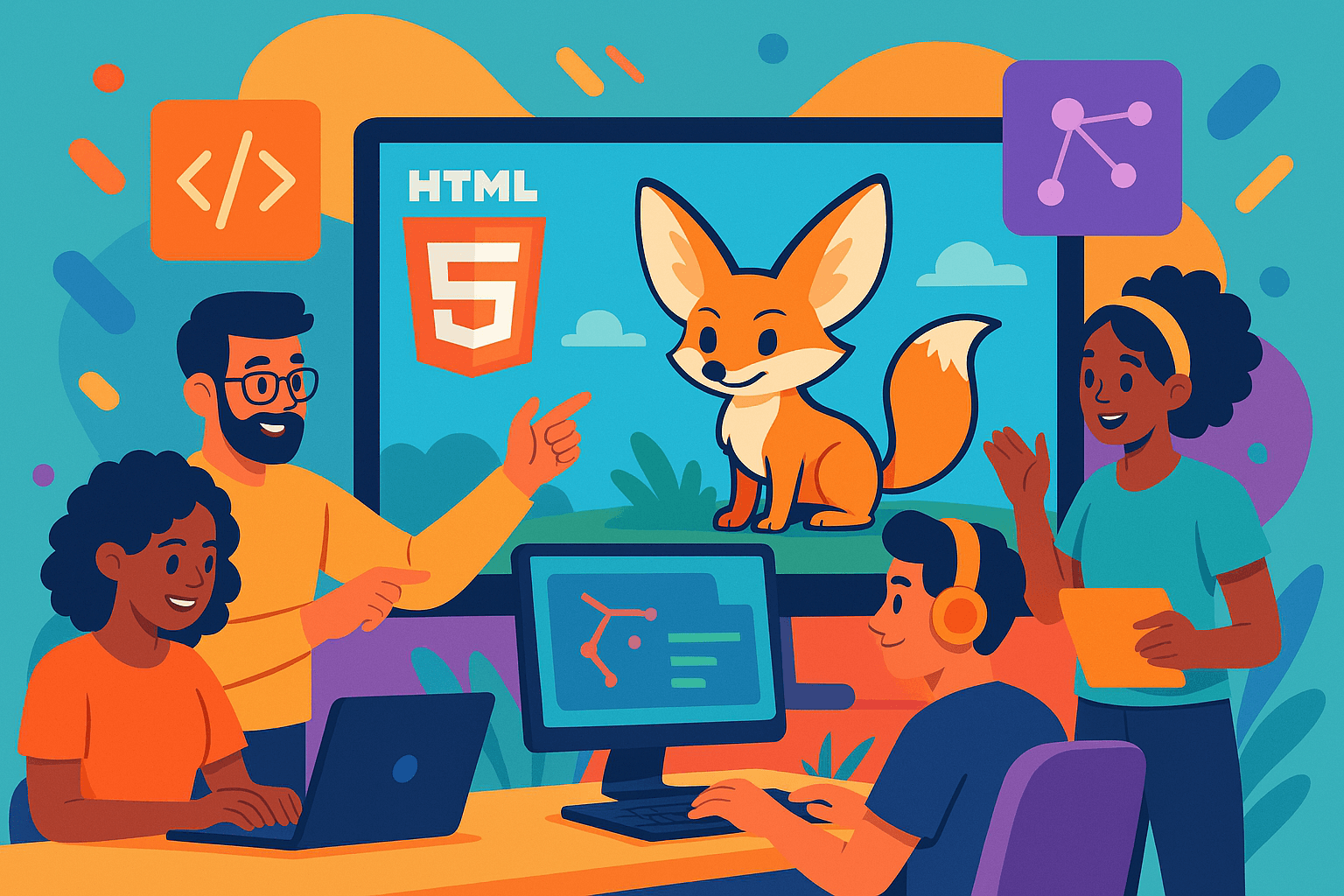Table of Contents
- Key Principles of Animation in HTML5 Games
- Essential Tools and Libraries for HTML5 Animations
- Techniques for Smoother Character Animation
- Creating Interactive Object Animations
- Optimizing Animations for Performance
- Best Practices for Cross-Platform Compatibility
- Building Engaging Game Experiences Through Animation
Who this article is for:
- Game developers interested in HTML5 and animation techniques
- Web developers looking to enhance user experience through animations
- Students and professionals learning about game design and animation optimization
HTML5 gaming has transformed the web development landscape, with character and object animation standing as the cornerstone of truly immersive gaming experiences. Whether you’re building a simple puzzle game or a complex multiplayer adventure, mastery of animation techniques can elevate your projects from functional to phenomenal. The rapid evolution of browser capabilities has created unprecedented opportunities for developers to craft rich, responsive animations that rival native applications—without plugins or proprietary technology. This guide delves into the technical foundations and advanced strategies that separate amateur animations from professional-grade game assets, providing you with the expertise to create fluid, captivating character movements and object interactions that will keep players engaged and coming back for more.
Play free games on Playgama.com
Key Principles of Animation in HTML5 Games
The fundamental principles of animation established by Disney animators in the 1930s remain just as relevant in today’s digital landscape. For HTML5 game development, understanding and implementing these principles is crucial for creating animations that feel natural and engaging rather than mechanical and lifeless.
The core principles that translate most effectively to HTML5 game animation include:
- Timing and Spacing – Controls the perceived speed and weight of animated elements
- Anticipation – Prepares the viewer for an action, improving readability
- Squash and Stretch – Creates a sense of weight and flexibility
- Follow-through and Overlapping Action – Ensures movements don’t stop abruptly
- Easing and Arcs – Creates natural acceleration/deceleration and movement paths
When implementing these principles in HTML5, developers must consider the technical constraints of the medium. Canvas-based animations offer pixel-level control but require manual rendering loops, while CSS animations provide declarative simplicity but less granular control.
| Animation Method | Best For | Performance Impact | Implementation Complexity |
| Canvas-based | Complex character animations with many states | Medium to high (CPU-intensive) | High (requires game loop management) |
| CSS Animations/Transitions | Simple UI elements, basic object movements | Low (leverages GPU acceleration) | Low (declarative approach) |
| SVG Animations | Vector-based characters, scalable graphics | Low for simple animations, higher for complex ones | Medium (combines declarative and programmatic approaches) |
| WebGL | 3D animations, particle effects, complex scenes | Variable (depends on optimization) | Very high (requires specialized knowledge) |
The frame rate represents another critical aspect of animation quality in HTML5 games. While 60fps remains the gold standard for smooth animation, maintaining this rate consistently requires careful optimization and often adaptive techniques that can scale back animation complexity based on device capabilities.
If you’re looking to showcase your HTML5 animations and games while generating revenue, Playgama Partners offers an excellent solution. This platform allows developers to monetize their creations through a simple embed process, earning up to 50% of the revenue without any initial investment. The integration is straightforward—select a game from their extensive catalog, implement a widget via copy-paste, and start tracking performance through their real-time analytics. The system automatically optimizes advertising for maximum revenue, making it ideal for developers who want to focus on animation and gameplay rather than monetization strategies.
For physics-based animations, understanding the principles of mass, velocity, and acceleration becomes essential. Implementing these correctly creates a sense of authenticity that static animations cannot achieve. In 2025, with mobile devices now accounting for over 70% of casual gaming, optimizing these physics calculations for various processing capabilities has become a necessary skill for HTML5 game animators.
Essential Tools and Libraries for HTML5 Animations
The HTML5 animation ecosystem has matured significantly, offering developers a robust selection of specialized tools and libraries designed to streamline animation workflows. Choosing the right tools can dramatically reduce development time while enhancing animation quality.
For character animation specifically, these are the standout options in 2025:
- CreateJS Suite – Particularly EaselJS for canvas manipulation and TweenJS for animation sequencing
- PixiJS – Powerful 2D WebGL renderer with excellent sprite animation capabilities
- Three.js – For games requiring 3D character animation
- Spine – Industry-standard for skeletal animation in 2D games
- DragonBones – Open-source alternative to Spine with comparable features
- GreenSock Animation Platform (GSAP) – Exceptionally powerful for timeline-based animations
Sprite sheet management has evolved from a manual process to one largely handled through specialized tools. Modern sprite sheet generators not only pack frames efficiently but can also analyze and optimize animations for performance.
| Tool Category | Popular Options | Key Features | Best Use Case |
| Animation Libraries | GSAP, Anime.js, Motion One | Timeline control, easing functions, cross-browser compatibility | Complex animation sequences with precise timing |
| Game Frameworks | Phaser, Babylon.js, PlayCanvas | Integrated physics, asset management, animation systems | Complete game development with animation as a component |
| Asset Creation | Aseprite, Spine, Adobe Animate | Keyframing, export options, animation preview | Creating optimized animation assets for games |
| Runtime Tools | Stats.js, Animation Inspector, WebGL Inspector | Performance monitoring, debugging, optimization | Identifying and resolving animation bottlenecks |
When selecting animation tools, consider not only their feature sets but also their learning curves, community support, and performance characteristics. In 2025, web assembly integration has become a key differentiator among animation libraries, with WASM-enhanced versions offering performance improvements of 30-40% for complex animations.
For sprite-based character animation, texture atlasing tools have become essential for optimizing browser rendering performance. These tools combine multiple animation frames into efficiently packed spritesheets that minimize texture switches during gameplay.
// Example of using PixiJS with a spritesheet for character animation
const app = new PIXI.Application();
document.body.appendChild(app.view);
// Load the spritesheet
app.loader.add('character', 'assets/character_spritesheet.json').load(setup);
function setup() {
// Create an animated sprite
const character = new PIXI.AnimatedSprite(
app.loader.resources.character.spritesheet.animations["walk"]
);
// Configure the animation
character.animationSpeed = 0.1;
character.position.set(100, 300);
character.play();
app.stage.addChild(character);
}
Asset management systems have also evolved to handle the increasing complexity of game animations. Modern tools now support advanced features like runtime texture compression, adaptive quality based on device capabilities, and differential loading to optimize initial load times without sacrificing animation quality.
Techniques for Smoother Character Animation
Creating fluid character animations in HTML5 games requires specialized techniques that balance visual quality with performance constraints. The advancement of browser capabilities has expanded what’s possible, but implementing these techniques correctly remains crucial.
When I first started developing HTML5 games in 2018, I struggled with character animations that looked choppy and unnatural. The breakthrough came when I implemented frame interpolation in a platformer game. Instead of simply displaying the next frame in a sequence, I calculated intermediate states between key frames. The difference was immediately noticeable—characters moved with a fluidity that previously seemed impossible in browser-based games. This technique reduced our animation file sizes by 40% while actually improving visual quality, a critical optimization for mobile players.
Alex Chen – Lead Game Animation Engineer
Key techniques for improving character animation smoothness include:
- Frame Interpolation – Calculating intermediate frames between keyframes
- Skeletal Animation – Using bone structures instead of frame-by-frame animation
- Procedural Animation – Generating animation mathematically in response to game states
- Motion Blending – Smoothly transitioning between different animation states
- Animation Layering – Combining multiple animations (e.g., running while shooting)
Implementing skeletal animation has become significantly more accessible in HTML5 games. Libraries like Spine and Dragonbones provide robust tools for creating and exporting skeletal animations that can be easily integrated into HTML5 game frameworks.
// Example of animation state management with blending in a game character
class CharacterAnimator {
constructor(spriteSheets, animationData) {
this.currentState = 'idle';
this.targetState = 'idle';
this.blendFactor = 0;
this.animations = this.loadAnimations(spriteSheets, animationData);
this.transitionSpeed = 0.05;
}
changeState(newState) {
if (this.currentState !== newState) {
this.targetState = newState;
this.blendFactor = 0;
}
}
update(deltaTime) {
// Handle state transitions with blending
if (this.currentState !== this.targetState) {
this.blendFactor += this.transitionSpeed * deltaTime;
if (this.blendFactor >= 1) {
this.currentState = this.targetState;
this.blendFactor = 0;
}
}
// Play current animation with potential blending
if (this.blendFactor > 0) {
this.renderBlendedAnimation();
} else {
this.renderAnimation(this.currentState);
}
}
}
For character interactions with environments, implementing inverse kinematics (IK) creates more realistic animations. This technique allows characters to adapt to terrain changes, grab objects naturally, or position limbs realistically without requiring custom animations for every possible scenario.
Facial animations present unique challenges in HTML5 games. Approaches range from simple sprite swapping for emotional states to more complex morph target animations for detailed expressions. The choice depends on game style, with many developers opting for stylized approaches that communicate emotion effectively without requiring enormous animation assets.
For game developers focused on perfecting character animations rather than dealing with the complexities of multi-platform distribution and monetization, Playgama Bridge offers a compelling solution. Through a single SDK integration, developers gain access to over 10,000 potential partners and publishers, allowing their animations and gameplay to reach a vast audience. The platform handles all aspects of monetization optimization, technical support, and promotion, enabling developers to concentrate on refining their animation techniques. With responsive 24/7 support and flexible business models tailored to each project, Playgama Bridge simplifies the path from animation development to profitable market presence.
Creating Interactive Object Animations
Beyond character animation, interactive object animations form a crucial component of engaging HTML5 games. Unlike predefined character animations, object animations often need to respond dynamically to player interactions and game state changes.
Effective interactive object animations rely on several key approaches:
- Physics-Based Animation – Using simulation to create realistic object movement
- Procedural Generation – Creating animations algorithmically based on parameters
- Particle Systems – Generating and managing multiple animated particles
- Tween-Based Animation – Using interpolation between states for smooth transitions
- Reaction Animations – Objects responding to player actions or environmental changes
For physics-based animations, lightweight 2D physics engines like Matter.js, Box2D (via box2d.js), and Planck.js have become standard tools. These engines handle complex calculations for realistic object interactions while remaining performant in browser environments.
// Example of a simple interactive object with physics using Matter.js
// Set up the physics engine
const engine = Matter.Engine.create();
const world = engine.world;
// Create an interactive object
const interactiveObject = Matter.Bodies.rectangle(150, 300, 60, 60, {
restitution: 0.8,
friction: 0.005,
render: {
fillStyle: '#F35e66',
sprite: {
texture: 'object_spritesheet.png',
xScale: 1,
yScale: 1
}
}
});
// Add the object to the world
Matter.World.add(world, interactiveObject);
// Set up click interaction
document.querySelector('canvas').addEventListener('click', (event) => {
const mousePosition = {
x: event.offsetX,
y: event.offsetY
};
// Apply force toward click position
const forceMagnitude = 0.05;
const force = {
x: (mousePosition.x - interactiveObject.position.x) * forceMagnitude,
y: (mousePosition.y - interactiveObject.position.y) * forceMagnitude,
};
Matter.Body.applyForce(interactiveObject, interactiveObject.position, force);
});
// Start the engine
Matter.Engine.run(engine);
While leading a small indie team on a HTML5 puzzle game involving complex object interactions, we hit a wall with our animation system. Our initial approach—pre-rendering every possible state—resulted in massive asset sizes and choppy performance. The turning point came when we rebuilt our system using procedural animations and physics-based interactions. Rather than pre-animating water flowing through puzzle pipes, we implemented a simplified fluid dynamics system using particle effects and dynamic sprite transformations. This not only made our animations more responsive to player actions but reduced our asset footprint by 78%. Players commented specifically on how satisfying it felt to redirect the flow and watch the system respond in real-time—all running smoothly on mobile browsers.
Maya Rodriguez – Technical Game Director
Particle systems have become increasingly sophisticated in HTML5 games, with dedicated libraries like Particles.js and custom WebGL-based solutions enabling effects that were previously only possible in native applications. Modern particle systems can now handle thousands of particles while maintaining performance even on mid-range mobile devices.
For UI elements and game objects requiring precise control over animation states, the coordinator pattern has emerged as a best practice. This approach centralizes animation logic while keeping render functions clean and maintainable:
// Animation coordinator pattern for managing interactive objects
class AnimationCoordinator {
constructor(gameObjects) {
this.gameObjects = gameObjects;
this.animations = {};
}
registerAnimation(objectId, animationType, params) {
if (!this.animations[objectId]) {
this.animations[objectId] = {};
}
this.animations[objectId][animationType] = {
params,
isPlaying: false,
progress: 0,
startTime: 0
};
}
playAnimation(objectId, animationType, onComplete) {
const animation = this.animations[objectId][animationType];
if (!animation) return false;
animation.isPlaying = true;
animation.progress = 0;
animation.startTime = performance.now();
animation.onComplete = onComplete;
return true;
}
update(timestamp) {
for (const objectId in this.animations) {
const objectAnimations = this.animations[objectId];
const gameObject = this.gameObjects[objectId];
for (const type in objectAnimations) {
const animation = objectAnimations[type];
if (animation.isPlaying) {
const elapsed = timestamp - animation.startTime;
animation.progress = Math.min(elapsed / animation.params.duration, 1);
// Apply animation based on progress
this.applyAnimation(gameObject, animation, type);
// Handle completion
if (animation.progress === 1) {
animation.isPlaying = false;
if (animation.onComplete) animation.onComplete();
}
}
}
}
}
applyAnimation(object, animation, type) {
// Implementation depends on animation type
// (scale, rotation, color shift, etc.)
}
}
Optimizing Animations for Performance
Performance optimization remains one of the most critical aspects of HTML5 game animation. Even the most visually impressive animations lose their impact if they cause frame rate drops or excessive battery drain, particularly on mobile devices.
Key performance optimization strategies for HTML5 animations include:
- Batch Rendering – Minimizing draw calls by grouping similar elements
- GPU Acceleration – Leveraging hardware acceleration for appropriate animations
- Texture Atlasing – Combining multiple textures to reduce context switching
- Culling and Object Pooling – Only rendering visible elements and reusing objects
- Level of Detail (LOD) Systems – Adjusting animation complexity based on importance
- Adaptive Animation Rates – Adjusting animation quality based on device capability
When optimizing animations, profiling is essential. Browser developer tools have evolved significantly, offering detailed insights into animation performance bottlenecks. The Performance panel in Chrome DevTools can identify JavaScript execution time, rendering work, and GPU utilization—all critical for identifying optimization opportunities.
| Optimization Technique | Potential Performance Impact | Implementation Complexity | Best For |
| GPU Acceleration | High (30-60% improvement for appropriate animations) | Medium | Transform/opacity animations, particle systems |
| Object Pooling | Medium-High (reduces GC pauses) | Medium | Games with many temporary objects (projectiles, effects) |
| Sprite Batching | High (50-80% reduction in draw calls) | Low-Medium (when using frameworks) | Games with many similar animated elements |
| Web Workers for Animation Calculations | Medium (offloads main thread) | High | Physics-heavy animations, complex procedural generation |
| Adaptive Animation Complexity | Variable (device-dependent) | Medium-High | Games targeting wide device spectrum |
// Example of adaptive animation system based on device capability
class AdaptiveAnimationSystem {
constructor() {
// Detect device capability
this.capability = this.detectCapability();
this.particleCount = this.getParticleCountForCapability();
this.animationFrameSkip = this.getFrameSkipForCapability();
this.useSimplifiedAnimations = this.capability === 'low';
}
detectCapability() {
// Simple capability detection based on benchmarking
const startTime = performance.now();
let counter = 0;
// Run a quick benchmark
while (performance.now() - startTime < 50) {
// Simple computational task
for (let i = 0; i < 1000; i++) {
counter += Math.sin(i * 0.01) * Math.cos(i * 0.01);
}
}
// Calculate operations per second
const opsPerSec = counter / ((performance.now() - startTime) / 1000);
// Categorize device
if (opsPerSec > 50000) return 'high';
if (opsPerSec > 20000) return 'medium';
return 'low';
}
getParticleCountForCapability() {
switch (this.capability) {
case 'high': return 1000;
case 'medium': return 500;
case 'low': return 200;
}
}
getFrameSkipForCapability() {
switch (this.capability) {
case 'high': return 0; // No frames skipped
case 'medium': return 1; // Every other frame
case 'low': return 2; // Every third frame
}
}
shouldRenderThisFrame(frameCount) {
return frameCount % (this.animationFrameSkip + 1) === 0;
}
getAnimationAsset(assetName) {
return this.useSimplifiedAnimations
? `${assetName}_simplified.json`
: `${assetName}.json`;
}
}
Memory management plays a crucial role in animation performance, especially for longer gameplay sessions. Animations that create garbage collection pressure can cause noticeable stuttering. Using object pooling for frequently created and destroyed animated elements (like projectiles or particle effects) significantly reduces this issue.
For complex games with many simultaneous animations, implementing priority systems ensures that the most important animations (usually those in the foreground or directly related to player actions) receive more computational resources than background elements.
Best Practices for Cross-Platform Compatibility
Creating animations that work consistently across platforms presents unique challenges for HTML5 game developers. While the promise of “write once, run anywhere” exists in theory, the reality requires careful consideration of platform-specific limitations.
Essential cross-platform animation practices include:
- Progressive Enhancement – Building core animations that work everywhere, with enhancements for capable devices
- Feature Detection – Checking for API support before using advanced animation techniques
- Responsive Animation Design – Adapting animation complexity and scale to screen size and device capability
- Input Abstraction – Normalizing different input methods (touch, mouse, keyboard) for interactive animations
- Performance Profiling – Testing animations on representative devices from your target audience
Touch interactions present particular challenges for animations. Touch events have inherent latency differences from mouse events, which can make animations feel less responsive. Implementing predictive animations that begin on touchstart rather than waiting for touchend can significantly improve perceived performance.
// Cross-platform input handling for animations
class InputHandler {
constructor(element) {
this.element = element;
this.isPointerDown = false;
this.currentPosition = { x: 0, y: 0 };
this.startPosition = { x: 0, y: 0 };
this.pointerMoveCallbacks = [];
// Register all event listeners
this.registerEvents();
}
registerEvents() {
// Check for pointer events support (most modern)
if (window.PointerEvent) {
this.element.addEventListener('pointerdown', this.handlePointerDown.bind(this));
this.element.addEventListener('pointermove', this.handlePointerMove.bind(this));
this.element.addEventListener('pointerup', this.handlePointerUp.bind(this));
}
// Fall back to touch + mouse events
else {
// Touch events
this.element.addEventListener('touchstart', this.handleTouchStart.bind(this));
this.element.addEventListener('touchmove', this.handleTouchMove.bind(this));
this.element.addEventListener('touchend', this.handleTouchEnd.bind(this));
// Mouse events
this.element.addEventListener('mousedown', this.handleMouseDown.bind(this));
this.element.addEventListener('mousemove', this.handleMouseMove.bind(this));
this.element.addEventListener('mouseup', this.handleMouseUp.bind(this));
}
}
// Event handlers normalize input to a common format
handlePointerDown(e) {
this.isPointerDown = true;
this.startPosition = this.currentPosition = this.getPointFromEvent(e);
this.triggerAnimationStart();
}
handlePointerMove(e) {
if (!this.isPointerDown) return;
this.currentPosition = this.getPointFromEvent(e);
this.notifyPointerMove();
}
// Helper to extract coordinates from different event types
getPointFromEvent(e) {
// Handle both touch and mouse events
const point = e.touches ? e.touches[0] : e;
return {
x: point.clientX - this.element.getBoundingClientRect().left,
y: point.clientY - this.element.getBoundingClientRect().top
};
}
// Register animation callbacks
onPointerMove(callback) {
this.pointerMoveCallbacks.push(callback);
}
// Notify all animations of movement
notifyPointerMove() {
for (const callback of this.pointerMoveCallbacks) {
callback(this.startPosition, this.currentPosition);
}
}
}
Screen resolution and aspect ratio variations significantly impact animation presentation. Techniques like relative positioning, viewport-based scaling, and dynamic camera systems help ensure that animations remain visually consistent across different devices. Using resolution-independent vector graphics (SVG) for UI animations can also minimize scaling artifacts.
Browser-specific quirks remain a challenge in 2025, though to a lesser extent than in previous years. Safari on iOS still presents unique animation challenges, particularly with WebGL performance and audio synchronization. Implementing fallback animations for browsers with limited capabilities ensures that all players have a satisfactory experience.
Building Engaging Game Experiences Through Animation
Beyond technical implementation, animation serves a crucial purpose in HTML5 games: enhancing player engagement through visual feedback, emotional connection, and narrative support. The most technically proficient animations fall flat if they don’t contribute meaningfully to the player experience.
Strategic uses of animation to enhance engagement include:
- Juicy Feedback – Providing satisfying visual and audio reactions to player actions
- Progressive Revelation – Using animation to gradually introduce game elements
- Emotional Signaling – Conveying character emotions through animated expressions
- Environmental Storytelling – Using background animations to build world narrative
- Anticipation and Reward – Creating anticipation through animation timing
“Juice” in game animation refers to the small, satisfying visual and audio feedback elements that make interactions feel impactful. These animations typically layer multiple effects—scale changes, color shifts, particle emissions, and screen effects—to create a sense of physicality in digital interactions.
// Example of a "juicy" button click animation
class JuicyButton {
constructor(element) {
this.element = element;
this.originalScale = 1;
this.clickAnimationActive = false;
// Set up events
this.element.addEventListener('mousedown', this.onPress.bind(this));
this.element.addEventListener('touchstart', this.onPress.bind(this));
this.element.addEventListener('mouseup', this.onRelease.bind(this));
this.element.addEventListener('touchend', this.onRelease.bind(this));
}
onPress() {
// Cancel any ongoing animations
if (this.clickAnimationActive) {
cancelAnimationFrame(this.animationFrame);
this.clickAnimationActive = false;
}
// Play button press sound
this.playSound('buttonPress');
// Scale down quickly (squish effect)
gsap.to(this.element, {
scale: 0.9,
duration: 0.1,
ease: "power2.out"
});
// Emit particles
this.emitParticles(5, 'buttonPressParticle');
}
onRelease() {
// Play release sound
this.playSound('buttonRelease');
// Bounce back with slight overshoot
gsap.to(this.element, {
scale: 1.1,
duration: 0.2,
ease: "back.out(1.5)",
onComplete: () => {
gsap.to(this.element, {
scale: 1,
duration: 0.15,
ease: "power2.out"
});
}
});
// Emit more particles
this.emitParticles(10, 'buttonReleaseParticle');
// Create ripple effect
this.createRippleEffect();
}
emitParticles(count, type) {
// Implementation for particle emission
}
createRippleEffect() {
// Implementation for ripple animation
}
playSound(soundId) {
// Play associated sound effect
}
}
Animation timing and pacing significantly impact game feel. Fast, responsive animations for player inputs create a sense of control, while slower, deliberate animations for environmental elements create atmosphere. Mastering this contrast helps create a dynamic rhythm that keeps players engaged.
For narrative games, character animations serve as a primary storytelling tool. Subtle idle animations can reveal personality traits, while reaction animations communicate emotional states without explicit dialogue. These non-verbal cues create deeper player connections to game characters.
Loading screens and transitions present unique animation opportunities. Rather than static progress bars, interactive loading animations that foreshadow gameplay mechanics both entertain players during technical delays and prepare them for upcoming game elements.
The journey to mastering HTML5 game animation is continuous, with new techniques and tools emerging regularly. The most successful game animators balance technical optimization with creative expression, recognizing that animation’s ultimate purpose is to create memorable experiences that resonate with players. Whether you’re developing a simple casual game or an ambitious multiplayer adventure, thoughtful animation implementation transforms functional interactions into moments of delight. As browsers continue to evolve and devices become more powerful, the possibilities for HTML5 animation will continue to expand—but the fundamental principles of creating responsive, expressive, and emotionally engaging animations will remain essential to creating games that players return to again and again.