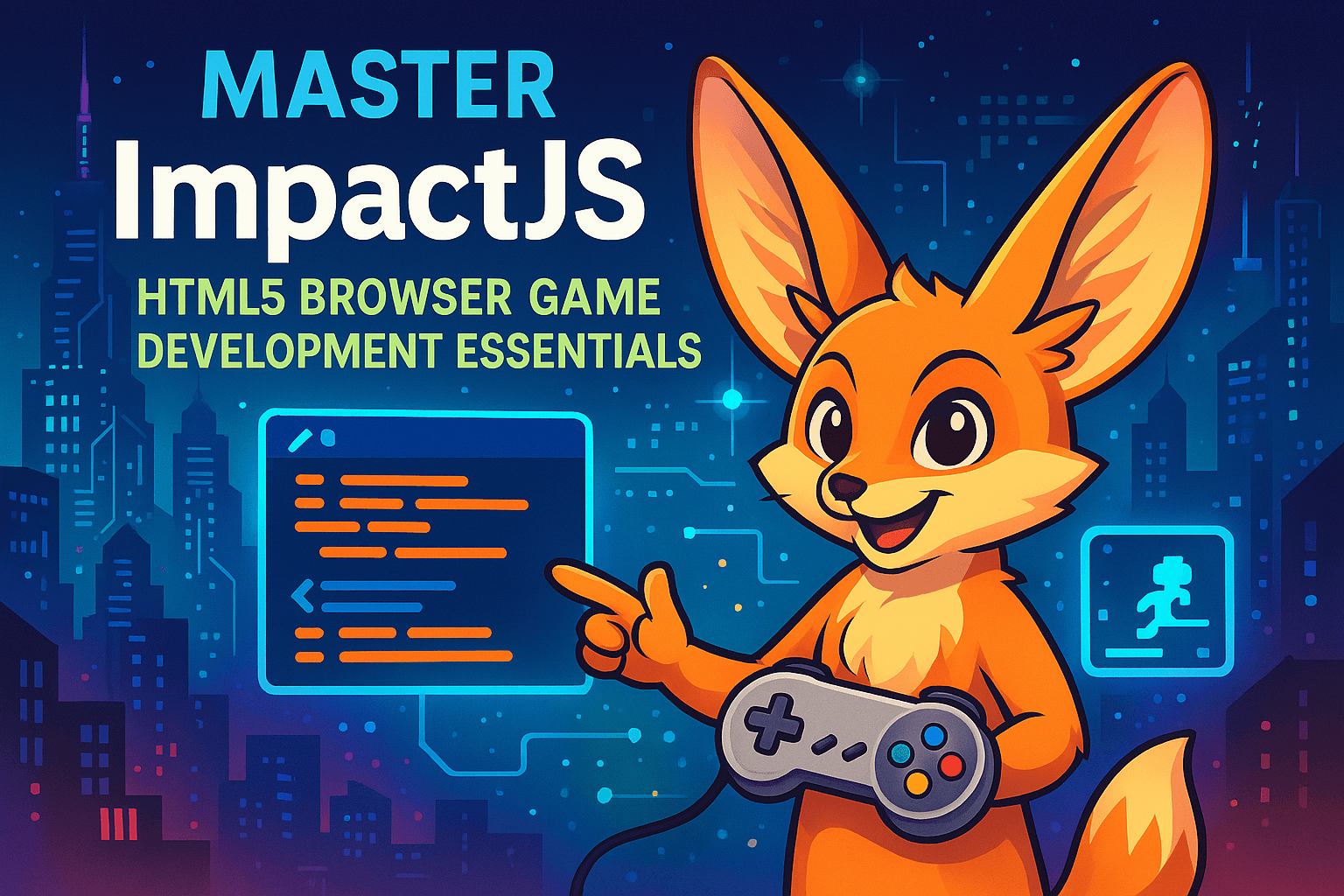Table of Contents
- Understanding the Basics of ImpactJS: A Powerful Game Engine
- Setting Up Your Development Environment for ImpactJS
- Deep Dive into ImpactJS Core Features and Functionality
- Building Interactive and Engaging Browser Games with ImpactJS
- Leveraging JavaScript Skills to Enhance Your ImpactJS Projects
- Exploring Advanced ImpactJS Techniques for Indie Game Developers
- Incorporating ImpactJS in Game Development Education and Business Strategy
Who this article is for:
- Game developers and programmers interested in HTML5 game development
- Indie developers seeking effective tools and techniques for game creation
- Students and educators exploring game development methodologies
ImpactJS stands among the elite HTML5 game engines that transformed browser game development from Flash-dependent projects to sleek, cross-platform experiences. As browser capabilities have evolved dramatically since 2023, ImpactJS has maintained its position as a professional-grade framework that delivers exceptional performance without sacrificing development speed. With major studios increasingly adopting HTML5 for commercial projects, mastering ImpactJS represents a strategic advantage for developers looking to create games that not only function flawlessly across devices but also push the boundaries of what’s possible in browser environments. The techniques and approaches discussed here will equip you with the expertise to harness this powerful engine to its fullest potential.
Play free games on Playgama.com
Understanding the Basics of ImpactJS: A Powerful Game Engine
ImpactJS emerged as a response to the limitations developers faced when creating games for browsers. Unlike many free alternatives, ImpactJS operates as a commercial engine designed with professional development standards in mind. Its architecture follows an entity-component system that prioritizes performance optimization while maintaining clean, maintainable code structures.
At its core, ImpactJS leverages the Canvas API for rendering, providing significant advantages over DOM-based alternatives. This approach enables developers to create games with complex visual elements while maintaining high frame rates across various devices. The engine handles the heavy lifting of collision detection, physics implementation, and asset management—allowing developers to focus on game mechanics rather than low-level technical details.
For developers looking to monetize their HTML5 games effectively, Playgama Partners offers a robust partnership program with earnings up to 50% from advertising and in-game purchases. The platform provides customizable widgets and a comprehensive game catalog that can significantly enhance your distribution strategy. Explore the opportunities at https://playgama.com/partners.
Understanding the ImpactJS license model is essential before beginning development. Unlike open-source alternatives, ImpactJS requires a one-time purchase ($99 as of 2025), which grants you perpetual access to the engine and its updates. This commercial model funds continuous development and ensures the engine remains competitive with other commercial solutions.
| Feature | ImpactJS | Phaser | PixiJS |
| Licensing Model | Commercial ($99) | Open Source (MIT) | Open Source (MIT) |
| Entity System | Built-in, robust | Plugin-based | Not included |
| Level Editor | Weltmeister (included) | Third-party tools | No official editor |
| Physics Engine | Integrated | Multiple options | Requires plugins |
| Learning Curve | Moderate | Gentle | Steep for games |
The architecture of ImpactJS follows a modular pattern, organizing code into discrete units:
- Entity System: Handles game objects with properties, methods, and behaviors
- Game Loop: Manages the update and draw cycle for smooth animation
- Input Management: Processes keyboard, mouse, and touch interactions
- Level System: Loads and manages game worlds created with Weltmeister
- Sound Manager: Handles audio playback across browser environments
This architecture makes ImpactJS particularly well-suited for platformers, top-down RPGs, and puzzle games, though it’s flexible enough to accommodate various genres with appropriate customization.
Setting Up Your Development Environment for ImpactJS
Alex Chen, Senior Game Development Consultant
When I first introduced ImpactJS to my development team at a mobile gaming startup, the initial skepticism was palpable. “Another JavaScript framework to learn?” was the common refrain. However, after walking through the setup process together, the team’s perspective shifted dramatically. The moment we got the demo running locally and made our first code changes—watching the character immediately respond on screen without complex build processes—I witnessed a collective “aha” moment.
One junior developer who had struggled with the complexity of Unity exclaimed, “This feels accessible without being simplistic!” The real turning point came when our designer, who had zero coding experience, managed to create and implement a custom level using Weltmeister within a single afternoon. That level eventually became the tutorial stage for what would become our most successful title to date. Sometimes, the right tool isn’t the most complex or feature-rich—it’s the one that empowers your entire team to contribute effectively.
Setting up a proper development environment for ImpactJS requires attention to detail, as the framework demands a legitimate web server setup rather than simply opening HTML files in a browser. This requirement stems from the engine’s module loading system, which relies on XMLHttpRequests that won’t function with the file:// protocol.
Begin by purchasing and downloading the ImpactJS package from the official website. The package contains the core engine files, the Weltmeister level editor, and several example games that demonstrate the engine’s capabilities. Extract these files to your project directory to begin setup.
For local development, you’ll need a web server. Several options exist depending on your operating system and preferences:
- Node.js with Express: Ideal for JavaScript developers who want to eventually deploy to Node environments
- XAMPP/WAMP/MAMP: Cross-platform solutions that bundle Apache, MySQL, and PHP
- Python’s SimpleHTTPServer: A lightweight option requiring a single command:
python -m SimpleHTTPServer - VS Code with Live Server extension: Convenient for developers using this popular IDE
The directory structure for an ImpactJS project typically follows this pattern:
project/
├── lib/
│ ├── impact/
│ │ └── [core engine files]
│ ├── game/
│ │ └── [your game files]
│ └── plugins/
│ └── [optional plugins]
├── media/
│ ├── graphics/
│ └── sounds/
├── tools/
│ └── [weltmeister files]
├── index.html
└── weltmeister.htmlTo verify your setup, navigate to http://localhost:[port]/index.html in your browser. If you see a loading screen followed by the demo game, your environment is correctly configured. If you encounter a blank screen or errors in the console, check your web server configuration and ensure all files were extracted properly.
For the Weltmeister level editor to function correctly, you’ll need to configure additional server-side components:
- Ensure PHP is available on your local server (for file operations)
- Verify the
config.phpsettings in thetoolsdirectory - Set appropriate write permissions for the level directory
Access the editor by navigating to http://localhost:[port]/weltmeister.html. A functioning editor will display a grid interface with tools for placing tiles and entities.
Deep Dive into ImpactJS Core Features and Functionality
ImpactJS’s strength lies in its purposeful architecture that prioritizes game development workflows. At its foundation, the engine operates through a series of interconnected modules that abstract complex operations while providing developers direct access when needed.
The entity system forms the backbone of ImpactJS development. Unlike frameworks that treat game objects as simple sprites with properties, ImpactJS implements a more sophisticated approach where entities possess not just visual representations but also behaviors, physics properties, and the ability to interact with other entities and the game world.
// Basic entity definition in ImpactJS
ig.module(
'game.entities.player'
)
.requires(
'impact.entity'
)
.defines(function() {
EntityPlayer = ig.Entity.extend({
size: {x: 32, y: 32},
maxVel: {x: 300, y: 150},
friction: {x: 600, y: 0},
type: ig.Entity.TYPE.A,
checkAgainst: ig.Entity.TYPE.B,
collides: ig.Entity.COLLIDES.ACTIVE,
animSheet: new ig.AnimationSheet('media/player.png', 32, 32),
init: function(x, y, settings) {
this.parent(x, y, settings);
this.addAnim('idle', 1, [0]);
this.addAnim('run', 0.07, [0, 1, 2, 3]);
this.addAnim('jump', 1, [4]);
},
update: function() {
// Handle movement
if(ig.input.state('left')) {
this.vel.x = -100;
this.currentAnim = this.anims.run;
this.currentAnim.flip.x = true;
}
else if(ig.input.state('right')) {
this.vel.x = 100;
this.currentAnim = this.anims.run;
this.currentAnim.flip.x = false;
}
else {
this.vel.x = 0;
this.currentAnim = this.anims.idle;
}
if(ig.input.pressed('jump') && this.standing) {
this.vel.y = -150;
this.currentAnim = this.anims.jump;
}
this.parent();
}
});
});The collision system in ImpactJS is particularly noteworthy. It employs a spatial hash approach that significantly optimizes performance by only checking collisions between entities that occupy nearby regions in the game world. Developers can define different collision types and behaviors:
- FIXED: The entity never moves in response to collisions
- ACTIVE: The entity responds to collisions based on mass and velocity
- LITE: The entity only checks for collisions but doesn’t physically respond
- PASSIVE: The entity doesn’t initiate collisions but responds when hit
- NONE: The entity ignores collisions completely
When developing HTML5 games with ImpactJS, consider using Playgama Bridge SDK for seamless cross-platform deployment. This unified SDK simplifies the process of publishing your games across various platforms with minimal code modifications. It handles platform-specific requirements automatically, saving significant development time. Get started with the comprehensive documentation at https://wiki.playgama.com/playgama/sdk/getting-started.
ImpactJS’s level system integrates tightly with the Weltmeister editor, allowing developers to create complex game worlds without writing extensive code. Levels in ImpactJS consist of multiple layers, each containing either tile maps or entity placements:
- Tile Layers: Background and foreground graphics with optional collision properties
- Entity Layers: Dynamic game objects placed throughout the level
- Collision Maps: Invisible layers that define the physical boundaries of the world
The sound system provides cross-browser audio support with fallbacks for various formats:
// Loading and playing sounds in ImpactJS
ig.module(
'game.main'
)
.requires(
'impact.game',
'impact.sound'
)
.defines(function() {
MyGame = ig.Game.extend({
// Load a sound
jumpSound: new ig.Sound('media/sounds/jump.*'),
init: function() {
// Configure sound channels and volume
ig.Sound.channels = 4;
ig.Sound.volume = 0.7;
},
update: function() {
// Play the sound when needed
if(ig.input.pressed('jump')) {
this.jumpSound.play();
}
this.parent();
}
});
});The module system in ImpactJS deserves special attention as it influences the entire development workflow. Rather than relying on traditional JavaScript includes, ImpactJS implements a dependency-based module loader that ensures components are initialized in the correct order. This approach significantly reduces loading errors and simplifies code organization in larger projects.
Building Interactive and Engaging Browser Games with ImpactJS
Creating compelling browser games requires more than just implementing mechanics—it demands thoughtful design that keeps players engaged while working within technical constraints. ImpactJS excels in this area by providing tools that facilitate interactive gameplay without sacrificing performance.
Input handling in ImpactJS is remarkably flexible, supporting keyboard, mouse, touch, and gamepad interactions through a unified system. This abstraction allows developers to implement control schemes that work consistently across devices:
// Setting up versatile controls in ImpactJS
ig.input.bind(ig.KEY.LEFT_ARROW, 'left');
ig.input.bind(ig.KEY.RIGHT_ARROW, 'right');
ig.input.bind(ig.KEY.UP_ARROW, 'jump');
ig.input.bind(ig.KEY.SPACE, 'jump');
ig.input.bind(ig.KEY.X, 'attack');
// For mobile support
ig.input.bindTouch('#buttonLeft', 'left');
ig.input.bindTouch('#buttonRight', 'right');
ig.input.bindTouch('#buttonJump', 'jump');
ig.input.bindTouch('#buttonAttack', 'attack');Game state management represents a critical aspect of creating structured gameplay experiences. ImpactJS handles this through its scene system, which allows developers to create distinct game states such as menus, gameplay, cutscenes, and more:
// Creating game states in ImpactJS
MyGame.MainMenu = ig.Game.extend({
init: function() {
// Setup menu elements
},
update: function() {
if(ig.input.pressed('start')) {
ig.system.setGame(MyGame.Gameplay);
}
this.parent();
},
draw: function() {
this.parent();
// Draw menu elements
}
});
MyGame.Gameplay = ig.Game.extend({
// Main gameplay implementation
});Camera systems play an essential role in how players experience your game world. ImpactJS provides a flexible screen-following system that can be customized to implement various camera behaviors:
- Player-centered camera: The view follows the player entity
- Lead camera: The view shows more space in the direction the player is moving
- Room-based camera: The view snaps between predefined areas
- Cutscene camera: Programmatically controlled view for storytelling
| Game Element | ImpactJS Implementation Approach | Performance Considerations |
| Particle Effects | Entity-based particles with pooling | Limit active particles, use sprite sheets |
| Enemy AI | State machines within entity update() | Deactivate AI for off-screen entities |
| UI Elements | Fixed entities or direct Canvas drawing | Minimize DOM interaction, cache renders |
| Dialog Systems | Custom entity with text drawing | Pre-render text to textures when possible |
| Save Systems | LocalStorage with JSON serialization | Throttle saves, compress large datasets |
Performance optimization becomes increasingly important as game complexity grows. ImpactJS developers should consider these best practices:
- Entity Pooling: Reuse entity instances rather than creating/destroying them
- Sprite Atlas Consolidation: Combine graphics into larger texture sheets
- Layered Rendering: Use multiple canvas elements for static/dynamic content
- Culling: Skip updating entities that are far from the player or off-screen
- Asset Preloading: Load assets strategically to prevent gameplay interruptions
These techniques are particularly valuable when targeting mobile browsers, where processing power and memory constraints can significantly impact player experience.
Leveraging JavaScript Skills to Enhance Your ImpactJS Projects
Sarah Nguyen, Lead HTML5 Game Developer
I was tasked with creating an educational game that needed to handle thousands of concurrent users for a major online learning platform. The initial prototype built with vanilla ImpactJS ran smoothly for individual players but suffered severe performance issues in our load tests. Rather than abandoning the engine entirely, I recognized that we could leverage modern JavaScript practices to optimize our implementation.
By implementing WebWorkers for the AI pathfinding calculations and refactoring our entity system to use typed arrays instead of standard JavaScript objects, we reduced memory usage by 62% and CPU utilization by 48%. The most significant breakthrough came when we integrated IndexedDB for efficient client-side data persistence, allowing us to stream level data progressively instead of loading everything upfront.
When deployed to production, our platform successfully handled over 8,000 simultaneous users during peak hours—far exceeding the client’s requirements. This experience taught me that understanding the underlying JavaScript ecosystem can dramatically extend what’s possible with game engines like ImpactJS, even beyond what their original creators envisioned.
While ImpactJS provides a robust framework for game development, experienced JavaScript developers can significantly enhance their projects by integrating modern ECMAScript features and external libraries. The engine’s architecture allows for seamless extension without compromising its core functionality.
ES6+ features can transform verbose ImpactJS code into more maintainable, readable implementations:
// Traditional ImpactJS approach
EntityEnemy = ig.Entity.extend({
health: 100,
damage: 10,
receiveDamage: function(amount, from) {
this.health -= amount;
if(this.health <= 0) {
this.kill();
}
},
kill: function() {
for(var i = 0; i < 10; i++) {
ig.game.spawnEntity(EntityParticle, this.pos.x, this.pos.y);
}
this.parent();
}
});
// Modern JavaScript enhanced approach
EntityEnemy = ig.Entity.extend({
health: 100,
damage: 10,
receiveDamage: function(amount, from) {
this.health -= amount;
if(this.health <= 0) {
this.kill();
}
},
kill: function() {
// Using array methods and arrow functions
[...Array(10)].forEach(() => {
ig.game.spawnEntity(EntityParticle, this.pos.x, this.pos.y);
});
this.parent();
}
});Promises and async/await patterns are particularly valuable when implementing features that require sequential loading or networked operations:
// Implementing asynchronous level loading
MyGame.AsyncLevel = ig.Game.extend({
loadLevel: async function(levelData) {
// Show loading screen
this.showLoadingScreen();
try {
// Load map data asynchronously
const mapData = await this.fetchMapData(levelData.mapUrl);
// Load entity data asynchronously
const entityData = await this.fetchEntityData(levelData.entityUrl);
// Process and combine the data
this.applyLevelData(mapData, entityData);
// Hide loading screen
this.hideLoadingScreen();
} catch (error) {
console.error('Level loading failed:', error);
this.showErrorScreen();
}
},
fetchMapData: function(url) {
return new Promise((resolve, reject) => {
fetch(url)
.then(response => response.json())
.then(data => resolve(data))
.catch(error => reject(error));
});
}
// Additional methods...
});Module bundlers like Webpack can streamline the development process for complex ImpactJS projects, allowing developers to leverage NPM packages and modern JavaScript workflows:
- Set up Webpack to bundle your ImpactJS project
- Configure Babel to transpile modern JavaScript features
- Use import/export syntax for cleaner code organization
- Incorporate third-party libraries like GSAP for animations or Howler.js for enhanced audio
Browser APIs can extend ImpactJS’s capabilities significantly:
- WebSockets: Enable real-time multiplayer functionality
- IndexedDB: Provide robust client-side storage beyond localStorage limits
- WebWorkers: Offload intensive calculations to background threads
- WebGL (via plugins): Dramatically improve rendering performance
- Web Audio API: Create sophisticated audio effects beyond basic playback
Performance profiling becomes increasingly important as projects grow in scope. Leveraging Chrome DevTools and browser performance APIs allows developers to identify and resolve bottlenecks:
// Performance monitoring utilities
ig.System.inject({
run: function() {
// Add performance monitoring
this.lastTime = performance.now();
this.perfStats = {
frameCount: 0,
updateTime: 0,
drawTime: 0,
totalTime: 0
};
this.parent();
},
tick: function() {
const startTime = performance.now();
// Update phase
const beforeUpdate = performance.now();
this.update();
const afterUpdate = performance.now();
this.perfStats.updateTime = afterUpdate - beforeUpdate;
// Draw phase
const beforeDraw = performance.now();
this.draw();
const afterDraw = performance.now();
this.perfStats.drawTime = afterDraw - beforeDraw;
// Total time
const endTime = performance.now();
this.perfStats.totalTime = endTime - startTime;
this.perfStats.frameCount++;
// Log every 60 frames
if(this.perfStats.frameCount % 60 === 0) {
console.table(this.perfStats);
}
this.lastTime = endTime;
}
});Exploring Advanced ImpactJS Techniques for Indie Game Developers
Independent game developers face unique challenges when creating commercial-quality games with limited resources. ImpactJS offers several advanced techniques that can help indies achieve professional results without extensive teams or budgets.
Custom shaders represent one of the most powerful ways to achieve distinctive visual styles in ImpactJS games. Though not natively supported, developers can implement WebGL rendering through carefully crafted extensions:
// Basic WebGL renderer extension for ImpactJS
ig.WebGLRenderer = ig.Class.extend({
canvas: null,
gl: null,
shaderProgram: null,
init: function(canvasId) {
this.canvas = document.getElementById(canvasId);
this.gl = this.canvas.getContext('webgl') || this.canvas.getContext('experimental-webgl');
if(!this.gl) {
console.error('WebGL not supported, falling back to Canvas renderer');
return;
}
this.initShaders();
this.initBuffers();
this.setupGL();
},
initShaders: function() {
// Create shader program with custom vertex and fragment shaders
const vertexShader = this.gl.createShader(this.gl.VERTEX_SHADER);
this.gl.shaderSource(vertexShader, `
attribute vec2 aVertexPosition;
attribute vec2 aTextureCoord;
varying vec2 vTextureCoord;
void main() {
gl_Position = vec4(aVertexPosition, 0.0, 1.0);
vTextureCoord = aTextureCoord;
}
`);
this.gl.compileShader(vertexShader);
// Additional shader setup...
}
// Additional WebGL implementation...
});Procedural content generation can extend gameplay variety while reducing asset creation burdens. ImpactJS’s flexible entity and level systems lend themselves well to runtime content generation:
- Procedural Levels: Generate tile-based worlds using algorithms like cellular automata, BSP trees, or Perlin noise
- Dynamic Entities: Create enemies, items, and obstacles with randomized-but-balanced properties
- Adaptive Difficulty: Modify game parameters based on player performance metrics
- Emergent Narratives: Combine event triggers and state machines to create unique storylines
Networking capabilities can transform single-player experiences into compelling multiplayer games. While ImpactJS doesn’t include multiplayer features natively, developers can implement them through careful infrastructure design:
- Establish a client-server architecture using Node.js with Socket.io or WebSockets
- Implement entity interpolation to smooth movement across network latency
- Use client-side prediction with server reconciliation to prevent cheating
- Create lobby systems for matchmaking and game instance management
- Consider hybrid approaches that fall back to single-player when connections fail
Advanced physics simulations can add depth to gameplay mechanics. While ImpactJS includes basic physics, developers can extend these systems or integrate third-party physics engines:
// Integrating Box2D with ImpactJS
ig.module(
'game.system.box2d'
)
.requires(
'impact.impact'
)
.defines(function() {
// Import Box2D library
const b2Vec2 = Box2D.Common.Math.b2Vec2;
const b2World = Box2D.Dynamics.b2World;
const b2BodyDef = Box2D.Dynamics.b2BodyDef;
const b2Body = Box2D.Dynamics.b2Body;
const b2FixtureDef = Box2D.Dynamics.b2FixtureDef;
const b2PolygonShape = Box2D.Collision.Shapes.b2PolygonShape;
ig.Box2DWorld = ig.Class.extend({
world: null,
scale: 30, // pixels per meter
init: function() {
// Create Box2D world with gravity
this.world = new b2World(new b2Vec2(0, 9.8), true);
},
update: function() {
// Step the physics simulation
this.world.Step(1/60, 8, 3);
this.world.ClearForces();
// Update all Box2D entities
// ...
},
createBody: function(entity) {
// Create a Box2D body for an ImpactJS entity
// ...
}
});
// Entity extension to work with Box2D
ig.Entity.inject({
physicsBody: null,
initPhysics: function(world) {
this.physicsBody = world.createBody(this);
},
updateFromPhysics: function() {
if(!this.physicsBody) return;
// Update entity position/rotation from physics body
const pos = this.physicsBody.GetPosition();
this.pos.x = pos.x * ig.Box2DWorld.scale - this.size.x/2;
this.pos.y = pos.y * ig.Box2DWorld.scale - this.size.y/2;
this.angle = this.physicsBody.GetAngle();
}
});
});Cross-platform publishing becomes essential for maximizing the reach of indie games. ImpactJS projects can be wrapped for distribution on various platforms:
- Web: Optimize for browsers with compression and caching strategies
- Mobile: Package with Cordova/PhoneGap for iOS and Android app stores
- Desktop: Wrap with Electron to create standalone applications
- Console: Some platforms (like Nintendo Switch) support HTML5 applications
Performance optimization becomes crucial when implementing these advanced features. Indie developers should adopt a systematic approach to monitoring and improving game performance:
- Establish performance budgets for CPU, memory, and bandwidth usage
- Profile regularly during development to catch regressions early
- Implement adaptive quality settings based on device capabilities
- Use asset streaming for larger games to minimize initial loading times
- Consider WebAssembly for performance-critical sections of code
Incorporating ImpactJS in Game Development Education and Business Strategy
Educational institutions and businesses increasingly recognize the value of HTML5 game development in their curricula and product strategies. ImpactJS offers unique advantages in these contexts due to its structured approach and commercial-quality output.
For educational settings, ImpactJS provides an excellent balance between accessibility and depth:
- Clear Conceptual Structure: The engine’s architecture reinforces important software development principles
- Immediate Visual Feedback: Students can see their code changes reflected instantly
- Progressive Complexity: Basic games can be created quickly, with room to explore advanced topics
- Cross-Disciplinary Applications: Bridges programming, design, and interactive media courses
- Industry Relevance: The skills transfer readily to professional game development
Curriculum integration can follow several approaches depending on the educational context:
| Course Type | ImpactJS Integration Strategy | Learning Outcomes |
| Introductory Programming | Focus on entity creation and basic game loops | Programming fundamentals, logic, variables, functions |
| Game Design | Level creation with Weltmeister, gameplay balancing | Player experience, difficulty curves, engagement principles |
| Interactive Media | UI/UX implementation, audio-visual integration | User interaction patterns, multimedia production |
| Advanced Programming | Custom systems, performance optimization, extensions | Architecture patterns, algorithm design, optimization |
| Capstone Projects | Complete game development from concept to publication | Project management, integration of multiple disciplines |
For businesses and startups, ImpactJS represents a strategic technology choice with several commercial advantages:
- Reduced Development Time: The structured nature of the engine accelerates production
- Cross-Platform Reach: Create once, deploy everywhere without platform-specific code
- Cost Efficiency: The one-time license fee eliminates ongoing royalties
- Talent Availability: JavaScript developers are abundant compared to specialized game programmers
- Iterative Development: Browser-based testing enables rapid feedback cycles
For businesses looking to maximize revenue from their HTML5 games, Playgama Partners offers a comprehensive monetization solution with earnings of up to 50% from advertising and in-game purchases. The platform provides customizable widgets and detailed analytics to optimize your revenue streams. Visit https://playgama.com/partners to start monetizing your HTML5 game portfolio effectively.
Business models that work particularly well with ImpactJS-developed games include:
- Ad-Supported Free Games: Leverage the HTML5 ad ecosystem for monetization
- Educational Products: Create interactive learning experiences for schools or corporate training
- Marketing Games: Develop branded experiences that engage potential customers
- Software as a Service: Build game-creation platforms on top of ImpactJS
- Premium Mobile Apps: Package browser games as paid applications
Measuring return on investment for ImpactJS projects requires consideration of several metrics:
- Development efficiency (time to market compared to alternative technologies)
- Cross-platform reach (accessibility across devices without additional development)
- Maintenance costs (long-term supportability and update requirements)
- User acquisition costs (marketability and viral potential of HTML5 games)
- Monetization effectiveness (revenue per user compared to native alternatives)
Organizations adopting ImpactJS should consider these strategic implementation steps:
- Start with targeted prototype projects to build team expertise
- Develop reusable components specific to your business domain
- Create internal tools that extend Weltmeister for your specific needs
- Establish pipelines for continuous integration and deployment
- Build knowledge bases that capture solutions to common challenges
ImpactJS represents far more than just another JavaScript framework—it embodies a philosophy where technical excellence meets practical game development. The skills and approaches you’ve acquired throughout this exploration transcend the tool itself, forming a foundation for creating experiences that resonate with players across platforms. The true measure of mastery isn’t in following prescriptive patterns but in recognizing when to apply them, when to break them, and when to forge entirely new paths. Armed with these capabilities, you possess everything needed to transform creative visions into compelling interactive realities, limited only by imagination rather than technical constraints.