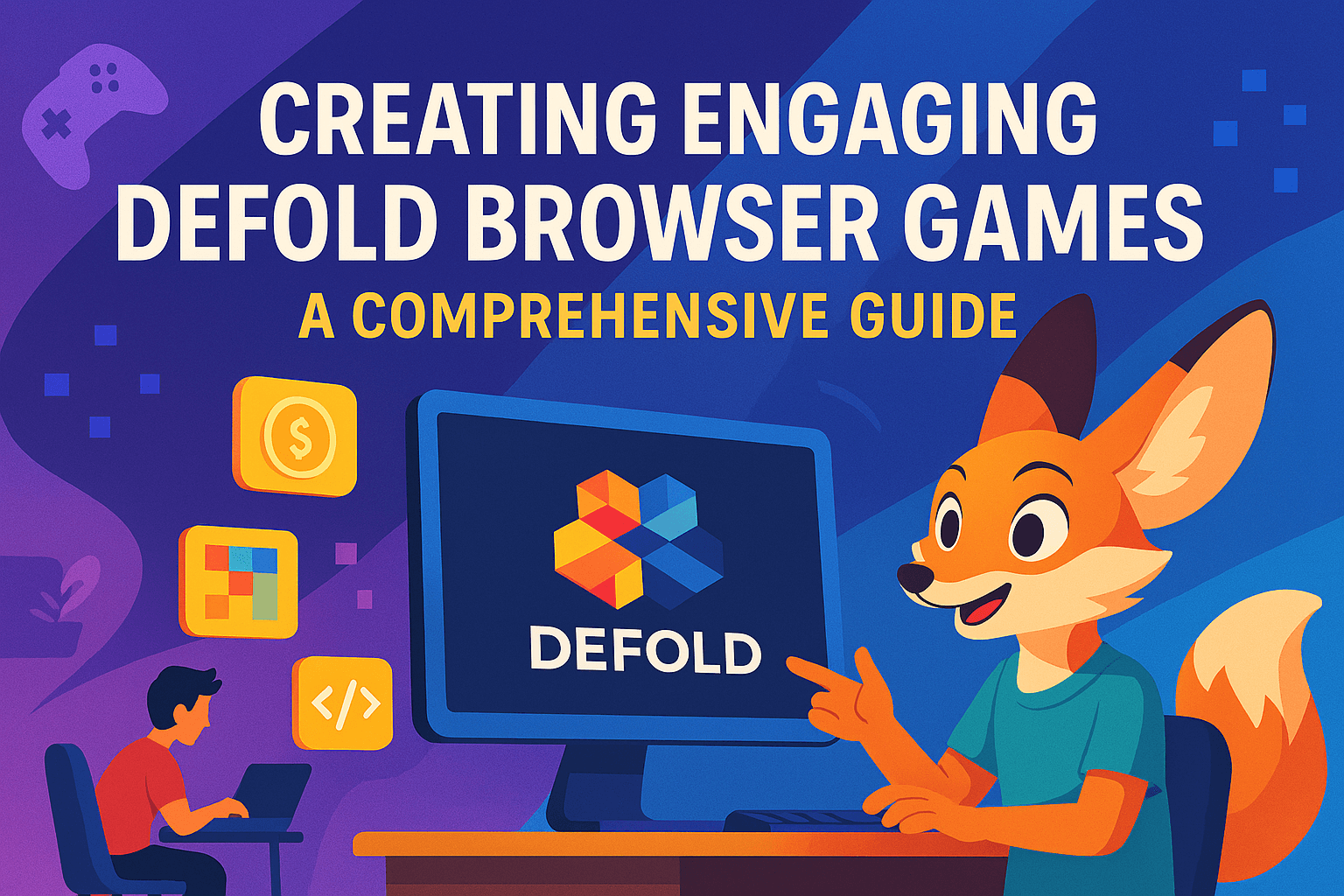Table of Contents
- Getting Started with Defold: Essential Tools and Setup
- Designing Game Mechanics for Browser Games
- Leveraging Defold’s Features for Engaging Gameplay
- Optimizing Performance for Browser-Based Experiences
- Publishing and Promoting Your Defold Game
- Exploring Case Studies and Success Stories
- Encouraging Community Engagement and Feedback
Who this article is for:
- Game developers interested in browser-based game creation
- Beginners seeking guidance on using the Defold game engine
- Experienced developers looking for performance optimization and publishing strategies
The browser game market continues to flourish, with HTML5 games attracting millions of players looking for quick, accessible gaming experiences without downloads. Defold stands out as a powerful, free, and open-source engine perfectly suited for creating these browser-based experiences. With its lightweight footprint, cross-platform capabilities, and robust feature set, Defold empowers developers to craft engaging games that load quickly and run smoothly across devices. Whether you’re an experienced developer or just starting your game creation journey, mastering Defold’s browser game development pipeline can open doors to reaching massive audiences through web portals, social platforms, and instant gaming channels.
Play free games on Playgama.com
Getting Started with Defold: Essential Tools and Setup
Before diving into development, setting up your Defold environment properly is crucial. The engine’s streamlined workflow and comprehensive toolset allow for rapid prototyping and efficient production when configured correctly.
First, download the Defold editor from the official website. Unlike many game engines, Defold doesn’t require a complicated installation process—simply download, extract, and run. The editor is available for Windows, macOS, and Linux, ensuring cross-platform development capability.
For developers looking to streamline their publishing process across multiple platforms, Playgama Bridge offers a unified SDK specifically designed for HTML5 games. This toolkit simplifies deployment while maintaining performance across various web environments. Check out the comprehensive documentation at https://wiki.playgama.com/playgama/sdk/getting-started.
After installation, familiarize yourself with these essential components:
- Project Explorer: Navigate your game files and assets
- Properties Panel: Configure parameters for selected objects
- Console: View logs, errors, and debugging information
- Scene Editor: Visually arrange and manipulate game objects
- Build Settings: Configure platform-specific compilation options
For browser game development, the HTML5 platform settings deserve special attention. Defold generates optimized JavaScript and WebGL code, but several adjustments can enhance browser compatibility:
| Setting | Recommended Value | Purpose |
| Scale Mode | Scale to Fit (Preserve Aspect Ratio) | Ensures proper display across different screen sizes |
| Engine Arguments | –verify-graphics-calls=false | Improves performance on low-end devices |
| Custom CSS | User-defined styling | Control game canvas appearance within the webpage |
| Custom HTML | Template modifications | Add analytics, ads, or custom loading screens |
Setting up version control is equally important. Defold projects work seamlessly with Git, allowing collaborative development and proper version tracking. Create a .gitignore file that excludes build files and editor settings to keep your repository clean.
The real power of Defold lies in its extension ecosystem. For browser games specifically, consider these essential extensions:
- WebSocket: Enables real-time multiplayer functionality
- Web Monetization: Implements alternative revenue streams
- Local Storage: Provides persistent data storage on browsers
- Facebook Instant Games: Integrates with the Facebook gaming platform
- Device Detection: Adapts gameplay for mobile browsers vs. desktop
Install extensions through Defold’s built-in Project Manager or manually add them to your game.project file. With your development environment configured, you’re ready to design gameplay mechanics tailored for browser experiences.
Designing Game Mechanics for Browser Games
Browser games demand specific design considerations that differ from traditional desktop or mobile games. The context of play—often during short breaks, alongside other browser tabs, or on varying device capabilities—shapes how we approach game mechanics.
When designing for browser environments, prioritize these principles:
- Quick-to-play sessions: Design core gameplay loops that deliver satisfaction in 2-5 minutes
- Progressive complexity: Start simple and gradually introduce mechanics
- Input adaptability: Support both mouse/touch and keyboard controls when appropriate
- Persistent progress: Implement save systems that work with browser limitations
- Low entry barrier: Create intuitive tutorials that don’t overwhelm new players
Alex Chen, Lead Game Designer
When I started developing “Cosmic Jumper,” a browser-based platformer in Defold, I initially designed it with console-style progression—long levels with checkpoints and complex mechanics that built upon each other. Analytics showed players rarely completed even the first level, with most sessions lasting under two minutes.
We completely restructured the game around 60-second micro-levels, each teaching exactly one mechanic. We replaced our complex upgrade system with instant powerups that changed the gameplay dynamically but temporarily. Session time actually increased to an average of 12 minutes, with players completing many short levels rather than abandoning one long one.
The most telling metric: our completion rate for the first “world” jumped from 8% to 72%. The lesson was clear—browser games need to respect the player’s context and deliver quick satisfaction loops while still maintaining a sense of progression.
Defold’s component-based architecture facilitates these design principles particularly well. Game objects can be constructed from reusable components that handle specific behaviors. For example, a player character might combine these components:
- Sprite component: Visual representation
- Collision component: Physical interaction with the game world
- Script component: Custom logic for behavior and controls
- Factory component: Spawning of particles or projectiles
This modular approach allows for rapid prototyping and iteration—essential when designing browser games where player engagement hinges on immediate appeal.
For browser games specifically, consider these genre-appropriate mechanics that work well in the Defold engine:
| Game Genre | Effective Mechanics | Implementation in Defold |
| Puzzle Games | Drag-and-drop, tile-matching, physics-based challenges | Built-in physics engine, input system with touch/mouse support |
| Idle/Incremental | Resource management, upgrades, offline progression | Timer components, LocalStorage module for persistence |
| Arcade | Quick reflexes, score chasing, power-ups | Collision detection, particle systems, factory components |
| Multiplayer | Asynchronous competition, leaderboards, simple real-time | HTTP requests, WebSocket extension, Nakama integration |
| Card Games | Collecting, deck building, turn-based strategy | GUI system, animation system, state machines |
When implementing these mechanics, always maintain awareness of browser limitations. For instance, browser games can’t easily access local files, may have storage limitations, and can face performance challenges on older devices. Design mechanics that gracefully adapt to these constraints rather than fighting against them.
Leveraging Defold’s Features for Engaging Gameplay
Defold offers a rich set of features specifically beneficial for browser game development. While many game engines provide similar capabilities, Defold’s implementation is optimized for web deployment, resulting in smaller file sizes and better performance—crucial factors for browser games.
The animation system stands out as particularly powerful. In browser games where visual feedback is essential for engagement, Defold provides several animation approaches:
- Sprite animation: Traditional frame-by-frame animation with control over timing and sequences
- Spine integration: Advanced skeletal animation for complex character movements
- Tweening: Programmatic animation of properties like position, scale, and rotation
- Particle effects: Configurable systems for environmental effects and feedback
These animation tools allow you to create visually appealing games with minimal file size overhead—a critical consideration for browser games where load times directly impact player retention.
The built-in GUI system deserves special mention for browser game development. Unlike traditional UI frameworks that might add significant overhead, Defold’s GUI system is lightweight and specifically designed for games. It features:
- Responsive layouts that adjust to different screen sizes
- Animation capabilities for interface elements
- Template-based approach for reusable components
- Node-based structure for organizing complex interfaces
- Script-based interaction handling
After developing your browser game with Defold, maximize your revenue potential with Playgama Partners. Their partnership program offers up to 50% earnings from ads and in-game purchases, with flexible integration options including widgets and affiliate links. Join a network of successful developers at https://playgama.com/partners.
For sound design—another critical engagement factor—Defold includes a comprehensive audio system supporting both music and sound effects. The audio module handles:
- Multiple audio formats with optimized compression for web deployment
- Positional audio for 2D games
- Dynamic mixing and volume control
- Efficient resource management to prevent memory issues
The message-passing system represents one of Defold’s most distinctive features. Instead of direct function calls between objects, Defold uses a message-based architecture. While this requires a slight shift in thinking for developers used to other paradigms, it offers significant advantages for browser games:
-- Sending a message to another game object
msg.post("#enemy", "take_damage", {amount = 10})
-- Receiving and handling messages
function on_message(self, message_id, message, sender)
if message_id == hash("take_damage") then
self.health = self.health - message.amount
if self.health <= 0 then
msg.post("#", "disable")
end
end
end
This message-passing approach enables:
- Loose coupling between game systems, making code more maintainable
- Asynchronous operations that don't block the main thread—vital for browser performance
- Clear communication paths that are easier to debug
- Scalable architectures that perform well as game complexity increases
Finally, Defold's collection system provides an elegant way to organize game scenes and levels. Collections group game objects, other collections, and resources into manageable units that can be loaded, unloaded, or proxy-loaded as needed. For browser games with memory constraints, this allows for efficient resource management:
-- Loading a new level/collection
function load_new_level(self, level_name)
msg.post("#proxy", "load", {level_id = level_name})
end
-- Handling the loaded collection
function on_message(self, message_id, message, sender)
if message_id == hash("proxy_loaded") then
msg.post(sender, "init")
msg.post(sender, "enable")
end
end
By leveraging these features effectively, you can create browser games with responsive interfaces, engaging animations, and clean code architecture—all while maintaining the performance requirements essential for web-based gaming.
Optimizing Performance for Browser-Based Experiences
Performance optimization isn't just a technical consideration for browser games—it's a fundamental aspect of player experience. A game that loads quickly and runs smoothly across various devices and browsers demonstrates professionalism and respects players' time and resources.
Defold provides excellent baseline performance, but implementing these optimization strategies will elevate your game's efficiency:
Asset Optimization
- Texture atlasing: Combine multiple sprites into atlas files to reduce draw calls
- Image compression: Use the appropriate compression levels for textures
- Audio optimization: Convert music to OGG format and sound effects to MP3
- Font optimization: Include only the necessary character sets in your font files
- Resource budgeting: Establish limits for texture sizes, polygon counts, and audio files
The texture compression settings in Defold deserve special attention. For browser games, consider these formats:
| Format | Use Case | Compatibility | Quality/Size Tradeoff |
| WebP | General textures | Modern browsers | Excellent compression with good quality |
| PNG | Transparency needed | Universal | Lossless but larger file sizes |
| JPEG | Background images | Universal | Smaller files, no transparency |
| Basis Universal | 3D textures, complex sprites | Requires extension | Best compression, slight quality loss |
Code Optimization
Even with Defold's efficient runtime, poorly optimized code can degrade browser game performance. Implement these code optimization techniques:
- Object pooling: Reuse game objects instead of creating and destroying them
- Efficient update loops: Only update what needs updating each frame
- Culling invisible objects: Disable processing for off-screen entities
- Lazy loading: Load resources only when needed
- Debouncing input: Prevent excessive event handling, especially for touch/mouse events
Here's an example of object pooling implementation in Defold, which significantly reduces garbage collection pauses:
-- Create a pool of reusable objects
function init(self)
self.bullet_pool = {}
for i = 1, 20 do
local bullet = factory.create("#bullet_factory")
go.set_position(vmath.vector3(-1000, -1000, 0), bullet) -- Move offscreen
msg.post(bullet, "disable")
table.insert(self.bullet_pool, bullet)
end
end
-- Get an object from the pool
function get_bullet_from_pool(self)
if #self.bullet_pool > 0 then
local bullet = table.remove(self.bullet_pool)
msg.post(bullet, "enable")
return bullet
else
print("Warning: Pool depleted")
return factory.create("#bullet_factory") -- Fallback
end
end
-- Return object to pool when done
function return_to_pool(self, bullet_id)
go.set_position(vmath.vector3(-1000, -1000, 0), bullet_id)
msg.post(bullet_id, "disable")
table.insert(self.bullet_pool, bullet_id)
end
Maria Gonzalez, Performance Engineer
I joined a team working on a browser-based strategy game built with Defold that was experiencing significant performance issues. Players reported lag spikes and crashes, particularly on mobile browsers. Our initial assumption was that the physics system was the bottleneck.
After profiling, we discovered the actual culprit wasn't physics but our animation system. Every unit (sometimes hundreds) was constantly checking visibility before playing animations, regardless of whether it was on-screen. We implemented a quadtree spatial partitioning system that reduced our visibility checks by 82%.
The most dramatic improvement came from texture management. We had loaded all unit textures at startup—over 200MB uncompressed. We rebuilt the system to dynamically load texture atlases based on the current screen contents. Initial load time dropped from 12 seconds to under 3 seconds, and memory usage decreased by 65%.
The lesson wasn't about any particular optimization trick, but rather the importance of measuring before optimizing. The browser environment has unique performance characteristics that can make intuitive assumptions misleading.
Loading Strategies
Browser games face unique loading challenges—players expect near-instant access. Implement these loading strategies:
- Progressive loading: Load essential elements first, then background content
- Preloading: Begin loading likely-needed resources before they're required
- Loading screens: Design engaging loading experiences that maintain interest
- Asset streaming: Load high-resolution assets after gameplay begins
Finally, implement comprehensive performance monitoring in your browser game. Defold provides profiling tools that help identify bottlenecks:
-- Simple FPS counter implementation
local function update(self, dt)
self.frame_time = self.frame_time + dt
self.frame_count = self.frame_count + 1
if self.frame_time >= 1 then
local fps = self.frame_count / self.frame_time
label.set_text("#fps_label", string.format("FPS: %.1f", fps))
self.frame_time = 0
self.frame_count = 0
end
end
By implementing these optimization techniques, your Defold browser games will load faster and run more smoothly across devices—critical factors in player retention and engagement.
Publishing and Promoting Your Defold Game
Creating an exceptional browser game is only half the battle—getting it in front of players is equally important. Defold's HTML5 export capabilities provide multiple publishing avenues, each with distinct advantages and considerations.
When preparing your game for release, start by optimizing the final build. Defold's HTML5 export settings offer several options:
- Livecoding: Disable for production builds to reduce file size
- Engine version: Select the appropriate stable release
- Archive files: Enable to pack resources efficiently
- Custom HTML template: Modify to include analytics, ads, or custom loading screens
- Cache manifest: Configure for optimal browser caching behavior
The distribution landscape for browser games spans several platforms, each requiring specific preparations:
| Platform Type | Examples | Requirements | Audience Potential |
| Game Portals | Kongregate, Armor Games, itch.io | API integration, leaderboards support | High - established gaming audience |
| Social Platforms | Facebook Instant Games, VK.com | Platform SDK integration, social features | Very High - mainstream audience |
| App Stores (via PWA) | Google Play, Microsoft Store | Progressive Web App implementation | Medium - competitive landscape |
| Own Website | Self-hosted domain | Web hosting, domain registration | Low to Medium - requires marketing |
For most platforms, you'll need to prepare marketing materials that showcase your game effectively:
- Screenshots: Capture dynamic gameplay moments that illustrate core mechanics
- Video trailer: Create a 30-60 second trailer highlighting unique selling points
- Game description: Craft compelling copy with relevant keywords for discoverability
- Icon/thumbnail: Design an eye-catching image that stands out in listings
Monetization represents another crucial consideration. Browser games typically employ these revenue models:
- Display advertising: Banner ads, interstitials, or rewarded video
- In-game purchases: Virtual items, power-ups, or cosmetics
- Premium features: Unlockable content or subscription access
- Sponsorships: Branded versions for game portals
- Web Monetization API: Stream micropayments during gameplay (newer standard)
When monetizing your Defold browser games, consider joining Playgama Partners for enhanced revenue opportunities. Their program delivers up to 50% earnings from both advertising and in-game purchases, while providing flexible integration options such as customizable widgets and a comprehensive game catalog. Maximize your game's earning potential at https://playgama.com/partners.
Implementing these monetization strategies typically requires integrating third-party services. Defold's extension system supports major advertising networks and payment processors, though some customization is usually necessary. Add these integrations during development rather than as an afterthought to ensure seamless implementation.
Analytics integration is equally important for ongoing optimization. Consider these metrics essential for browser game performance:
- Retention rates: Day 1, Day 7, and Day 30 return percentages
- Session length: Average time spent playing per visit
- Conversion rate: Percentage of players making purchases
- Level completion: Progress through game content
- Drop-off points: Where players tend to abandon the game
Popular analytics services like Google Analytics, Firebase, or GameAnalytics can be integrated with Defold browser games through extensions or custom JavaScript in your HTML template.
Finally, develop a post-launch support plan. Browser games exist in a constantly evolving ecosystem of browsers and devices. Regular updates addressing compatibility issues, adding new content, and responding to player feedback will maximize your game's lifespan and revenue potential.
Exploring Case Studies and Success Stories
The Defold engine has powered numerous successful browser games across genres. Examining these success stories reveals practical insights into effective development, design decisions, and publishing strategies specifically relevant to browser-based experiences.
"Blossom Blast" represents an excellent example of puzzle game implementation in Defold. This match-three game with a gardening theme achieved over 2 million plays across various web portals by leveraging specific Defold capabilities:
- Efficient sprite management through texture atlases reduced load times to under 3 seconds
- The animation system created fluid visuals without heavy performance costs
- Collection-based level design allowed for continuous content updates
- Adaptive difficulty using player performance data increased retention by 37%
The developers specifically cited Defold's rendering pipeline optimization as critical for maintaining 60 FPS even on older devices—a significant competitive advantage in the crowded puzzle game market.
In the multiplayer arena, "Sky Duels" showcases Defold's networking capabilities. This real-time aerial combat game developed by BraveSquare Studios demonstrates how Defold handles these multiplayer challenges:
- WebSocket integration for low-latency player communication
- Efficient state synchronization with minimal bandwidth requirements
- Prediction systems that maintain responsive gameplay despite connection variability
- Session management that gracefully handles browser limitations
The developers reported that Defold's message-passing architecture proved particularly valuable for multiplayer implementation, as it naturally models the asynchronous nature of network communication.
James Wilson, Indie Developer
After two failed attempts to create "Tiny Kingdom" using other engines, our small team switched to Defold as a last resort. The game—an idle strategy title where players build and expand medieval settlements—had severe performance issues on browsers with our previous technology stacks.
Within three weeks of the transition, we had a working prototype that outperformed our previous six-month effort. The component-based architecture mapped perfectly to our game design where buildings, citizens, and resources all needed interconnected behaviors but separate visual representations.
The most surprising benefit came from Defold's hot reload feature during development. Our designer could adjust building parameters, costs, and production rates while the game was running, allowing us to tune the economic balance through rapid iteration. This cut our design cycle time dramatically.
When we published to several browser game portals, our average session length reached 24 minutes—exceptional for the casual browser market. Players particularly praised the smooth performance and responsiveness. Revenue exceeded our projections by 140% in the first month, primarily through optional time-skip mechanics.
What I'd emphasize to other developers is how Defold's constraints actually improved our game design. The focus on efficient asset management forced us to create a more cohesive visual style rather than the cluttered aesthetic in our initial attempts.
"Pocket Farmer," a casual farming simulation, demonstrates effective monetization strategies within the Defold ecosystem. The game implements:
- Non-intrusive interstitial ads between play sessions
- Optional rewarded video ads for in-game bonuses
- Microtransactions for cosmetic items and time-savers
- Battle pass style seasonal content
The developers reported a 22% conversion rate for optional ad viewing and a 4.7% purchase rate—both significantly above industry averages for browser games. They attributed this success partly to Defold's performance optimizations, which allowed them to dedicate more resources to polishing core gameplay rather than solving technical problems.
For educational applications, "Logic Quest" showcases how Defold's accessible scripting and robust GUI system support complex interactions. This puzzle game teaching programming concepts features:
- A visual programming interface built entirely with Defold's GUI nodes
- Draggable elements with physics-based feedback
- Progressive complexity introduction aligned with educational objectives
- Data collection for analyzing student learning patterns
The team highlighted Defold's small runtime footprint as particularly valuable for educational contexts, where school computers often have limited capabilities.
These case studies demonstrate Defold's versatility across game genres and business models in the browser game space. The consistent themes of performance optimization, efficient resource usage, and cross-platform compatibility underscore why Defold continues to gain traction for HTML5 game development in 2025.
Encouraging Community Engagement and Feedback
Building community around your browser game transforms passive players into advocates and collaborators. For Defold browser games, community engagement strategies must account for the specific context of web-based play while leveraging the engine's technical capabilities.
Effective community-building begins during development. Consider implementing these pre-launch engagement tactics:
- Development blogs: Share insights into your creation process
- Early access programs: Invite players to test builds and provide feedback
- Discord server: Create dedicated channels for discussion and bug reports
- Social media presence: Build anticipation through development milestones
For browser games specifically, the barrier to participation should be minimal. Defold's ability to generate playable HTML5 builds quickly facilitates rapid feedback loops—take advantage of this by deploying test versions frequently.
Once your game launches, in-game community features become crucial. Consider these implementations that work well with Defold's architecture:
- Leaderboards: Implement global and friend-based competition
- Achievement systems: Recognize player milestones and encourage exploration
- User-generated content: Allow players to create and share levels or items
- Friend systems: Enable social connections within your game ecosystem
- In-game feedback mechanisms: Provide intuitive ways to report issues or suggest features
Defold's HTTP and WebSocket capabilities support these features without requiring complex backend infrastructure. For instance, a simple leaderboard system can be implemented with minimal server-side code:
-- Client-side leaderboard submission
function submit_score(name, score)
local url = "https://your-api-endpoint.com/scores"
local headers = {["Content-Type"] = "application/json"}
local data = json.encode({player_name = name, player_score = score})
http.request(url, "POST", function(self, id, response)
if response.status == 200 then
-- Handle successful submission
update_leaderboard_display(json.decode(response.response))
else
-- Handle error
print("Score submission failed: " .. response.status)
end
end, headers, data)
end
Collecting and acting on player feedback represents another critical aspect of community engagement. Implement these feedback mechanisms:
| Feedback Type | Collection Method | Implementation in Defold |
| Bug Reports | In-game reporting tool | GUI overlay with screenshot capability and HTTP submission |
| Feature Requests | Community voting board | External integration with services like Trello or Feedback.js |
| Gameplay Analytics | Automatic data collection | Custom events tracked through analytics integration |
| Satisfaction Surveys | Periodic in-game prompts | GUI modal with rating system and optional comments |
| Play Testing | Recorded sessions with consented players | Input logging system with timestamped events |
The most successful Defold browser games establish feedback loops where player input directly influences development priorities. Publicly acknowledging community contributions—whether bug reports, feature ideas, or content creation—strengthens player investment in your game's ecosystem.
Regular content updates maintain community engagement over time. Defold's collection-based architecture facilitates content additions without requiring complete game rebuilds. Consider these update strategies:
- Seasonal events: Time-limited content tied to holidays or themes
- Weekly challenges: Rotating objectives that encourage regular play
- Expansion content: Major additions that extend the core gameplay
- Balance adjustments: Refinements based on player behavior data
Communication transparency builds trust with your community. Maintain regular update schedules through:
- Changelog documentation for each release
- Developer notes explaining design decisions
- Roadmap visibility for upcoming features
- Acknowledgment of known issues
Finally, leverage the broader Defold community itself. The official Defold forums, GitHub repositories, and third-party Discord servers connect you with fellow developers facing similar challenges. Contributing to this ecosystem—whether through code examples, tutorials, or extension development—builds professional relationships that can lead to collaboration opportunities, technical insights, and cross-promotion.
The web browser represents the most accessible gaming platform ever created—a universal canvas for interactive entertainment without downloads, installations, or platform restrictions. Defold elegantly addresses the unique challenges of this medium through its performance-oriented design, component-based architecture, and streamlined workflows. As you develop your browser games, remember that technical excellence alone doesn't guarantee success—the most compelling experiences combine smooth performance with innovative mechanics and responsive community engagement. The tools and strategies outlined in this guide provide a foundation, but your creative vision will ultimately determine how players experience your game. By embracing Defold's capabilities while understanding browser gaming's unique context, you're positioned to create experiences that resonate with audiences across the web's vast ecosystem.