Table of Contents
- Exploring the Intersection of HTML5 and WebAssembly
- Assessing Current Performance Bottlenecks in HTML5 Games
- Harnessing the Power of WebAssembly for Game Optimization
- Step-by-Step Guide: Integrating WebAssembly into HTML5 Games
- Real-World Case Studies: Success Stories in Game Performance
- Best Practices for Maintaining and Scaling Enhanced Game Performance
- Future Trends in Web-Based Game Development with WebAssembly
Who this article is for:
- Game developers looking to improve the performance of their HTML5 games
- Technical leads and engineers interested in integrating WebAssembly into their projects
- Students or professionals learning about web technologies and game development
HTML5 game development has transformed web gaming, but it’s the integration of WebAssembly that’s truly revolutionizing performance capabilities. When players experience stuttering frame rates or input lag in browser games, they don’t just quit—they rarely return. The difference between a successful web game and an abandoned project often comes down to milliseconds of performance. WebAssembly (WASM) addresses these critical performance bottlenecks by enabling near-native execution speeds, memory-efficient operations, and cross-platform consistency that JavaScript alone cannot achieve. For developers struggling with the limitations of pure HTML5 implementations, WebAssembly offers not just incremental improvements but exponential performance gains that can make complex, graphically intensive games viable in the browser environment.
Play free games on Playgama.com
Exploring the Intersection of HTML5 and WebAssembly
HTML5 and WebAssembly represent complementary technologies that together create powerful new possibilities for web-based gaming. While HTML5 provided the foundation for browser-based games with its Canvas API, WebGL support, and improved JavaScript engines, it still faces inherent performance limitations when handling computation-intensive tasks. WebAssembly addresses these limitations by offering a binary instruction format that executes at near-native speed.
The relationship between these technologies isn’t competitive—it’s symbiotic. WebAssembly wasn’t designed to replace JavaScript but to complement it by handling performance-critical components. This architectural approach allows developers to build hybrid applications that leverage each technology’s strengths:
- JavaScript/HTML5: Excellent for UI components, DOM manipulation, and game logic that benefits from dynamic typing and rapid development cycles
- WebAssembly: Ideal for computationally intensive tasks like physics simulations, pathfinding algorithms, procedural generation, and graphics processing
This intersection has enabled a new development paradigm for web games: using WebAssembly modules to handle performance-critical parts while maintaining the accessibility and flexibility of HTML5 for everything else. The approach has proven particularly effective for porting existing C/C++/Rust game engines to the web platform.
| Capability | HTML5/JavaScript | WebAssembly | Combined Approach |
| Execution Speed | Interpreted, variable performance | Near-native speed | Optimized performance with appropriate task distribution |
| Memory Management | Garbage collected, unpredictable | Manual, predictable, efficient | Efficient memory use for performance-critical components |
| Development Experience | Fast iteration, flexible typing | Compile step, strong typing | Rapid development with performance where it matters |
| Browser Support (2025) | Universal | 98% of global users | Fallback strategies possible for edge cases |
The performance benefits of this combined approach are significant. According to benchmark data collected in early 2025, complex physics simulations run 5-20x faster in WebAssembly compared to equivalent JavaScript implementations. This performance differential becomes especially important when targeting mobile devices, where processing power and battery considerations make efficiency paramount.
Assessing Current Performance Bottlenecks in HTML5 Games
Before implementing WebAssembly solutions, it’s crucial to understand exactly where traditional HTML5 games encounter performance problems. This targeted approach ensures that development efforts focus on areas that will yield the most significant improvements.
The most common performance bottlenecks in HTML5 games can be categorized into several key areas:
- Computation-Heavy Tasks: Physics simulations, AI calculations, and procedural content generation often overwhelm JavaScript’s single-threaded execution model
- Garbage Collection Pauses: JavaScript’s automatic memory management can cause noticeable frame drops when collection cycles occur during gameplay
- Memory Management Overhead: JavaScript objects carry significant memory overhead compared to typed arrays or WebAssembly memory
- Rendering Performance: Complex scene graphs and inefficient draw calls can create GPU bottlenecks
- Asset Loading and Processing: Parsing large JSON game data or processing assets at runtime can cause significant delays
Alex Chen, Lead Engine Developer
When our team tried to port our flagship racing game to web platforms, we hit a performance wall that seemed insurmountable. Our physics engine—originally written in C++—was absolutely crawling in JavaScript. The game became unplayable with more than two vehicles on screen simultaneously.
We profiled the application and discovered that collision detection calculations were consuming over 70% of our frame time. Each vehicle required approximately 2,500 calculations per physics step, and JavaScript simply couldn’t keep up at 60 FPS.
Our initial reaction was to drastically reduce physics fidelity, but that compromised the core gameplay experience that made our title unique. That’s when we pivoted to WebAssembly. We compiled our existing physics code to WASM, created the necessary JavaScript bindings, and ran performance tests.
The results were stunning—physics processing time dropped by 87%. Not only could we maintain the original physics fidelity, but we could actually increase the number of vehicles beyond what our native application supported. This experience fundamentally changed our approach to web development. We now design with a “WASM-first” mindset for any computation-heavy systems.
Quantifying these bottlenecks requires proper profiling. Modern browsers include sophisticated developer tools that can help identify exactly where performance issues occur. Chrome’s Performance panel and Firefox’s Profiler are particularly useful for analyzing frame rates, JavaScript execution times, and memory consumption patterns.
| Bottleneck Type | JavaScript-Only Approach | WebAssembly Solution | Potential Performance Gain |
| Physics Simulations | Limited complexity, frame drops | Complex simulations at stable frame rates | 400-800% |
| Path Finding (1000+ entities) | Significant lag spikes | Consistent, predictable performance | 300-600% |
| Image Processing | Limited to small resolutions | Real-time processing at game resolution | 200-500% |
| Audio Processing | Basic effects, limited voices | Complex DSP, many simultaneous sources | 150-400% |
A critical but often overlooked aspect of performance assessment is device diversity. A game that performs acceptably on high-end devices might be unplayable on average hardware. WebAssembly helps narrow this performance gap by providing more consistent execution characteristics across different hardware configurations.
Harnessing the Power of WebAssembly for Game Optimization
WebAssembly offers several fundamental advantages that directly address the performance limitations of HTML5 games. Understanding these core benefits helps developers make strategic decisions about which game components to migrate to WASM for maximum optimization.
The primary performance advantages of WebAssembly include:
- Execution Efficiency: WebAssembly code executes in a binary format that requires minimal parsing and can be compiled to optimized machine code by the browser
- Predictable Performance: Without garbage collection interruptions, WASM provides more consistent frame times
- Memory Control: Direct access to linear memory enables efficient data manipulation without the overhead of JavaScript objects
- Parallelism Potential: WebAssembly threads (via SharedArrayBuffer) enable true multi-threaded computation for applicable workloads
- Optimization Persistence: Once compiled, WASM modules maintain their optimization level across sessions
These advantages make certain game components particularly well-suited for WebAssembly implementation:
// Traditional JavaScript physics update
function updatePhysics(deltaTime) {
for (let i = 0; i < entities.length; i++) {
for (let j = i + 1; j < entities.length; j++) {
// Inefficient collision detection in JavaScript
checkCollision(entities[i], entities[j]);
}
entities[i].position.x += entities[i].velocity.x * deltaTime;
entities[i].position.y += entities[i].velocity.y * deltaTime;
// More physics calculations...
}
}
// With WebAssembly
// JavaScript side
function updatePhysicsWithWasm(deltaTime) {
// Transfer entity data to WASM memory
updateEntityBuffer(entities);
// Call the WASM function - actual computation happens in compiled code
wasmInstance.exports.updatePhysics(deltaTime, entities.length);
// Read updated positions back from WASM memory
readPositionsFromWasm();
}
The choice between JavaScript and WebAssembly isn’t binary—it’s about strategic implementation. For maximum performance benefit, identify the computational hotspots in your game through profiling and target those specific components for WebAssembly migration.
When determining which parts of your game would benefit most from WebAssembly optimization, consider:
- CPU Utilization: Components that consistently max out CPU usage during profiling
- Memory Access Patterns: Systems that process large arrays of data
- Algorithmic Complexity: Features with O(n²) or higher complexity that scale with game elements
- Update Frequency: Systems that must run every frame and cannot be optimized through less frequent updates
For many games, the most dramatic performance improvements come from migrating physics engines, pathfinding systems, procedural generation algorithms, and custom rendering pipelines to WebAssembly. These systems typically involve intensive mathematical operations that benefit significantly from WASM’s execution efficiency.
Step-by-Step Guide: Integrating WebAssembly into HTML5 Games
Integrating WebAssembly into an existing HTML5 game requires a systematic approach. This step-by-step guide provides a practical roadmap for developers looking to enhance game performance through strategic WASM implementation.
Step 1: Identify and Isolate Performance-Critical Code
Before writing any WebAssembly code, profile your game to identify the specific components causing performance bottlenecks. Modern browser developer tools provide detailed performance insights:
- Use Chrome DevTools Performance panel to record gameplay sessions
- Analyze JavaScript execution times to identify functions consuming the most CPU time
- Look for functions that process large data structures or perform complex mathematical operations
- Prioritize components that run every frame or affect perceived responsiveness
Step 2: Choose a WebAssembly Development Approach
There are several paths to developing WebAssembly modules, each with different tradeoffs:
- Compile Existing C/C++/Rust Code – Ideal for porting existing engines or algorithms
- Write New Code in a WASM-Targeted Language – Best for custom implementations
- Use WebAssembly-Optimized Libraries – Fastest path for common functionality
- AssemblyScript – TypeScript-like syntax for those who prefer JavaScript-adjacent development
Step 3: Set Up Your Development Environment
# For C/C++ compilation using Emscripten
git clone https://github.com/emscripten-core/emsdk.git
cd emsdk
./emsdk install latest
./emsdk activate latest
source ./emsdk_env.sh
# For Rust compilation
rustup target add wasm32-unknown-unknown
cargo install wasm-pack
# For AssemblyScript
npm install --save-dev assemblyscript
npx asinit .
Step 4: Implement and Compile Your WebAssembly Module
Here’s an example of a simple physics calculation in C that can be compiled to WebAssembly:
// physics.c
#include
// Export this function to JavaScript
EMSCRIPTEN_KEEPALIVE
void updatePositions(float* positions, float* velocities, float deltaTime, int count) {
for (int i = 0; i < count; i++) {
int idx = i * 2;
positions[idx] += velocities[idx] * deltaTime;
positions[idx+1] += velocities[idx+1] * deltaTime;
}
}
Compile this code to WebAssembly using Emscripten:
emcc physics.c -o physics.js -s WASM=1 -s EXPORTED_FUNCTIONS="['_updatePositions']" -s EXPORTED_RUNTIME_METHODS="['ccall', 'cwrap']" -O3
Step 5: Load and Integrate the WebAssembly Module
Now integrate the compiled module into your HTML5 game:
// Load the WASM module
let wasmModule;
let updatePositionsWasm;
// Modern asynchronous loading approach
async function initWasm() {
try {
// Import the generated JavaScript glue code
const module = await import('./physics.js');
// Wait for the module to initialize
await module.default();
// Store the module instance
wasmModule = module;
// Create a JavaScript function that calls the WASM function
updatePositionsWasm = wasmModule.cwrap(
'updatePositions',
null, // Return type (void)
['number', 'number', 'number', 'number'] // Argument types
);
console.log('WebAssembly module loaded successfully');
startGame(); // Start game once WASM is ready
} catch (err) {
console.error('Failed to load WebAssembly module:', err);
// Fallback to JavaScript implementation
startGameWithJavaScript();
}
}
initWasm();
Step 6: Manage Data Transfer Between JavaScript and WebAssembly
Efficient data transfer is crucial for performance:
// Game loop using WebAssembly for physics updates
function gameLoop(timestamp) {
const deltaTime = (timestamp - lastFrameTime) / 1000; // Convert to seconds
lastFrameTime = timestamp;
// Transfer entity data to WASM memory
// We'll use typed arrays for efficiency
const entityCount = entities.length;
// If our buffers don't exist or need resizing
if (!positionBuffer || positionBuffer.length < entityCount * 2) {
positionBuffer = new Float32Array(entityCount * 2);
velocityBuffer = new Float32Array(entityCount * 2);
// Allocate memory in the WASM heap
positionPtr = wasmModule._malloc(positionBuffer.byteLength);
velocityPtr = wasmModule._malloc(velocityBuffer.byteLength);
}
// Copy current positions and velocities to our typed arrays
for (let i = 0; i < entityCount; i++) {
const idx = i * 2;
positionBuffer[idx] = entities[i].x;
positionBuffer[idx+1] = entities[i].y;
velocityBuffer[idx] = entities[i].vx;
velocityBuffer[idx+1] = entities[i].vy;
}
// Copy our typed arrays to WASM memory
wasmModule.HEAPF32.set(positionBuffer, positionPtr >> 2);
wasmModule.HEAPF32.set(velocityBuffer, velocityPtr >> 2);
// Call WASM function to update positions
updatePositionsWasm(positionPtr, velocityPtr, deltaTime, entityCount);
// Read updated positions back from WASM memory
positionBuffer = new Float32Array(wasmModule.HEAPF32.buffer, positionPtr, entityCount * 2);
// Update our entity objects with new positions
for (let i = 0; i < entityCount; i++) {
const idx = i * 2;
entities[i].x = positionBuffer[idx];
entities[i].y = positionBuffer[idx+1];
}
// Continue with rendering and other game logic...
render();
requestAnimationFrame(gameLoop);
}
Step 7: Test, Measure, and Refine
After implementation, measure the performance improvement:
- Compare frame rates before and after WebAssembly integration
- Test on various devices to ensure consistent improvements
- Profile again to identify any new bottlenecks or data transfer overhead
- Refine your implementation based on real-world performance data
By following this methodical approach, you can successfully integrate WebAssembly into your HTML5 games and achieve substantial performance improvements while maintaining broad compatibility across modern browsers.
Real-World Case Studies: Success Stories in Game Performance
Maria Rodriguez, Technical Director
Our studio faced a challenging dilemma when developing “Celestial Conquest,” our browser-based 4X strategy game. The game’s procedural galaxy generation and pathfinding algorithms were causing severe performance issues, with galaxy creation taking upwards of 20 seconds on mid-range devices and tactical battles becoming unplayably slow with more than 30 units.
We initially considered drastically reducing the game’s scope, but this would have compromised our core vision. Instead, we identified our computational bottlenecks through careful profiling and selectively migrated them to WebAssembly.
For galaxy generation, we ported our Perlin noise and Voronoi diagram algorithms to Rust and compiled them to WebAssembly. The results exceeded our expectations—galaxy generation time dropped to under 2 seconds on the same test devices.
The more dramatic improvement came from our pathfinding system. By implementing our A* algorithm in C++ and compiling to WebAssembly, we achieved nearly a 15x performance improvement. Battles that previously struggled with 30 units could now smoothly handle 200+ entities with complex terrain navigation.
The most valuable lesson wasn’t just the raw performance gains—it was learning to be strategic about which components to migrate. We maintained our UI and game state management in JavaScript for development speed, while leveraging WebAssembly’s computational efficiency exactly where it mattered most.
Beyond individual developer experiences, several commercial game studios have successfully leveraged WebAssembly to overcome significant technical challenges:
Case Study 1: Unity WebGL Export Transformation
Unity’s WebGL export experienced a remarkable transformation with WebAssembly adoption in their engine. In 2019, Unity games exported to WebGL often suffered from long loading times and inconsistent performance. After migrating from asm.js to WebAssembly and optimizing their compilation pipeline:
- Initial loading times decreased by 35-45% across tested games
- Runtime performance improved by 20-30% on average
- Memory consumption reduced by approximately 25%
This improvement enabled more complex Unity-based browser games to become commercially viable, expanding the web game market significantly.
Case Study 2: AutoCAD Web App Physics Simulation
Autodesk’s browser-based CAD application faced severe performance limitations when implementing their physics-based constraint system. By moving their NURBS calculations and constraint solving algorithms to WebAssembly:
- Complex constraint operations became 8x faster
- Memory usage for large models decreased by 60%
- The application could handle models with 5x more elements
While not strictly a game, this case demonstrates how computation-heavy interactive applications benefit from WebAssembly optimization.
Case Study 3: Figma’s Rendering Pipeline
The design tool Figma reimplemented their vector rendering engine in WebAssembly to address performance bottlenecks. Their results showcase the dramatic impact WASM can have on graphics-intensive web applications:
- Rendering complex designs became up to 10x faster
- Memory consumption decreased significantly through direct buffer manipulation
- Complex operations like boolean path operations could be performed in real-time
These case studies highlight a critical pattern: the most successful WebAssembly implementations precisely target computation-intensive bottlenecks while maintaining JavaScript for areas where its flexibility provides development advantages. This strategic approach maximizes performance improvements while minimizing development complexity.
Best Practices for Maintaining and Scaling Enhanced Game Performance
Integrating WebAssembly is just the beginning of a performance optimization journey. Maintaining and scaling that enhanced performance requires ongoing attention and strategic planning. The following best practices will help ensure your WebAssembly-enhanced HTML5 games continue to perform optimally as they evolve.
Optimize Data Transfer Between JavaScript and WebAssembly
The boundary between JavaScript and WebAssembly can become a performance bottleneck if not carefully managed:
- Use typed arrays and ArrayBuffers for data exchange to avoid serialization costs
- Batch operations to minimize the number of boundary crossings
- Consider a shared memory approach when appropriate (using SharedArrayBuffer)
- Avoid frequent small data transfers; consolidate into larger, less frequent exchanges
// Inefficient approach - many small transfers
function updateEntitiesInefficient(entities) {
// Each entity requires a separate call across the JS/WASM boundary
for (let entity of entities) {
wasmInstance.exports.updateSingleEntity(
entity.id, entity.x, entity.y, entity.rotation
);
}
}
// Efficient approach - single bulk transfer
function updateEntitiesEfficient(entities) {
// Prepare a single buffer with all entity data
const buffer = new Float32Array(entities.length * 4); // id, x, y, rotation
for (let i = 0; i < entities.length; i++) {
const offset = i * 4;
buffer[offset] = entities[i].id;
buffer[offset + 1] = entities[i].x;
buffer[offset + 2] = entities[i].y;
buffer[offset + 3] = entities[i].rotation;
}
// Copy to WASM memory
const bufferPtr = wasmModule._malloc(buffer.byteLength);
new Float32Array(wasmModule.HEAPF32.buffer, bufferPtr, buffer.length).set(buffer);
// Single call across the boundary
wasmInstance.exports.updateEntities(bufferPtr, entities.length);
// Read back results if needed
const results = new Float32Array(wasmModule.HEAPF32.buffer, bufferPtr, buffer.length);
// Update JS objects if necessary
for (let i = 0; i < entities.length; i++) {
const offset = i * 4;
// Update only what changed in WASM
entities[i].x = results[offset + 1];
entities[i].y = results[offset + 2];
}
// Free the allocated memory
wasmModule._free(bufferPtr);
}
Implement Progressive Enhancement and Fallbacks
While WebAssembly support is now widespread, a robust implementation should account for edge cases:
- Detect WebAssembly support before attempting to use it
- Maintain JavaScript implementations as fallbacks for unsupported browsers
- Consider feature detection for specific WebAssembly features like threads or SIMD
- Adapt performance settings based on device capabilities
Optimize Build and Distribution Processes
Efficient delivery of WebAssembly code is crucial:
- Use appropriate optimization flags when compiling (-O3 for Emscripten, wasm-opt for post-compilation optimization)
- Enable compression (Brotli or gzip) for both .wasm and JavaScript files
- Implement proper caching strategies to avoid unnecessary redownloads
- Consider dynamic loading of WebAssembly modules based on game state
Profile Regularly Across Device Categories
Performance characteristics can vary significantly across devices:
- Test on representative low-end, mid-range, and high-end devices
- Measure key performance indicators like frame rate, input latency, and memory usage
- Use browser developer tools to identify new bottlenecks as they emerge
- Consider implementing in-game performance monitoring for real-world data
Scale Computational Complexity Dynamically
Even with WebAssembly, there are limits to what different devices can handle:
| Performance Category | Detection Method | Recommended Scaling Approach |
| Frame Rate Performance | Frame timing measurement | Dynamically adjust physics step frequency |
| Memory Constraints | Available heap monitoring | Implement object pooling, texture atlasing |
| CPU Core Availability | navigator.hardwareConcurrency | Adjust worker thread allocation |
| GPU Capabilities | WebGL feature detection | Shader complexity adjustment |
Leverage WebAssembly-Specific Optimizations
As WebAssembly evolves, take advantage of new performance features:
- Implement SIMD (Single Instruction, Multiple Data) for vectorized operations
- Use multi-threading via SharedArrayBuffer for parallelizable workloads
- Explore WebAssembly GC features for improved memory management
- Consider reference types for more efficient DOM interaction
By following these best practices, you can ensure that your WebAssembly implementation continues to provide optimal performance as your game evolves and as the WebAssembly ecosystem matures. The key is maintaining a balanced approach that leverages WebAssembly’s strengths while working within its constraints.
Future Trends in Web-Based Game Development with WebAssembly
The WebAssembly ecosystem is evolving rapidly, with several emerging trends poised to further transform web game development in the coming years. Understanding these developments helps forward-thinking developers prepare for the next generation of browser-based gaming capabilities.
WebAssembly System Interface (WASI)
WASI represents a standardized system interface for WebAssembly that extends its capabilities beyond the browser. For game developers, WASI promises several significant advantages:
- Portable game code that runs both in browsers and standalone applications
- Simplified porting process for existing C/C++/Rust game engines
- Access to standardized file system abstractions for more complex game data management
- Potential for WebAssembly game code to run on edge computing platforms for distributed gaming architectures
As WASI matures (expected standardization by late 2025), we’ll likely see game engines adopting a “compile once, run anywhere” approach with WebAssembly as the universal binary format.
WebGPU and WebAssembly Integration
WebGPU’s introduction as a low-level graphics API for the web creates powerful new possibilities when combined with WebAssembly:
- Direct control over GPU compute operations from WebAssembly code
- More efficient shader compilation and management pipelines
- Reduced CPU overhead for graphics-intensive applications
- Closer parity with native gaming performance
Early implementations of WebAssembly + WebGPU integration have demonstrated performance within 85-90% of native applications for certain rendering workloads—a dramatic improvement over WebGL-based approaches.
Advanced Concurrency Models
WebAssembly’s threading capabilities are expanding beyond basic SharedArrayBuffer implementations:
- Atomics and futexes for more sophisticated synchronization primitives
- Structured concurrency proposals for safer parallel code
- Actor-based concurrency models that map well to game entity systems
- Potential for work-stealing schedulers that efficiently balance computation across available cores
These advancements will enable more complex simulation and AI systems that can utilize multiple CPU cores effectively—a critical factor for next-generation web games.
WebAssembly Component Model
The Component Model represents a fundamental shift in how WebAssembly modules interact:
- Language-agnostic interface types for seamless interoperation between components written in different languages
- Modular game engine design with specialized components that can be composed efficiently
- Improved code sharing and reusability across projects
- Potential for ecosystem-wide optimization of common game systems
For game developers, this means the ability to mix and match the best implementations of different game subsystems regardless of their source language—choose a physics engine written in Rust, an AI system in C++, and procedural generation in AssemblyScript, all working together with minimal overhead.
WebAssembly Garbage Collection
The WebAssembly GC proposal will enable languages with managed memory models to compile more efficiently to WebAssembly:
- More efficient representation of object-oriented code
- Better interoperability between JavaScript and WebAssembly
- Potential for Unity’s C# codebase to compile more directly to WebAssembly
- New optimization opportunities for game object management
This development could significantly expand the language choices for WebAssembly game development beyond the current C/C++/Rust dominance.
Emerging WebAssembly Game Engines
Several purpose-built WebAssembly game engines are gaining traction:
- Bevy – A Rust-based data-driven game engine with WebAssembly as a first-class target
- Ambient – A cloud-first game engine built for WebAssembly and distributed computing
- Godot’s improved WebAssembly export capabilities
- Custom engines optimized specifically for WebAssembly’s performance characteristics
These engines are being designed with WebAssembly’s strengths and limitations in mind, rather than simply porting existing native code.
Extended Reality (XR) and WebAssembly
The combination of WebXR and WebAssembly creates new possibilities for browser-based extended reality experiences:
- Computationally intensive spatial tracking algorithms running at near-native speed
- Complex physics simulations for immersive VR interactions
- Efficient processing of sensor data for AR applications
- Reduced motion-to-photon latency for more comfortable VR experiences
This convergence may establish browsers as a viable platform for deployment of commercial-grade XR experiences without requiring app installation.
The collective impact of these trends suggests that by 2026-2027, the distinction between “web games” and “native games” may become increasingly blurred for many categories of games. WebAssembly’s continued evolution, combined with complementary web platform advancements, is creating a foundation for a new generation of sophisticated browser-based gaming experiences that rival their native counterparts in both performance and capabilities.
The performance gap between web and native games is rapidly closing thanks to WebAssembly’s transformative capabilities. By strategically implementing WASM for computation-intensive components while leveraging HTML5’s strengths for UI and rapid development, developers can achieve the best of both worlds. The most successful implementations aren’t characterized by complete rewrites but by targeted optimization of specific bottlenecks. As WASM continues evolving with threading, SIMD instructions, and integration with emerging APIs like WebGPU, its performance advantages will only increase. The future belongs to hybrid architectures where JavaScript and WebAssembly complement each other, creating web-based gaming experiences that are indistinguishable from native applications.

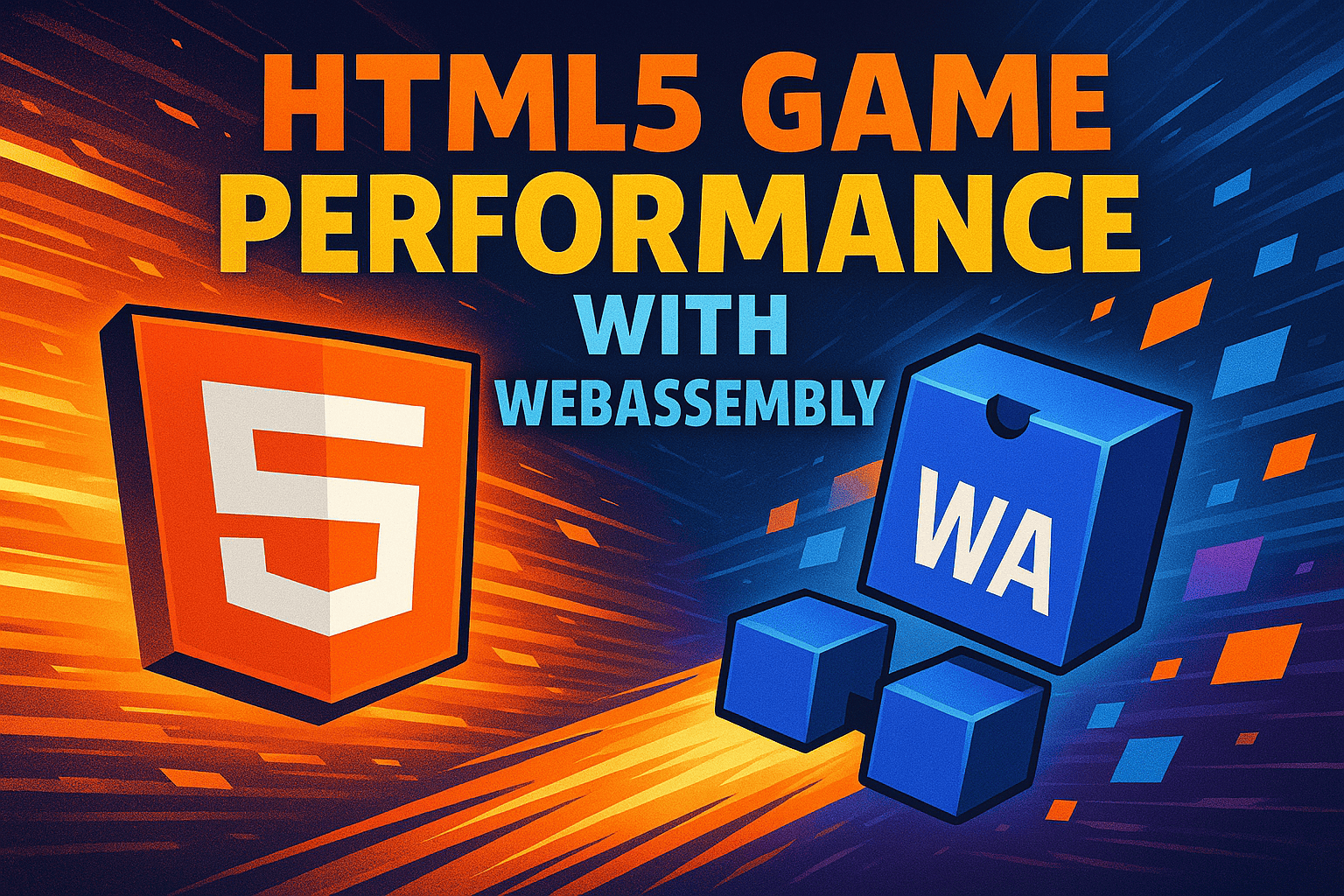
Great breakdown of WebAssembly’sHTML5 Game Performance Comment role in optimizing HTML5 games! The step-by-step guide is especially helpful for those looking to pinpoint and enhance performance-critical code. Have you noticed any common pitfalls when managing data transfer between JavaScript and WebAssembly, and how would you recommend addressing them?