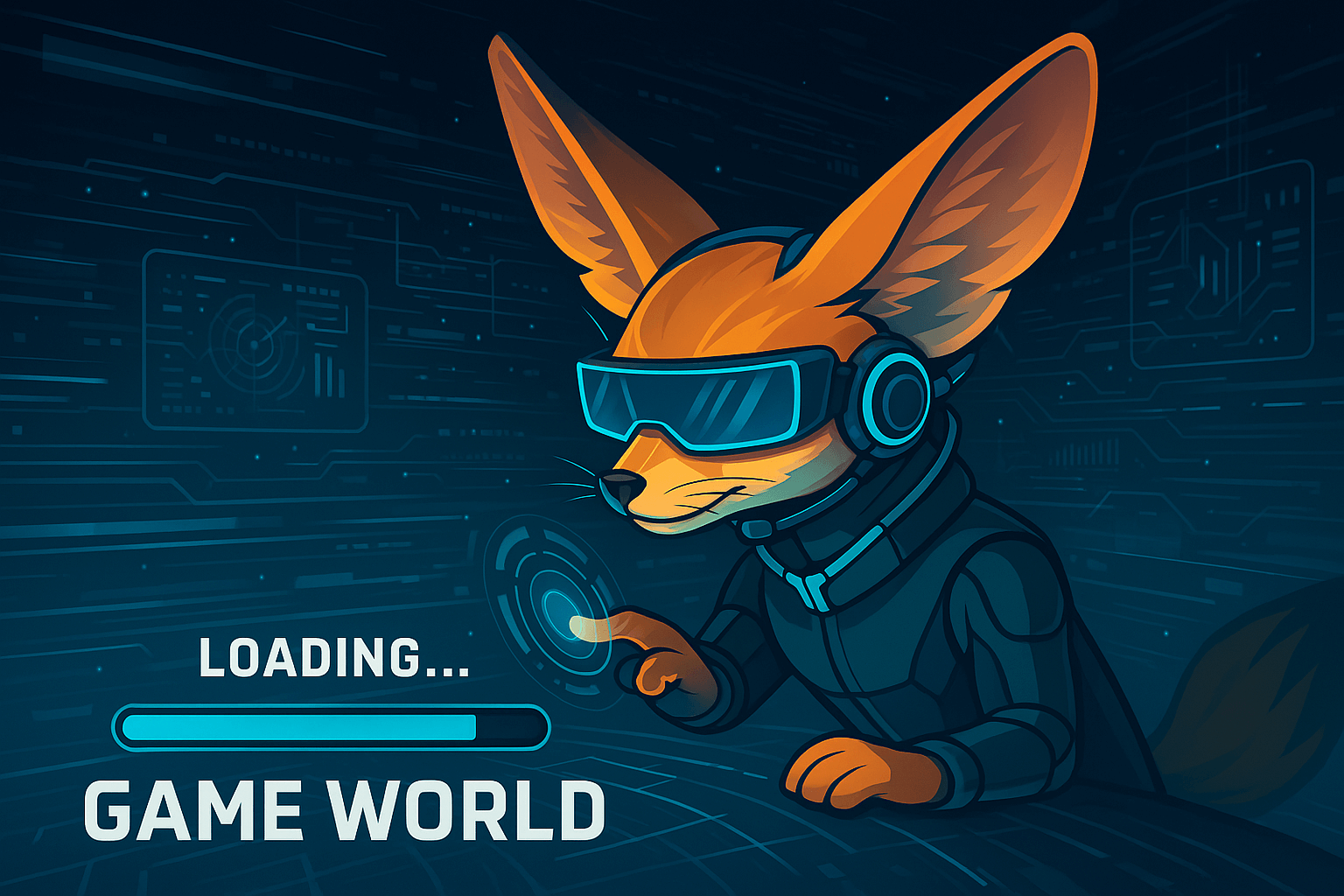Table of Contents
- Identifying Key Bottlenecks in Game Loading
- Techniques for Optimizing Asset Compression and Streaming
- Texture Compression
- Audio Optimization
- Model and Animation Data
- Simplify Game Publishing with Playgama Bridge
- Implementing Incremental Loading Strategies
- Progressive Level Loading
- Hidden Loading Techniques
- Dynamic Quality Scaling
- Leveraging Memory Management for Faster Load Times
- Memory Allocation Strategies
- Memory Budgeting and Tracking
- Tools and Libraries for Enhanced Game Loading
- Engine-Specific Optimization Tools
- Cross-Platform Libraries and Middleware
- Profiling and Analysis Tools
- Specialized Asset Pipeline Tools
- Monetize Your Platform with Playgama Partners
- Case Studies of Successful Game Loading Optimization
- Open-World RPG: Memory Management Overhaul
- Competitive FPS: Initial Load Time Reduction
- Mobile Puzzle Game: Size Reduction Campaign
- MMORPG: Asset Streaming Architecture
Who this article is for:
- Game developers and studios looking to optimize loading times in their games
- Performance engineers and technical directors involved in game production
- Individuals interested in advanced techniques for asset management and memory optimization in gaming
Game loading times can make or break player experience—excessive wait times have become the silent killer of player retention. Studios losing millions in revenue due to frustrated players abandoning games during loading screens is an uncomfortable reality for developers across the industry. With modern games balancing increasingly detailed environments, complex physics, and intricate storylines against the limitations of hardware and connectivity, optimization is no longer optional—it’s essential. This guide dives into concrete, cutting-edge techniques for dramatically reducing both loading times and game size without sacrificing quality, providing the competitive edge your development team needs in an increasingly impatient gaming market.
Immerse yourself in gaming and excitement!
Identifying Key Bottlenecks in Game Loading
The first step in optimizing game loading is identifying exactly where time is being wasted. Game loading processes consist of multiple stages, and understanding which components create bottlenecks is crucial for targeted optimization.
Performance profiling reveals that most games face bottlenecks in these critical areas:
- Disk I/O operations – Reading large files from storage, particularly on HDDs rather than SSDs, creates significant delays
- Asset decompression and processing – Converting compressed data into usable game assets taxes the CPU
- Shader compilation – Just-in-time compilation of shaders often causes stuttering and delays
- Script initialization – Loading and initializing complex game logic, especially with interpreted languages
- Network dependencies – Waiting for server responses or asset downloads in online games
A systematic approach to identifying these bottlenecks starts with proper profiling. Most game engines provide built-in profiling tools, but dedicated tools like Superluminal, Nsight, or RAD Game Tools offer deeper insights.
| Bottleneck Type | Common Symptoms | Detection Tools | Impact Level |
| Disk I/O | Long initial loads, texture streaming issues | RAD Game Tools, Windows Performance Analyzer | Critical (30-50% of loading time) |
| Asset Processing | CPU spikes during loading | Engine profilers, Superluminal | High (20-30% of loading time) |
| Shader Compilation | In-game stuttering, delayed rendering | RenderDoc, Nsight | Variable (10-40% depending on shader complexity) |
| Script Initialization | Delayed game logic, late object spawning | Engine profilers, script debugging tools | Moderate (5-15% of loading time) |
| Network Dependencies | Connection-dependent load times | Wireshark, built-in network monitors | Variable (can be dominant in online games) |
When conducting profiling, remember to test on target hardware configurations. A game that loads quickly on a development machine with an NVMe drive may perform poorly on a console or older PC with standard HDDs.
Michael Rodriguez, Lead Performance Engineer
When our team was developing “Celestial Conquest,” our initial load times were approaching 45 seconds on our target console platforms—completely unacceptable for our action RPG. After deploying comprehensive profiling, we discovered that 60% of our load time was spent on just three activities: decompressing texture atlases, initializing our entity component system, and compiling shaders.
Instead of trying to optimize everything at once, we focused solely on these three bottlenecks. By implementing texture streaming, lazy component initialization, and shader precompilation, we reduced our load times to under 15 seconds without changing any other systems. The key lesson? Don’t optimize blindly—profile first, then attack the biggest bottlenecks methodically.
Techniques for Optimizing Asset Compression and Streaming
Asset optimization represents one of the most effective approaches to reducing both game size and loading times. The twin goals of compression and efficient streaming require balancing several competing factors:
- Compression ratio – How much space is saved
- Decompression speed – How quickly assets can be loaded
- Quality impact – Visual or audio fidelity trade-offs
- Platform-specific capabilities – Hardware decompression support
Modern compression techniques have evolved significantly in 2025, with some approaches offering substantial improvements over traditional methods:
Texture Compression
Textures typically represent the largest portion of a game’s asset footprint. Current best practices involve:
- Basis Universal – A “universal GPU texture format” that transcodes to the platform’s native format at runtime
- ASTC – Adaptive Scalable Texture Compression, now widely supported across mobile and desktop platforms
- Texture atlasing – Combining multiple textures into a single larger texture to reduce draw calls and overhead
- Mipmap optimization – Only storing necessary mipmap levels based on maximum view distance
Audio Optimization
Audio often accounts for 20-30% of a game’s size. Consider these techniques:
- Adaptive bitrates – Using lower bitrates for ambient or less noticeable sounds
- Procedural audio – Generating certain sounds at runtime rather than storing static files
- Streaming audio – Loading audio progressively, especially for music and lengthy dialogue
- Format selection – Using Opus for voice and Vorbis for music offers excellent compression-to-quality ratios
Model and Animation Data
3D assets can be optimized through:
- Mesh simplification – Creating appropriate LODs (Levels of Detail) for distant viewing
- Animation compression – Using curve fitting and keyframe reduction algorithms
- Instancing – Reusing geometric data for similar objects with different transforms
The implementation of streaming systems is crucial for efficient asset management. Modern streaming techniques include:
- Distance-based streaming – Loading higher-detail assets as the player approaches them
- View frustum prioritization – Prioritizing assets that are within the player’s field of view
- Predictive loading – Using player movement and level design to anticipate needed assets
- Background streaming – Loading assets continuously during gameplay to avoid interruptions
Simplify Game Publishing with Playgama Bridge
While optimizing game loading is crucial, managing multi-platform deployment can be equally challenging. Playgama Bridge offers game developers a streamlined solution to maximize revenue while simplifying the publishing process across various platforms.
- Single SDK integration for multiple platforms
- Optimized monetization strategies handled for you
- Technical support within 24 hours
- Access to 10,000+ potential partners and publishers
Focus on creating amazing games while Playgama handles technical optimization, support, and promotion. Register in the Developer Console to get started!
Implementing Incremental Loading Strategies
Incremental loading transforms the traditional “load screen” experience into a more fluid process, distributing loading operations over time to minimize player wait times. This approach has become increasingly sophisticated in 2025 with the maturation of several key techniques:
Progressive Level Loading
Rather than loading an entire game level at once, progressive loading divides the environment into logical segments that can be loaded as needed:
- Spatial partitioning – Dividing the game world into cells, sectors, or chunks
- Visibility determination – Loading only what the player can potentially see
- Priority-based loading queues – Loading essential gameplay assets before decorative elements
- Asynchronous terrain generation – Building terrain meshes and textures in the background
Hidden Loading Techniques
Many games disguise loading operations through clever design tricks:
- “Elevator” moments – Confined spaces or transitional areas where movement is restricted while assets load
- Narrative devices – Cutscenes, dialogue sequences, or interactive segments that occupy the player while loading occurs
- Speed-limiting segments – Areas where players must move slowly (narrow passages, climbing sections), giving more time for background loading
Dynamic Quality Scaling
Rather than waiting for all high-quality assets to load, modern games implement systems that start with lower-quality versions and upgrade them incrementally:
- LOD streaming – Beginning with low-polygon models and upgrading to detailed versions progressively
- Texture streaming – Starting with lower-resolution textures and enhancing them over time
- Shader complexity escalation – Using simplified shaders initially, then adding complexity when needed
Implementing these strategies requires careful planning and architecture. Here’s an approach to building an effective incremental loading system:
| Implementation Stage | Key Tasks | Technical Considerations |
| Asset Preparation |
– Create hierarchical asset bundles – Generate multiple quality levels – Add dependency metadata |
– Bundle size should align with streaming targets – Quality level transitions should be seamless – Dependencies must be explicitly tracked |
| Loading Scheduler Design |
– Priority queue implementation – Thread management system – Loading budget allocation |
– Must be adaptive to system capabilities – Should avoid thread contention – Needs to prioritize player-facing content |
| Content Streaming System |
– Asynchronous loading framework – Distance-based priority calculation – Memory management strategy |
– Streaming must not cause frame drops – Consider both distance and importance – Need clear policies for unloading assets |
| Fallback Mechanisms |
– Placeholder asset system – Graceful load failure handling – Performance monitoring |
– Placeholders must maintain gameplay function – System should recover from load failures – Loading bottlenecks need automatic detection |
Modern engines provide tools for incremental loading, but custom implementation is often required to fully optimize for specific game requirements. The most successful implementations tightly integrate these systems with gameplay design from the earliest development stages.
Leveraging Memory Management for Faster Load Times
Effective memory management is a cornerstone of optimized game loading. Even with high-speed storage solutions like NVMe SSDs, the process of organizing data in memory remains a critical performance factor.
Memory Allocation Strategies
The way memory is allocated and accessed significantly impacts loading performance:
- Custom allocators – Purpose-built memory allocators outperform general-purpose system allocators by reducing fragmentation and overhead
- Memory pooling – Pre-allocating memory pools for specific object types to eliminate allocation/deallocation costs during loading
- Linear allocators – Using sequential memory allocation for loading phases, then bulk-freeing when no longer needed
- Slab allocation – Organizing fixed-size memory blocks to efficiently handle many small allocations of similar size
Memory layout optimization has gained increased attention with modern CPU architectures becoming increasingly sensitive to cache efficiency:
- Data-oriented design – Organizing data based on access patterns rather than object-oriented hierarchies
- Structure of Arrays (SoA) – Instead of Arrays of Structures, storing components in separate arrays to improve cache utilization
- Memory alignment – Ensuring data is aligned to cache line boundaries (typically 64 bytes)
- Cache prefetching – Explicitly instructing the CPU to preload data into cache before it’s needed
Memory Budgeting and Tracking
Establishing and enforcing memory budgets prevents overallocation that leads to swapping or crashes:
- Asset memory budgets – Allocating specific memory limits for different asset types (textures, models, audio)
- Subsystem budgeting – Defining memory constraints for game systems like physics, AI, and rendering
- Dynamic reallocation – Shifting memory allocations between systems based on current needs
- Memory defragmentation – Periodically reorganizing memory to consolidate free space
Modern memory profiling tools have become essential for identifying memory-related bottlenecks:
- Real-time memory tracking – Monitoring allocation patterns during gameplay to identify peaks and spikes
- Allocation callstack capture – Identifying which code paths are responsible for significant memory usage
- Fragmentation visualization – Visual tools that illustrate memory layout and fragmentation
- Memory leak detection – Automated tools for identifying resources that aren’t properly released
Sarah Chen, Technical Director
Our open-world MMORPG was experiencing 3-5 second hitches whenever players entered new areas, despite our streaming system supposedly loading assets in the background. When we profiled memory usage during these stutters, we discovered our custom allocator was triggering major fragmentation each time we loaded a batch of new entities.
The world was divided into 500×500 meter cells, and entering a new cell required loading approximately 200 unique objects. Our allocator was treating each object separately, causing thousands of small allocations that fragmented memory. We redesigned our memory system to pre-allocate entire cell budgets and implemented a two-phase loading process: first, calculate total memory requirements for all cell objects, then allocate a single memory block and sub-allocate from it.
The result was incredible—those multi-second hitches dropped to under 100ms, barely noticeable to players. The lesson was clear: how you manage memory matters just as much as what you’re loading.
Tools and Libraries for Enhanced Game Loading
The landscape of optimization tools has evolved dramatically, with 2025 offering powerful solutions that eliminate the need to build loading systems from scratch. These tools span from engine-specific features to general-purpose utilities that work across platforms.
Engine-Specific Optimization Tools
Modern game engines provide increasingly sophisticated built-in tools for loading optimization:
- Unreal Engine 5’s Nanite and Lumen – Virtualized geometry and dynamic global illumination systems that adaptively load only what’s needed at the appropriate detail level
- Unity’s Addressable Asset System – Content management system that separates asset addresses from physical locations, enabling sophisticated loading patterns
- Godot 4’s ResourceLoader – Thread-safe resource loading API with background loading capabilities
- CryEngine’s GameSDK Resource System – Comprehensive system for on-demand resource management with priority-based loading
Cross-Platform Libraries and Middleware
Specialized libraries can enhance loading performance regardless of the underlying engine:
- Oodle Data Compression – High-performance compression library specifically optimized for game assets, offering superior compression ratios with minimal decompression overhead
- Bitsquid/Stingray Foundation Library – Open-source data-oriented design library with efficient loading and memory management components
- PhysFS – Virtual file system that simplifies accessing game assets in archives without full extraction
- enkiTS – Task scheduling system for distributing loading operations across multiple CPU cores
- zlib-ng – Modernized version of zlib with significant performance improvements for compression/decompression
Profiling and Analysis Tools
Identifying loading bottlenecks requires specialized tools:
- Intel VTune Profiler – Provides detailed CPU performance analysis with specific insights into memory access patterns
- AMD Radeon GPU Profiler – Offers deep analysis of GPU utilization during asset loading and initialization
- Superluminal Performance – Low-overhead profiler that visualizes loading sequences and thread activity
- Tracy Profiler – Open-source, frame-based profiling solution with microsecond precision
Specialized Asset Pipeline Tools
Preparing assets for efficient loading is as important as the loading system itself:
- Basis Universal – Texture compression technology that produces GPU-friendly supercompressed textures
- Simplygon – Automated 3D optimization tool that generates LODs and optimizes meshes
- Ninja Build – Fast build system that accelerates asset processing pipelines
- AssetGraph – Visual asset pipeline tool for creating sophisticated processing workflows
When selecting tools for your project, consider these factors:
| Factor | Considerations | Impact on Selection |
| Platform Compatibility | Does the tool support all your target platforms? | Essential – incompatible tools create maintenance burdens |
| Integration Complexity | How much work is required to integrate the tool? | High – complex tools may not be worth the implementation cost |
| Performance Impact | What are the measurable improvements? | Critical – improvements should be quantifiable |
| Runtime Overhead | How much memory/CPU does the tool consume? | Important – tools shouldn’t create new bottlenecks |
| Licensing and Cost | What are the commercial terms? | Variable – depends on project budget and revenue model |
| Community Support | Is there documentation and community knowledge? | Medium – affects long-term maintenance |
| Active Development | Is the tool actively maintained? | High – abandoned tools become technical debt |
Monetize Your Platform with Playgama Partners
While optimizing game loading times improves player retention, Playgama Partners offers website and app owners a complementary way to engage and monetize their audience through embedded interactive games.
- Earn up to 50% of revenue with zero initial investment
- Simple integration with copy-paste widget implementation
- Access to an extensive catalog of popular games
- Real-time analytics on game performance
Interactive games significantly increase audience retention while providing a new revenue stream. Start monetizing your traffic in just three simple steps!
Case Studies of Successful Game Loading Optimization
Examining real-world optimization success stories provides valuable insights into practical approaches that deliver measurable results. The following case studies highlight different optimization strategies and their outcomes.
Open-World RPG: Memory Management Overhaul
A major AAA studio developing an open-world RPG faced severe loading hitches during world traversal despite using an SSD-optimized streaming system. Initial loading times were acceptable, but transitioning between regions caused noticeable 2-3 second freezes.
Key optimizations implemented:
- Replaced the general-purpose memory allocator with a specialized streaming allocator that pre-allocated region-specific memory pools
- Implemented a dual-level streaming system with low-detail assets loaded broadly and high-detail assets loaded within a narrower radius
- Created a predictive loading system that analyzed player velocity and heading to anticipate needed resources
- Introduced a dynamic LOD system that adjusted detail levels based on current memory and CPU utilization
Results achieved:
- Region transition hitches reduced from 2-3 seconds to under 200ms (below the threshold of perception for most players)
- Total memory usage reduced by 18% through more efficient allocation
- CPU utilization during streaming decreased by 24%, allowing for more consistent framerates
Competitive FPS: Initial Load Time Reduction
A popular competitive first-person shooter needed to reduce initial load times to remain competitive in a genre where players expect to get into matches quickly. The original load time from launch to playable match averaged 45 seconds on target hardware.
Key optimizations implemented:
- Restructured shader compilation to use a background compiler with precompiled shader variants for common configurations
- Implemented an asset bundle system that prioritized essential gameplay elements first, followed by cosmetic assets
- Created a progressive texture loading system that started with lower-resolution textures and upgraded them during the first 30 seconds of gameplay
- Optimized the network protocol to parallelize matchmaking with asset loading
- Deployed a shader warmup system during the pre-match countdown
Results achieved:
- Initial load time to playable match reduced from 45 seconds to 12 seconds (73% improvement)
- Player abandonment during loading decreased by 68%
- Match join reliability increased by 23% as fewer players experienced timeout issues
Mobile Puzzle Game: Size Reduction Campaign
A casual puzzle game for mobile platforms was struggling with high uninstall rates due to its large download size (over 150MB). The development team initiated a size reduction campaign while maintaining visual quality.
Key optimizations implemented:
- Converted all UI elements to vector graphics where possible, reducing texture requirements
- Implemented texture atlasing across the entire game, combining hundreds of small textures
- Adopted procedural generation for background patterns and effects instead of pre-rendered assets
- Utilized adaptive audio compression based on sound importance and frequency characteristics
- Implemented a level streaming system that downloaded new puzzle packs only when needed
Results achieved:
- Initial download size reduced from 150MB to 38MB (75% reduction)
- Post-install storage footprint reduced by 65%
- Install completion rate increased by 34%
- Player retention at 30 days improved by 28% due to reduced storage pressure
MMORPG: Asset Streaming Architecture
A major MMORPG with millions of active players was struggling with lengthy zone transition times and frequent asset loading stutters during high-activity gameplay. The developers implemented a comprehensive asset streaming architecture overhaul.
Key optimizations implemented:
- Rebuilt the asset packaging system to organize data by access patterns rather than asset types
- Developed a multi-threaded asset loading system with prioritization based on visibility and gameplay importance
- Implemented a just-in-time asset transcoding system that kept assets in compressed format until needed
- Created an asset preloading system triggered by quest acceptance, grouping invitations, and zone boundary approaches
- Deployed a memory defragmentation system that ran during low-intensity gameplay moments
Results achieved:
- Zone transition times reduced by 76% on average
- Combat stuttering during ability effects reduced by 94%
- RAM usage reduced by 22% through more efficient asset management
- Player reports of performance issues decreased by 68% in the following quarter
The common thread across these success stories is the tailored approach to specific problems rather than applying generic optimization techniques. Each team first identified their specific performance bottlenecks, then developed targeted solutions that addressed those particular issues.
Optimizing game loading isn’t simply a technical challenge—it’s a player experience imperative. Every millisecond shaved off loading times translates to higher retention, better reviews, and ultimately, greater success. The techniques outlined here represent the current state of the art, but the field continues to evolve rapidly. The most successful development teams treat optimization as an ongoing process rather than a one-time task, continually measuring, refining, and reimagining how their games deliver content to players. Your loading screens are the first promise you make to your players—make sure you’re promising speed, efficiency, and respect for their time.