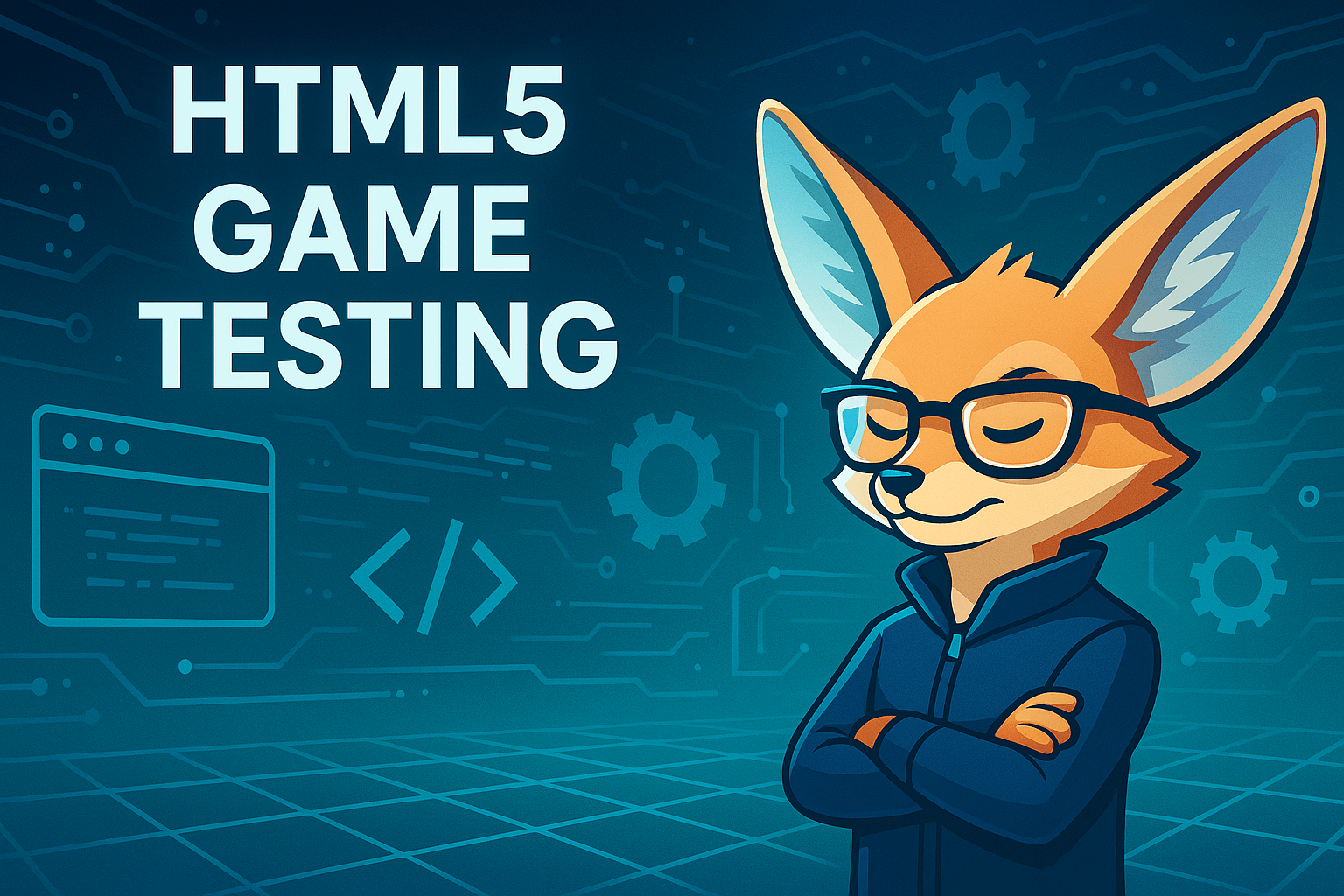Table of Contents
- Exploring HTML5 Game Testing Objectives
- Key Testing Strategies in HTML5 Game Development
- Functional Testing for Seamless Game Experiences
- Performance Testing to Ensure Optimal Game Play
- Usability Testing for Enhanced Player Engagement
- Security Testing to Protect Game Data and Users
- Automation Tools for Efficient HTML5 Game Testing
Who this article is for:
- HTML5 game developers seeking to improve the quality of their games
- Quality assurance professionals in the gaming industry
- Technical leads and project managers overseeing game development projects
HTML5 game development brings unparalleled accessibility, but the complex interplay of browsers, devices, and platforms creates a testing minefield most developers underestimate. From subtle rendering inconsistencies to performance bottlenecks that only appear on specific hardware, the technical challenges can derail even the most promising game projects. This comprehensive guide breaks down essential testing methodologies that separate amateur HTML5 game efforts from professional-grade products, with battle-tested strategies that address the unique technical constraints of browser-based gaming environments.
Say goodbye to boredom — play games!
Exploring HTML5 Game Testing Objectives
Testing HTML5 games demands a structured approach that accounts for the unique characteristics of browser-based gaming. Unlike native applications, HTML5 games operate within the browser sandbox, which introduces specific testing requirements and challenges.
The primary objectives of HTML5 game testing include:
- Verifying cross-browser compatibility across Chrome, Firefox, Safari, Edge, and other modern browsers
- Ensuring consistent performance across different hardware specifications
- Confirming responsive design functionality for various screen sizes and orientations
- Validating touch and mouse input handling for multi-platform play
- Testing audio implementation for proper playback without latency issues
- Verifying asset loading and game initialization processes
- Evaluating offline functionality and data persistence where applicable
When establishing testing objectives, categorize them according to criticality for prioritization purposes. Game-breaking issues should be addressed immediately, while minor visual inconsistencies might be scheduled for later iterations.
| Testing Phase | Key Objectives | Tools/Methods |
| Pre-Alpha | Core mechanics validation, fundamental rendering tests | Manual testing, unit tests |
| Alpha | Game logic verification, preliminary performance assessment | Playtesting, Chrome DevTools |
| Beta | Cross-browser compatibility, stress testing, UI/UX validation | BrowserStack, LambdaTest, real device testing |
| Release Candidate | Final performance optimization, security testing, compliance verification | Lighthouse, WebPageTest, OWASP testing tools |
For 2025, testing objectives must include WebGPU compatibility as browsers increasingly support this API, WebAssembly optimization checking, and validation against the latest ECMAScript features that can dramatically improve game performance when properly leveraged.
When developing HTML5 games, integrating with established platforms can significantly reduce your testing burden. Playgama Bridge provides a single SDK solution that streamlines multi-platform game deployment while handling the complex aspects of cross-browser and device compatibility. The platform’s built-in testing infrastructure ensures your game performs consistently across environments, with technical support available within 24 hours for any compatibility issues. This allows developers to focus on creative aspects rather than technical troubleshooting, ultimately accelerating time-to-market while maintaining high quality standards.
Key Testing Strategies in HTML5 Game Development
Implementing effective testing strategies for HTML5 games requires a multi-layered approach that addresses both technical validation and player experience verification. The following strategies provide a comprehensive framework for thorough testing:
- Incremental Testing: Test features individually as they’re implemented rather than waiting until the entire game is complete
- Device Matrix Testing: Establish a representative matrix of devices, browsers, and operating systems for systematic testing
- Benchmark-Driven Performance Testing: Define performance benchmarks (FPS, load times, memory usage) and test against them regularly
- Regression Testing: Implement automated tests that run after each build to catch regressions promptly
- Network Condition Simulation: Test under various network conditions, including throttled connections and intermittent connectivity
- Localization Testing: Verify proper display and functionality with different languages and character sets
James Rodriguez, Lead Quality Assurance Engineer
When our team developed “Astral Conquest,” an HTML5 space strategy game, we initially focused only on Chrome and Firefox compatibility. After our soft launch, we discovered significant rendering issues on Safari that affected nearly 30% of our target audience. The game’s particle effects—a core visual element—rendered incorrectly, appearing as solid blocks rather than the intended ethereal wisps.
We had to quickly implement a comprehensive cross-browser testing strategy using a device matrix approach. We identified 15 critical device/browser combinations and created automated tests for each visual component. This caught not only the Safari issues but also revealed previously undetected input lag on certain Android devices. The experience taught us that selective testing leads to selective quality. By the full release, we had established a rigorous testing regimen that included all major browsers, resulting in a consistent 4.8/5 star rating across platforms.
For 2025, incorporate WebXR testing protocols if your game includes virtual or augmented reality elements. With the growing adoption of browser-based immersive experiences, testing head-tracking accuracy, spatial audio, and controller input becomes crucial for HTML5 games expanding into this space.
When structuring your testing strategy, allocate resources proportionally to risk areas. For graphics-intensive HTML5 games, invest more heavily in WebGL/Canvas rendering tests across devices. For multiplayer experiences, prioritize connection stability and state synchronization tests.
Functional Testing for Seamless Game Experiences
Functional testing verifies that all game mechanics, features, and systems operate as intended. For HTML5 games, functional testing requires special attention to browser-specific behaviors and event handling.
Core aspects to evaluate during functional testing include:
- Game state management and persistence between sessions
- Input handling across touch, mouse, keyboard, and gamepad interfaces
- Collision detection accuracy and physics simulation consistency
- Asset loading processes and error handling
- Save/load functionality and local storage implementation
- UI element interaction and response
- Game progression logic and win/loss conditions
- Multiplayer functionality and synchronization (if applicable)
Implement boundary testing by pushing game systems to their limits. For example, test what happens when a player attempts to move beyond the game world boundaries, or when an unusually large number of game objects are present simultaneously.
For HTML5 games in 2025, functional testing should include verification of progressive web app features, such as offline functionality and home screen installation behaviors. This becomes particularly important as the line between web and native apps continues to blur.
Structure your functional testing using the following methodology:
- Create detailed test cases for each game feature and mechanic
- Develop both positive tests (verifying correct behavior) and negative tests (verifying proper handling of incorrect input)
- Establish clear pass/fail criteria for each test case
- Document edge cases and stress test conditions
- Implement automated functional tests where feasible
For complex HTML5 games, consider employing state machine testing to systematically verify all possible game states and transitions between them. This methodical approach helps identify edge cases that might otherwise go undetected.
| Functional Test Type | Primary Focus | Testing Frequency |
| Core Mechanics | Fundamental gameplay elements (movement, actions, scoring) | After every code change affecting mechanics |
| User Interface | Menu navigation, button functionality, input feedback | After UI updates and browser version changes |
| Game Progression | Level advancement, difficulty scaling, achievement unlocks | After content updates and balance changes |
| Save Systems | Data persistence, state restoration, player progress | Weekly and after storage mechanism modifications |
| Multiplayer Functions | Connection handling, synchronization, player interaction | Daily for live services, after each networking change |
Performance Testing to Ensure Optimal Game Play
Performance testing is particularly crucial for HTML5 games, as browser environments introduce unique constraints on resource utilization and rendering capabilities. Unlike native applications, HTML5 games must navigate the browser sandbox, which can limit access to system resources and introduce overhead.
Key performance metrics to monitor include:
- Frame Rate: Maintaining consistent FPS (ideally 60+ for action games)
- Load Times: Initial loading and level/scene transitions
- Memory Usage: Tracking heap size and garbage collection patterns
- CPU Utilization: Ensuring the main thread isn’t blocked by intensive computations
- API Calls: Monitoring frequency and duration of WebGL/Canvas API calls
- Asset Optimization: Verifying compressed asset loading efficiency
- Network Performance: For multiplayer games, monitoring latency and data transfer volumes
Sarah Chen, Performance Optimization Specialist
Our team faced a critical performance challenge with “Elemental Tactics,” an HTML5 card-based strategy game with complex animations. During beta testing, we received reports of significant frame drops on mid-range mobile devices, despite the game running flawlessly on our development machines.
Using Chrome DevTools’ Performance panel, we identified that our particle effects were causing excessive draw calls. The rendering pipeline was creating hundreds of individual Canvas operations per frame, overwhelming mobile GPUs. We implemented batch rendering for particles and texture atlasing for card animations, reducing draw calls by 78%.
The most revealing insight came when we tested on actual devices rather than emulators. We discovered that throttling on development machines didn’t accurately represent real-world performance profiles. We established a device lab with representative hardware from different performance tiers, running automated performance benchmarks daily. This approach caught performance regressions before they reached players and ultimately delivered a smooth 60FPS experience even on three-year-old smartphones.
For 2025, performance testing should include assessment of WebGPU capabilities where available, as this API provides significantly improved rendering performance compared to WebGL. Additionally, evaluate Web Worker usage for offloading computation from the main thread, particularly for physics calculations and AI processing.
Implement the following performance testing methodologies:
- Profiling: Use browser developer tools to identify bottlenecks in rendering, JavaScript execution, and memory usage
- Benchmark Testing: Create reproducible benchmarks for critical game systems
- Stress Testing: Deliberately push game systems beyond expected limits to identify breaking points
- Endurance Testing: Run the game for extended periods to identify memory leaks or performance degradation over time
- Comparative Analysis: Compare performance metrics across different browsers and devices to identify platform-specific optimizations
For HTML5 game developers focused on optimizing performance across multiple platforms, Playgama Partners offers a valuable solution. Their platform includes built-in performance analytics that provide real-time statistics on how your game performs across different devices and browsers. This data-driven approach helps identify optimization opportunities without requiring extensive manual testing. Additionally, their widget embedding system is specifically engineered to minimize loading times and ensure smooth gameplay, even on lower-end devices. Developers can leverage these insights to create better-performing HTML5 games while simultaneously generating revenue through Playgama’s monetization features.
Usability Testing for Enhanced Player Engagement
Usability testing evaluates how effectively players can interact with your HTML5 game, focusing on intuitive controls, clear feedback, and overall enjoyment. For browser-based games, usability testing must account for various input methods and display configurations.
Core elements to assess during usability testing include:
- Control Responsiveness: Evaluating input latency and accuracy across devices
- Interface Clarity: Assessing whether UI elements communicate their purpose effectively
- Feedback Mechanisms: Verifying that player actions receive appropriate visual and audio feedback
- Onboarding Experience: Testing tutorial effectiveness and initial learning curve
- Accessibility: Evaluating compatibility with assistive technologies and compliance with WCAG guidelines
- Cross-Device Consistency: Ensuring equivalent usability across desktop, tablet, and mobile interfaces
When conducting usability testing for HTML5 games in 2025, incorporate evaluation of touch gesture recognition accuracy, adaptive UI scaling for foldable displays, and gamepad input latency. The evolving device landscape introduces new usability considerations that must be systematically tested.
Implement the following usability testing methodologies:
- Observational Testing: Watch players interact with your game without guidance
- Task-Based Testing: Ask testers to complete specific in-game objectives
- A/B Testing: Compare alternative UI designs or control schemes with different test groups
- Heatmap Analysis: Track where players click/tap most frequently to optimize interface placement
- Feedback Surveys: Collect structured feedback on specific usability aspects
For HTML5 games targeting diverse audiences, conduct usability testing with participants representing different demographic groups, gaming experience levels, and regional backgrounds. Cultural differences can significantly impact intuitive understanding of game interfaces and symbols.
Security Testing to Protect Game Data and Users
Security testing for HTML5 games focuses on protecting both player data and game integrity. Browser-based games face unique security challenges, including client-side code exposure and potential manipulation of game states through browser developer tools.
Critical security aspects to evaluate include:
- Client-Side Validation: Testing resistance to tampering with game variables through browser consoles
- Data Transmission Security: Verifying secure communication channels for multiplayer games
- Authentication Mechanisms: Testing user account security and session management
- Asset Protection: Evaluating measures to prevent unauthorized asset extraction
- Payment System Security: For games with monetization, validating transaction security
- Anti-Cheat Measures: Testing effectiveness of cheat detection and prevention systems
- Data Storage Security: Verifying secure handling of local storage and IndexedDB data
In 2025, HTML5 game security testing should include evaluation of credential management API implementations, assessment of Cross-Origin Resource Sharing (CORS) configurations, and verification of Content Security Policy effectiveness. As browsers implement stronger security boundaries, games must adapt to operate within these constraints.
Implement these security testing methodologies:
- Penetration Testing: Attempt to exploit potential vulnerabilities in game client and server
- Code Review: Systematically examine source code for security weaknesses
- Fuzzing: Input unexpected or malformed data to test error handling and resilience
- Session Manipulation Testing: Attempt to forge or hijack player sessions
- API Abuse Testing: Verify that server APIs properly validate requests and enforce permissions
| Security Concern | HTML5 Game Vulnerability | Testing Approach | Mitigation Strategy |
| Client-Side Manipulation | Game state variables accessible through browser console | Manual testing with browser developer tools | Server-side validation, obfuscation, state checksums |
| Cross-Site Scripting (XSS) | Chat features or user-generated content vulnerable to script injection | Input fuzzing, payload testing | Content sanitization, CSP implementation |
| Data Exposure | Game assets and code visible in browser sources | Network monitoring, source code inspection | Code obfuscation, dynamic asset loading |
| API Security | Server endpoints vulnerable to unauthorized access | API fuzzing, authentication bypass attempts | Token-based authentication, request validation |
| Local Storage Tampering | Saved game data modification in browser storage | Local storage manipulation tests | Data signing, server-side verification |
For multiplayer HTML5 games, consider implementing a bug bounty program to incentivize identification of security vulnerabilities before malicious actors can exploit them. The collaborative security approach has proven effective for online games with persistent economies or competitive leaderboards.
Automation Tools for Efficient HTML5 Game Testing
Test automation significantly enhances HTML5 game testing efficiency by enabling consistent, repeatable verification of game functionality across browsers and devices. Implementing automation strategically allows developers to focus manual testing efforts on areas requiring human judgment while delegating repetitive testing to automated systems.
Essential automation tools for HTML5 game testing include:
- Selenium/WebDriver: For automated browser-based testing across multiple platforms
- Puppeteer: For headless Chrome automation with precise control over browser behavior
- Jest/Mocha: For JavaScript unit testing of game logic components
- Cypress: For end-to-end testing with real-time debugging capabilities
- Lighthouse: For automated performance and best practice auditing
- BrowserStack/LambdaTest: For cross-browser testing across multiple OS/device combinations
- PixelMatch: For visual regression testing to catch rendering inconsistencies
In 2025, automation frameworks increasingly support WebGPU testing capabilities, allowing verification of advanced rendering features. Additionally, expect improvements in AI-assisted test generation that can identify potential edge cases based on observed game behavior patterns.
Implement these automation strategies for HTML5 games:
- Continuous Integration: Configure automated test runs on each code commit
- Test Pyramids: Balance unit tests (fast, focused), integration tests (component interaction), and end-to-end tests (complete scenarios)
- Visual Regression Testing: Automatically capture and compare screenshots to identify rendering differences
- Performance Benchmarking: Schedule regular performance tests with trend analysis
- Smoke Testing: Implement quick automated tests to verify core functionality after builds
When implementing test automation for HTML5 games, consider the following test code example for a simple collision detection test using Jest:
// Example of automated collision detection test for HTML5 game
test('Detects collision between game objects correctly', () => {
const gameObject1 = {
x: 100,
y: 100,
width: 50,
height: 50
};
const gameObject2 = {
x: 125,
y: 125,
width: 50,
height: 50
};
const gameObject3 = {
x: 200,
y: 200,
width: 20,
height: 20
};
// Test collision detection function
expect(detectCollision(gameObject1, gameObject2)).toBe(true);
expect(detectCollision(gameObject1, gameObject3)).toBe(false);
// Test edge case - objects touching but not overlapping
const touchingObject = {
x: 150,
y: 100,
width: 50,
height: 50
};
expect(detectCollision(gameObject1, touchingObject)).toBe(true);
});For complex HTML5 games, consider implementing headless browser testing for automated gameplay sequence verification. This approach can simulate player interactions and verify expected game state changes programmatically.
The distinction between thoroughly tested and hastily deployed HTML5 games becomes increasingly apparent as browser technologies evolve. Games that implement comprehensive testing strategies deliver consistently engaging experiences regardless of player environment, while those that cut testing corners face a fragmented user experience that undermines even the strongest game concepts. By adopting a systematic approach—combining functional, performance, usability, and security testing with strategic automation—developers can create HTML5 games that perform reliably across the expanding ecosystem of browsers and devices. The investment in testing methodology ultimately determines whether your game builds a loyal player community or becomes yet another abandoned tab in the browser history.