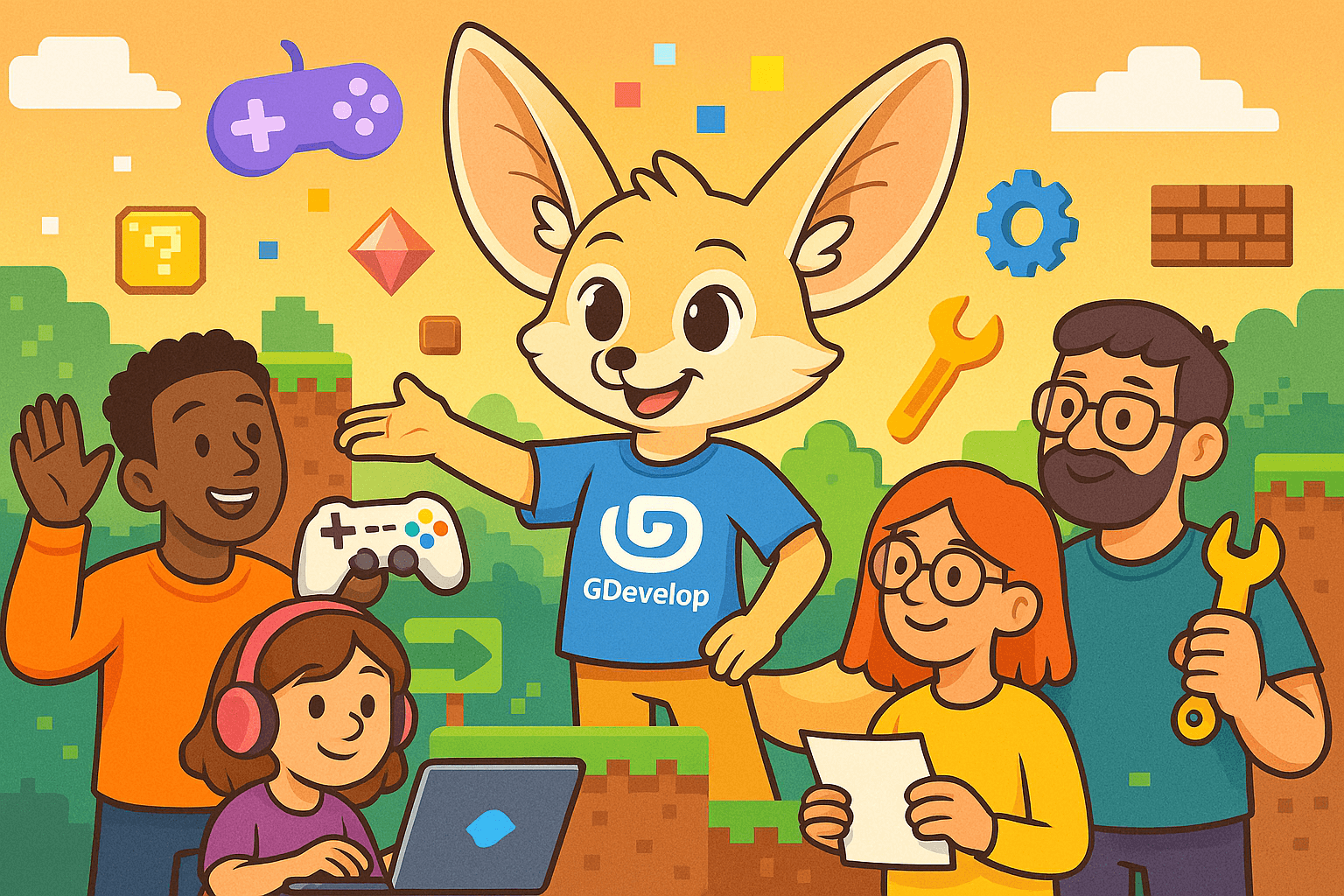Table of Contents
- Discovering GDevelop: An Overview of Features and Tools
- Step-by-Step Guide to Creating Your First Game in GDevelop
- Empowering Aspiring Developers: GDevelop’s User-Friendly Interface
- Cost-Effective Game Development for Indie Creators
- Educational Benefits: Teaching Game Development with GDevelop
- From Gamer to Creator: Transitioning with GDevelop
- Exploring the Community and Resources Available with GDevelop
Who this article is for:
- Aspiring game developers with little to no coding experience
- Educators seeking an accessible teaching tool for game development
- Indie creators looking for cost-effective game development solutions
Game development has never been more accessible than it is in 2025. While many aspiring creators are held back by the perceived complexity of coding or the high costs of professional software, GDevelop is changing that narrative entirely. This powerful, open-source platform allows anyone—from complete beginners to hobbyists and educators—to create impressive games without writing a single line of code. Whether you’re dreaming of building the next mobile hit or simply want to bring your creative vision to life, GDevelop offers the perfect balance of simplicity and professional-grade features that make game development genuinely accessible to all.
Get ready for an exciting adventure!
Discovering GDevelop: An Overview of Features and Tools
GDevelop stands out in the crowded field of game development platforms by focusing on accessibility without sacrificing power. At its core, it’s a no-code game engine that uses an event-based system to create game logic instead of traditional programming languages. This visual approach allows creators to develop complex gameplay mechanics through an intuitive interface.
The platform offers a comprehensive suite of features that cater to both 2D and 3D game development. Released in May 2024, GDevelop 6.0 introduced significant enhancements to its already robust toolkit:
- Visual Event System: Create game logic using conditions and actions in a visual editor, replacing traditional coding
- Built-in Physics Engine: Implement realistic movement, collisions, and interactions without complex mathematics
- Behavior System: Add pre-built behaviors like platformer movement, pathfinding, or drag-and-drop functionality with a few clicks
- Advanced Animation Tools: Create sprite-based animations, particle effects, and tween animations visually
- Cross-Platform Publishing: Export games to Web, Android, iOS, Windows, macOS, and Linux from a single project
GDevelop’s asset management system makes organizing game resources intuitive. The platform includes a scene editor with layers, letting developers arrange game objects precisely. For those who eventually want to dive deeper, GDevelop supports custom JavaScript functions that can be integrated with the visual event system.
After creating your game with GDevelop, consider Playgama Bridge for publishing across multiple platforms. This unified SDK simplifies the release process for HTML5 games, providing seamless integration with various gaming portals and platforms. Check the comprehensive documentation at https://wiki.playgama.com/playgama/sdk/getting-started to learn how to maximize your game’s reach.
The platform’s capabilities extend to multiplayer game development, with networking features that support both local and online multiplayer experiences. Recent updates have expanded the available templates, which now include popular genres like platformers, shooters, puzzle games, and RPGs.
| Feature Category | GDevelop Capabilities | Benefit to Developers |
| Game Logic | Visual Event System | Create complex behaviors without coding |
| Physics | Integrated Box2D Engine | Realistic movement with minimal setup |
| Graphics | Sprite/Animation Editor, Particle Effects | Create visually appealing games without graphic design expertise |
| Audio | Sound Effects, Music Management | Easy implementation of game audio |
| Deployment | One-Click Publishing to Multiple Platforms | Reach wider audiences with minimal technical overhead |
Step-by-Step Guide to Creating Your First Game in GDevelop
Creating your first game in GDevelop is remarkably straightforward. This guide will walk you through building a simple “collect the coins” game, demonstrating the platform’s fundamental concepts while creating something playable within an hour.
1. Setting Up Your Project
- Download and install GDevelop from the official website (gdevelop.io)
- Launch GDevelop and select “Create a New Project”
- Choose the “Empty Game” template
- Name your project “Coin Collector” and select a storage location
2. Creating Your First Scene
- Click “Create a new scene” and name it “GameScene”
- The scene editor will open, displaying your blank canvas
- Right-click in the Objects panel and select “Add a new object”
- Choose “Sprite” for your player character
- Either import your own artwork or use GDevelop’s asset library (Menu → Resources → Search free assets)
3. Setting Up Player Movement
With your player sprite added to the scene:
- Open the Events Editor by clicking the “Events” tab
- Click “Add a new event” and then “Add condition”
- Select “Keyboard → Key pressed”
- Choose the right arrow key
- Add an action: “Player → Add force”
- Set X force to 100 and Y to 0
- Repeat this process for left, up, and down movement with appropriate force values
4. Adding Collectible Coins
- Add another sprite object named “Coin”
- Place several instances of the coin throughout your scene
- Create a new variable called “Score” set to 0
- Add a text object to display the score
5. Creating Game Logic
- Add a new event with the condition: “Collision → Player is in collision with Coin”
- Add these actions:
- “Variables → Add to Score: 1”
- “Coin → Delete the object”
- “Text → Modify the text to display ‘Score: ‘ + VariableString(Score)”
6. Testing Your Game
- Click the “Play” button at the top of the interface
- Use arrow keys to move your player
- Collect coins to see your score increase
7. Publishing Your Game
- Click “File → Export”
- Choose your target platform (Web is simplest for beginners)
- Follow the prompts to complete the export process
This simple exercise demonstrates GDevelop’s event-based logic system. From here, you can expand your game by adding enemies, levels, power-ups, and more sophisticated mechanics—all using the same visual event system.
// Example of equivalent JavaScript code for the coin collection logic
// (Note: In GDevelop you don't need to write this - it's handled visually)
function checkCoinCollision() {
if (player.isColliding(coin)) {
score += 1;
coin.delete();
scoreText.setText("Score: " + score);
}
}
This code equivalent illustrates how GDevelop’s visual event system translates to programming concepts, helping beginners understand fundamental game development principles without getting lost in syntax.
Empowering Aspiring Developers: GDevelop’s User-Friendly Interface
Michael Chen, Game Design Instructor
I’ve worked with dozens of game engines over my 12-year career, but nothing has democratized development quite like GDevelop. Last semester, I introduced it to my introductory design class—25 students with zero coding experience. By week three, every single student had created a functioning game prototype.
What struck me most was seeing Alicia, a 19-year-old art major who had always been intimidated by technology. She came in convinced she couldn’t make games because she “wasn’t a computer person.” Using GDevelop’s visual event system, she created a narrative puzzle game about mental health that reduced several students to tears during our end-of-semester showcase. She’s now pursuing a minor in game design and has published her first mobile game—all because GDevelop removed that initial technical barrier.
GDevelop’s interface is meticulously designed to flatten the learning curve for newcomers while providing enough depth for experienced developers. The platform’s user experience focuses on visual clarity and logical organization, making game development accessible without overwhelming users with technical jargon.
The workspace is divided into intuitive panels that guide users through the development process:
- Project Manager: Central hub for organizing all game assets, scenes, and external events
- Scene Editor: WYSIWYG interface for arranging game elements visually
- Events Editor: Visual programming environment where game logic is created
- Object Editor: Detailed configuration for game objects and their properties
- Preview Panel: Quick testing environment that updates in real-time
The platform intelligently scales its complexity based on user experience. Beginners encounter simplified options with clear explanations, while advanced features remain accessible but don’t overwhelm the interface.
GDevelop’s event system represents a significant breakthrough in making programming concepts accessible. Rather than writing code, developers create logic through a series of “if-then” statements represented as conditions and actions. This approach parallels fundamental programming concepts like conditional statements, loops, and variables, but presents them in an intuitive, visual format.
The behavior system further simplifies development by packaging common functionality into reusable components. Adding platform character physics, for example, requires simply selecting “Platform Behavior” from a dropdown menu rather than implementing complex movement code.
Context-sensitive help is integrated throughout the interface, providing relevant assistance based on what the user is currently working on. This just-in-time learning approach allows users to acquire knowledge as needed rather than requiring extensive study before beginning.
For those transitioning from other development environments or wanting to understand programming principles, GDevelop provides transparency into its operations. Users can view how events translate to code, gaining insight into programming concepts through a more accessible entry point.
Once your GDevelop game is ready for monetization, Playgama Partners offers an excellent opportunity to earn revenue. Their partnership program provides up to 50% earnings from advertisements and in-game purchases, along with customizable widgets and comprehensive game catalog integration. Visit https://playgama.com/partners to maximize your game’s earning potential across multiple platforms.
Cost-Effective Game Development for Indie Creators
Financial barriers have traditionally limited independent game development, but GDevelop has fundamentally altered this ecosystem. As an open-source platform released under the MIT license, GDevelop provides professional-grade game development tools at zero cost, creating unprecedented opportunities for indie developers with limited budgets.
The platform’s cost advantages extend beyond the software itself:
- No Licensing Fees: Unlike many commercial engines that take a percentage of revenue once sales exceed a threshold, GDevelop allows developers to keep 100% of their earnings
- Reduced Team Size Requirements: The no-code approach means developers don’t necessarily need dedicated programmers, allowing smaller teams or even solo developers to create complete games
- Asset Library Integration: Direct access to free and low-cost game assets reduces art production costs
- Lower Learning Investment: The intuitive interface reduces the time (and therefore cost) required to learn the platform
- Cross-Platform Development: Create once and publish everywhere, eliminating the need for platform-specific development resources
The financial impact of these advantages is substantial. A comparative analysis of development costs shows significant savings when using GDevelop versus traditional development approaches:
| Development Expense | Traditional Development | GDevelop Development | Potential Savings |
| Engine Licensing | $1,500-$5,000 | $0 | 100% |
| Programming Costs | $30,000-$80,000 | $0-$20,000 | 60-100% |
| Development Time | 12-18 months | 3-9 months | 50-75% |
| Multi-platform Publishing | $5,000-$15,000 per additional platform | Included | 100% |
| Revenue Share | 5-30% depending on engine | 0% | 100% |
GDevelop offers optional paid services that enhance the development experience while maintaining its core cost-effectiveness. These include cloud builds (enabling developers without high-end computers to compile for multiple platforms) and GDevelop Pro subscriptions that provide additional templates, assets, and priority support. These services are entirely optional and priced accessibly for independent developers.
The platform’s efficiency extends to resource requirements as well. GDevelop runs effectively on modest hardware configurations, eliminating the need for expensive development workstations. This democratizes development across economic boundaries, making game creation possible in regions with limited access to cutting-edge technology.
Many successful indie titles have leveraged GDevelop’s cost-effective approach. “Hyperspace Dogfights,” “Lil BUB’s HELLO EARTH,” and “Vai Juliette” have all achieved commercial success while maintaining minimal development costs. These examples demonstrate that GDevelop isn’t merely a budget option—it’s a legitimate platform for creating commercially viable products.
Educational Benefits: Teaching Game Development with GDevelop
Educational institutions are increasingly recognizing game development as a powerful interdisciplinary teaching tool. GDevelop has become a cornerstone in this movement, offering a platform that balances educational value with accessibility. Its adoption in classrooms spans from middle schools to universities, transforming how educators approach technical subjects.
The platform’s pedagogical advantages extend across multiple areas:
- Computational Thinking: GDevelop’s event system teaches fundamental programming concepts like conditionals, variables, and loops through a visual interface that reduces cognitive load
- Project-Based Learning: Game development naturally encourages iteration, problem-solving, and creative expression
- Cross-Curricular Integration: Games involve art, narrative, mathematics, physics, and design—making GDevelop valuable across subject areas
- Immediate Feedback: The platform’s instant preview function allows students to immediately see the results of their changes
- Scaffolded Learning: Templates provide starting points that can be progressively modified, allowing students to learn incrementally
Educators have developed structured curricula around GDevelop, with courses typically progressing from guided exploration to independent project creation. A standard educational implementation might follow this sequence:
- Introduction and Exploration: Students modify existing templates to understand the platform’s capabilities
- Guided Game Creation: Following step-by-step tutorials to create simple games while learning core concepts
- Concept Expansion: Adding features to existing games to understand how new mechanics integrate with existing systems
- Independent Projects: Creating original games that apply learned concepts to personal creative visions
- Publication and Reflection: Publishing completed games and analyzing the development process
Educational institutions report significant benefits from incorporating GDevelop into their curriculum. According to a 2024 survey of educators using game development in STEAM education:
- 87% reported increased student engagement compared to traditional programming instruction
- 76% observed improved persistence when students encountered technical challenges
- 92% noted that students who struggled with text-based programming succeeded with GDevelop’s visual approach
The platform serves different educational contexts in tailored ways:
- K-12 Education: Introduces computational thinking without syntax barriers, often integrated into existing subjects
- Vocational Training: Provides practical skills in game design, asset creation, and project management
- Higher Education: Serves as a rapid prototyping tool for game design concepts before transitioning to industry-standard engines
- Self-Directed Learning: Offers a structured path for independent learners to build practical development skills
GDevelop’s educational value extends to accessibility considerations. The platform’s visual nature makes it accessible to students with certain learning differences, including dyslexia, who might struggle with text-based programming. This inclusivity has made it particularly valuable in diverse educational environments.
From Gamer to Creator: Transitioning with GDevelop
Elena Patel, Independent Game Developer
I spent my twenties playing games—obsessively. The idea of making them seemed like fantasy. I had no programming background, and my attempts at learning coding always ended in frustration. I was the definition of a passionate gamer who thought the development side was beyond reach.
That changed when I discovered GDevelop during lockdown. Within a week, I had a working prototype of a puzzle-platformer. It wasn’t pretty, but it functioned! The event system clicked for me in a way that traditional coding never did. I could think: “When the player presses space, the character should jump,” and then create exactly that logic without getting lost in syntax.
Three months later, I released “Quantum Memories” on multiple platforms. It wasn’t a blockbuster, but it earned enough to fund my next project. Now, two years later, I’m making a living from my games and helping other former “just gamers” make the same transition. The most satisfying moment was when a player messaged me saying, “Your game inspired me to try making one,” and I could honestly reply, “If I could do it, so can you.”
The leap from playing games to creating them represents a significant psychological and technical hurdle for many enthusiasts. GDevelop has emerged as the ideal bridge for this transition, providing an entry point that leverages gamers’ existing understanding of game mechanics while minimizing technical barriers.
Gamers bring valuable intuitive knowledge to development—they understand what makes games enjoyable, how difficulty curves should progress, and what mechanics feel satisfying. GDevelop allows them to apply this knowledge directly, focusing on design decisions rather than implementation details.
The transition typically follows a recognizable pattern:
- Experimentation: Beginning with templates and tutorials to understand the platform’s capabilities
- Replication: Recreating simple mechanics from favorite games to understand implementation
- Modification: Adding personal touches and variations to existing concepts
- Innovation: Developing original game concepts based on accumulated knowledge
- Publication: Releasing completed games to platforms like itch.io, mobile stores, or Steam
GDevelop facilitates this journey by providing multiple entry points based on the gamer’s comfort level. Complete beginners can start with the platform’s guided tutorials, which walk through creating specific game types step by step. Those with some technical background might begin by modifying templates, while more adventurous users can start from scratch.
The platform’s design abstracts complex technical concepts without hiding them entirely. This approach means gamers gradually learn fundamental game development principles through practical application rather than theoretical study:
- Physics simulations are implemented through behaviors rather than mathematical formulas
- Animation states are managed visually rather than through code
- Collision detection and response are handled through intuitive events
Perhaps most importantly, GDevelop normalizes iteration and prototyping—critical skills for successful development. The platform’s rapid preview functionality allows for quick testing cycles, encouraging the “try, fail, improve” approach that characterizes effective learning and development.
Communities of transitioned gamers-turned-developers have formed around GDevelop, creating support networks that further smooth the pathway. These communities provide feedback, assistance with technical challenges, and motivation through shared progress, addressing the isolation that often discourages new developers.
For gamers with aspirations of professional development, GDevelop serves as an ideal first step. The concepts learned transfer to more complex engines, while completed GDevelop projects provide portfolio pieces that demonstrate game design abilities—often the more valuable skill for industry employment than pure programming prowess.
Exploring the Community and Resources Available with GDevelop
The strength of any development platform extends beyond its technical capabilities to encompass the ecosystem surrounding it. GDevelop’s vibrant community and extensive resource network significantly enhance its value proposition for developers at all levels.
The official GDevelop documentation serves as the foundation of the learning resources. Comprehensively updated for 2025, it includes:
- Step-by-step tutorials categorized by game genre and skill level
- Detailed explanations of all platform features with practical examples
- Video walkthroughs of common development processes
- Troubleshooting guides addressing frequent challenges
Beyond official documentation, the community has generated an impressive array of educational content:
- YouTube Tutorials: Channels like “GDevelop Mastery,” “Wishforge Games,” and “Game Development with GDevelop” offer thousands of hours of instructional content
- Udemy and Skillshare Courses: Structured learning experiences ranging from beginner to advanced topics
- GitHub Repositories: Open-source example projects demonstrating specific techniques
- Community Wikis: User-maintained knowledge bases covering niche topics and advanced techniques
The GDevelop forum represents the heart of the community, with over 50,000 active users as of early 2025. The forum is structured to support developers at different stages:
- Dedicated sections for beginners with guaranteed response times
- Show-and-tell areas where developers can share progress and receive feedback
- Technical discussion threads for advanced implementation questions
- Collaboration spaces where developers can find team members for projects
The asset ecosystem surrounding GDevelop has matured significantly, with both free and premium resources available:
- GDevelop Asset Store: Directly integrated into the platform with thousands of sprites, sounds, and extensions
- Community Asset Packs: Themed collections created specifically for GDevelop projects
- Compatibility with Standard Formats: Support for assets from general marketplaces like itch.io and OpenGameArt
Extension libraries represent a particularly valuable community contribution. These pre-built modules address common needs like:
- Advanced pathfinding algorithms
- Dialogue systems for narrative games
- Inventory management for RPGs and adventure games
- Procedural generation tools for roguelike experiences
- Analytics integration for tracking player behavior
The community actively contributes to the platform’s development through GitHub, where GDevelop’s open-source nature allows users to submit improvements, fix bugs, and extend functionality. This collaborative development model ensures the platform evolves based on actual user needs rather than purely commercial considerations.
Regular community events foster engagement and skill development:
- Game Jams: Time-limited development challenges that push creativity and technical skills
- Workshops: Focused sessions on specific techniques or features
- Showcase Events: Opportunities to present completed games to the community and receive recognition
- Mentorship Programs: Connecting experienced developers with newcomers for personalized guidance
This rich ecosystem transforms GDevelop from merely a development tool into a complete learning and creation environment. The community’s collaborative nature ensures that even complex challenges have accessible solutions, making advanced game development techniques available to creators regardless of their technical background.
GDevelop has redefined what’s possible for aspiring game developers by removing the technical and financial barriers that once limited creativity in this field. Its visual approach to game logic makes development genuinely accessible without sacrificing depth or flexibility. Whether you’re an educator looking to introduce programming concepts, a gamer wanting to create rather than just consume, or an indie developer with limited resources, GDevelop provides a pathway to bring your vision to life. The platform’s strength lies not just in its technical capabilities but in its ability to transform users from passive players to active creators—proving that in game development, imagination should be the only limiting factor.