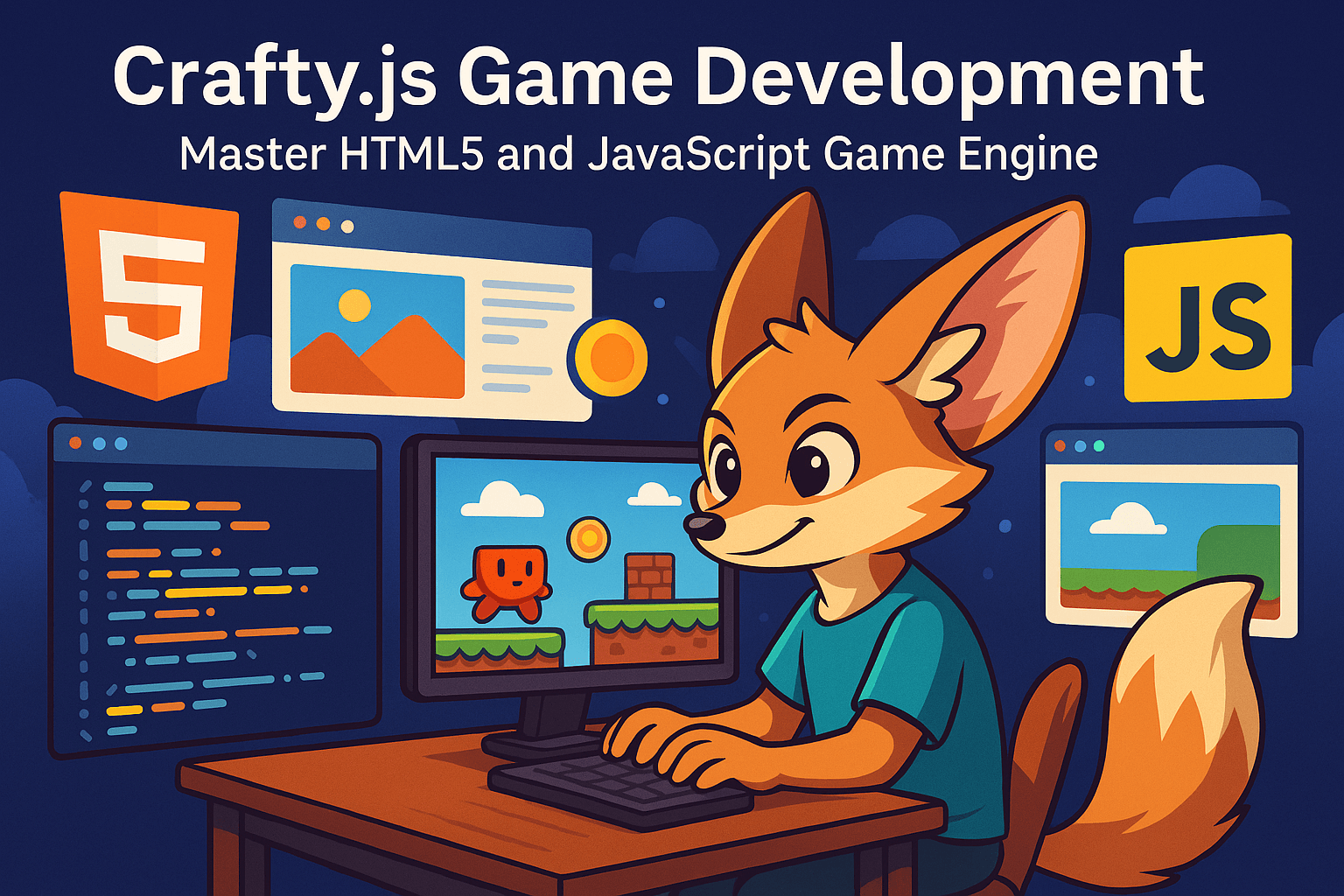Table of Contents
Who this article is for:
- Game developers interested in browser-based game development
- Individuals seeking to learn or enhance their skills in using Crafty.js
- Professionals looking to expand their knowledge of game architecture and optimization techniques
Crafty.js stands as a beacon for browser-based game development, offering a powerful yet accessible engine that transforms JavaScript code into captivating HTML5 games. Unlike bulkier alternatives, this lightweight framework delivers component-based architecture that streamlines the development process without sacrificing functionality. Whether you’re crafting your first platformer or optimizing a complex strategy game, Crafty.js provides the technical foundation and flexibility professional developers demand. With browser gaming continuing its explosive growth trajectory in 2025, mastering this engine has become an essential skill for developers seeking to create cross-platform games that reach global audiences without the constraints of native applications.
Games are waiting for you!
Understanding Crafty.js Game Engine
Crafty.js emerges as one of the most elegant JavaScript game engines available today, designed specifically for HTML5 game development. At its core, Crafty employs an entity-component system that revolutionizes how game objects are constructed and managed. This architecture allows developers to compose complex game entities by attaching various components—effectively avoiding the pitfalls of deep inheritance hierarchies.
The engine first appeared in 2010, created by developer Louis Stowasser, and has since evolved through community contributions while maintaining its lightweight footprint (approximately 120KB minified). This makes it particularly suitable for browser environments where performance optimization remains crucial.
| Version | Release Date | Key Features Added |
| 0.9.0 | 2018 | WebGL rendering support, improved mobile compatibility |
| 0.8.0 | 2017 | Enhanced event system, modular structure |
| 0.7.0 | 2015 | Performance optimizations, expanded component library |
| 0.6.0 | 2013 | CSS3D support, audio improvements |
Unlike monolithic game engines that force developers into prescribed patterns, Crafty.js offers flexibility without overwhelming complexity. The engine supports both canvas and DOM-based rendering, allowing developers to choose the appropriate technology based on their specific game requirements.
For game developers looking to monetize their Crafty.js creations, Playgama Partners offers an attractive solution with earnings of up to 50% from advertising and in-game purchases. The platform provides customizable widgets and comprehensive game catalog integration options at https://playgama.com/partners.
Crafty’s architecture revolves around these key principles:
- Entities – The basic building blocks that represent any game object
- Components – Reusable modules that define behaviors and properties
- Systems – Game-wide mechanics that operate across multiple entities
- Events – A robust publish/subscribe model for communication
This component-based approach enables rapid prototyping and iterative development—qualities particularly valuable in the fast-paced game development industry. By focusing on composition over inheritance, Crafty.js provides a natural way to construct complex game objects without the brittleness typically associated with deep class hierarchies.
Setting Up Your Development Environment
Establishing an efficient development environment forms the foundation of successful Crafty.js game development. Unlike more complex engines requiring specialized IDEs, Crafty.js requires minimal setup, making it accessible even to developers with limited resources.
James Harrington – Lead Programming Instructor
When I first introduced Crafty.js to my game development students, I noticed how the minimal setup requirements eliminated a major barrier to entry. One particular student, Maya, had struggled with more complex engines that demanded extensive configuration. With Crafty, she had a functioning prototype running within the first class session. “This feels like actual game development, not fighting with the tools,” she told me afterward. By the end of the semester, Maya had completed a polished puzzle platformer that demonstrated sophisticated mechanics—all because the low-friction environment allowed her to focus on game design rather than environment configuration.
Begin by installing the necessary tools:
- A code editor (Visual Studio Code, Sublime Text, or Atom)
- Node.js and npm (for development server and build process)
- Git (for version control)
- A modern web browser with good developer tools (Chrome or Firefox recommended)
With these fundamentals in place, you can proceed to integrate Crafty.js into your project through several methods:
// Method 1: Direct download and include
<script src="path/to/crafty.min.js"></script>
// Method 2: NPM installation
npm install --save crafty
// Method 3: CDN integration
<script src="https://cdn.jsdelivr.net/npm/[email protected]/dist/crafty.min.js"></script>
For structured development, I recommend establishing a project skeleton:
project-directory/
├── index.html
├── assets/
│ ├── images/
│ ├── audio/
│ └── data/
├── src/
│ ├── components/
│ ├── scenes/
│ ├── systems/
│ └── game.js
├── styles/
│ └── main.css
└── package.json
This organization separates concerns and establishes clear boundaries between different aspects of your game. Your main HTML file serves primarily as a container:
<!DOCTYPE html>
<html lang="en">
<head>
<meta charset="UTF-8">
<meta name="viewport" content="width=device-width, initial-scale=1.0">
<title>My Crafty Game</title>
<link rel="stylesheet" href="styles/main.css">
</head>
<body>
<div id="game-container"></div>
<script src="https://cdn.jsdelivr.net/npm/[email protected]/dist/crafty.min.js"></script>
<script src="src/game.js" type="module"></script>
</body>
</html>
For optimal development workflow, integrate a local development server using Express.js or a similar lightweight server. This facilitates asset loading and prevents common cross-origin resource sharing issues:
// server.js
const express = require('express');
const app = express();
const port = 3000;
app.use(express.static('./'));
app.listen(port, () => {
console.log(`Development server running at http://localhost:${port}`);
});
Launch this server with node server.js and access your game through the provided URL. This approach enables immediate feedback during development and closely mirrors production conditions.
Core Features and Architecture of Crafty.js
Crafty.js distinguishes itself through a component-entity architecture that fundamentally shapes how developers approach game creation. This design philosophy prioritizes composition over inheritance, allowing for more flexible and maintainable code structures as games grow in complexity.
Developers looking to publish their Crafty.js games across multiple platforms should consider Playgama Bridge, a unified SDK that streamlines the process. The comprehensive documentation at https://wiki.playgama.com/playgama/sdk/getting-started provides implementation details for cross-platform distribution.
The core elements of Crafty’s architecture include:
| Architectural Element | Description | Implementation Example |
| Entity | Base game object that serves as a container for components | var player = Crafty.e('2D, Canvas, Color'); |
| Component | Reusable modules that define behaviors and properties | Crafty.c('Controllable', {...}); |
| Events | System for communication between entities and systems | entity.bind('CollisionHit', function() {...}); |
| Scenes | Game states that organize entities and logic | Crafty.scene('Level1', function() {...}); |
| Sprites | Visual representation manager for game objects | Crafty.sprite(32, 'assets/sprite.png', {...}); |
Entities in Crafty.js represent any game object—characters, obstacles, power-ups, or UI elements. These entities are essentially blank slates that gain functionality through components. This pattern allows for tremendous flexibility:
// Creating a player entity with multiple components
var player = Crafty.e('2D, Canvas, Color, Fourway, Collision')
.attr({x: 50, y: 50, w: 30, h: 30})
.color('red')
.fourway(200)
.checkHits('Enemy, Obstacle');
The component system forms the backbone of Crafty’s architecture. Components encapsulate specific behaviors, properties, or capabilities that can be attached to any entity:
// Defining a custom component
Crafty.c('HealthSystem', {
init: function() {
this.health = 100;
this.maxHealth = 100;
this.requires('2D');
// Register event handlers
this.bind('TakeDamage', this._onDamage);
},
_onDamage: function(amount) {
this.health = Math.max(0, this.health - amount);
if (this.health <= 0) {
this.trigger('Death');
}
},
heal: function(amount) {
this.health = Math.min(this.maxHealth, this.health + amount);
return this;
}
});
Crafty’s scene management handles game states elegantly, controlling what entities exist and organizing game flow:
// Defining a game level as a scene
Crafty.scene('GameLevel', function() {
// Scene initialization
Crafty.background('#000');
// Generate level entities
generateWalls();
generateEnemies();
// Create player
var player = Crafty.e('2D, Canvas, Player, HealthSystem')
.attr({x: 100, y: 100});
// Scene-wide systems
this.levelTimer = Crafty.e('Timer').start(180); // 3-minute level
// Scene events
this.bind('LevelComplete', function() {
Crafty.scene('Victory');
});
},
// Scene destruction callback
function() {
// Clean up timers, events, etc.
this.levelTimer.destroy();
});
The event system facilitates communication between disparate parts of your game without creating tight coupling. Events can propagate globally or remain scoped to specific entities:
- Entity-level events: Triggered and observed on specific entities
- Global events: System-wide notifications accessible to any listener
- Scene events: Bound to the lifecycle of a particular scene
- DOM events: Integration with standard browser events
This architecture promotes clean separation of concerns within your codebase. By designing custom components that focus on specific aspects of gameplay, you can create a modular system where functionality can be attached, detached, and recombined as needed—substantially reducing complexity as your game evolves.
Building Your First Game with Crafty.js
Creating your first game with Crafty.js demonstrates the engine’s strengths in rapid development and component-based design. To illustrate this, we’ll build a straightforward but complete asteroid avoidance game that showcases key Crafty.js concepts while remaining accessible to newcomers.
Elena Vostrikova – Game Development Consultant
During a recent game jam, our team faced a seemingly impossible 48-hour deadline to build a complete browser game. Most team members had never worked with HTML5 game engines before. I suggested Crafty.js, and despite initial skepticism, we had our core gameplay loop functioning within just 4 hours. The component system proved incredibly intuitive—our artist could immediately see how visual elements connected to gameplay systems. By the second day, we’d implemented procedural level generation, particle effects, and even basic mobile controls. When we presented our finished asteroid avoidance game, judges were shocked to learn we’d built it from scratch in just two days. “The architecture made sense immediately,” one of our junior developers commented. “I wasn’t fighting the engine—it was actually helping me implement my ideas.”
Begin by setting up the basic structure and initializing the Crafty engine:
// Initialize the game
window.onload = function() {
// Start Crafty
Crafty.init(800, 600, document.getElementById('game-container'));
Crafty.background('#000000');
// Load assets
Crafty.load({
"sprites": {
"assets/sprites.png": {
"tile": 32,
"tileh": 32,
"map": {
"ship": [0, 0],
"asteroid": [1, 0],
"star": [2, 0]
}
}
}
}, function() {
// Asset loading complete, start the game
Crafty.scene('Game');
});
// Define game scenes
defineScenes();
};
Next, create the necessary components for our game objects, starting with the player ship that will respond to keyboard controls:
// Player ship component
Crafty.c('Ship', {
init: function() {
this.requires('2D, Canvas, ship, Fourway, Collision')
.attr({w: 32, h: 32, x: 400, y: 500})
.fourway(200) // Move in four directions at 200px/s
.checkHits('Asteroid')
.bind('HitOn', function(hitData) {
// Collision detected with asteroid
Crafty.trigger('GameOver');
})
.bind('EnterFrame', function() {
// Keep player within game bounds
if (this.x < 0) this.x = 0;
if (this.x > Crafty.viewport.width - this.w)
this.x = Crafty.viewport.width - this.w;
if (this.y < 0) this.y = 0;
if (this.y > Crafty.viewport.height - this.h)
this.y = Crafty.viewport.height - this.h;
});
}
});
Create the asteroid component that will serve as obstacles for the player to avoid:
// Asteroid component
Crafty.c('Asteroid', {
init: function() {
this.requires('2D, Canvas, asteroid, Collision')
.attr({w: 32, h: 32})
.bind('EnterFrame', function() {
this.y += this.speed;
// Remove asteroid when it leaves the screen
if (this.y > Crafty.viewport.height) {
this.destroy();
// Increment score
Crafty.trigger('ScorePoint');
}
});
},
// Factory method to create positioned asteroid
asteroid: function(speed) {
this.speed = speed || 3;
// Random horizontal position
this.x = Crafty.math.randomInt(0, Crafty.viewport.width - this.w);
this.y = -this.h; // Start above the screen
return this;
}
});
Define the scoring system as a component:
// Scoring component
Crafty.c('ScoreKeeper', {
init: function() {
this.score = 0;
this.requires('2D, DOM, Text')
.attr({x: 20, y: 20, w: 200})
.text("Score: 0")
.textFont({size: '20px', weight: 'bold'})
.textColor('#FFFFFF')
.bind('ScorePoint', function() {
this.score += 10;
this.text("Score: " + this.score);
});
}
});
Now, define the game scenes to tie everything together:
function defineScenes() {
// Main game scene
Crafty.scene('Game', function() {
// Create player
var player = Crafty.e('Ship');
// Create score display
var scoreDisplay = Crafty.e('ScoreKeeper');
// Asteroid generation system
var asteroidInterval = 1000; // Initial: one asteroid per second
var asteroidSpeed = 3;
var difficultyTimer = 0;
// Create first asteroid
spawnAsteroid();
// Set up asteroid spawning timer
this.asteroidTimer = Crafty.e('Delay').delay(spawnAsteroid, asteroidInterval, -1);
// Increase difficulty over time
this.bind('EnterFrame', function() {
difficultyTimer++;
// Every 1000 frames, increase difficulty
if (difficultyTimer % 1000 === 0) {
asteroidInterval = Math.max(300, asteroidInterval - 100);
asteroidSpeed += 0.5;
// Update asteroid spawn timer
this.asteroidTimer.delay(spawnAsteroid, asteroidInterval, -1);
}
});
// Handle game over
this.bind('GameOver', function() {
Crafty.scene('GameOver');
});
// Asteroid spawning function
function spawnAsteroid() {
Crafty.e('Asteroid').asteroid(asteroidSpeed);
}
});
// Game over scene
Crafty.scene('GameOver', function() {
// Display game over message
Crafty.e('2D, DOM, Text')
.attr({x: Crafty.viewport.width/2 - 150, y: Crafty.viewport.height/2 - 40, w: 300})
.text("Game Over! Click to play again.")
.textFont({size: '24px'})
.textColor('#FFFFFF')
.css({'text-align': 'center'});
// Handle restart
this.bind('Click', function() {
Crafty.scene('Game');
});
});
}
This complete example demonstrates several fundamental Crafty.js patterns:
- Component composition to build game entities
- Event-based communication between systems
- Scene management for game state handling
- Frame-based game loop for movement and collision detection
- Responsive difficulty scaling
By starting with this foundation, you can expand the game with additional features: particle effects for explosions, power-ups, sound effects, or more complex enemy behavior patterns. The component architecture makes each enhancement modular, allowing you to build on your game incrementally without refactoring your entire codebase.
Advanced Techniques for Game Optimization
As your Crafty.js games increase in complexity, performance optimization becomes critical for maintaining smooth gameplay. This is particularly important for browser-based games that must operate within the constraints of JavaScript engines and varying hardware capabilities.
Performance optimization in Crafty.js follows several key principles:
- Efficient entity management to reduce update overhead
- Render optimization through appropriate techniques
- Memory management to prevent leaks and excessive garbage collection
- Network and asset loading strategies
Entity management represents one of the most significant performance considerations. Each active entity in your game consumes computational resources during every frame update cycle:
// Implement object pooling for frequently created/destroyed entities
Crafty.c('AsteroidPool', {
init: function() {
this.pool = [];
this.poolSize = 50;
// Pre-create entities
for (let i = 0; i < this.poolSize; i++) {
let asteroid = Crafty.e('2D, Canvas, asteroid, Collision')
.attr({w: 32, h: 32, visible: false, active: false});
// Store original methods for later restoration
asteroid._originalDestroy = asteroid.destroy;
// Override destroy to return to pool instead
asteroid.destroy = function() {
this.visible = false;
this.active = false;
return this;
};
this.pool.push(asteroid);
}
},
// Get asteroid from pool
getAsteroid: function(x, y, speed) {
for (let i = 0; i < this.pool.length; i++) {
if (!this.pool[i].active) {
let asteroid = this.pool[i];
asteroid.x = x;
asteroid.y = y;
asteroid.speed = speed;
asteroid.visible = true;
asteroid.active = true;
return asteroid;
}
}
// If no free entities exist, create a new one
console.warn('Asteroid pool exhausted, creating new entity');
let asteroid = Crafty.e('2D, Canvas, asteroid, Collision')
.attr({w: 32, h: 32, x: x, y: y, visible: true, active: true});
asteroid.speed = speed;
this.pool.push(asteroid);
return asteroid;
}
});
Rendering performance can be significantly improved through appropriate choices:
| Rendering Method | Best Use Case | Limitations |
| Canvas | Games with numerous or frequently changing entities | Less precise collision detection, manual z-indexing |
| WebGL | High-performance games with complex visual effects | Requires shader knowledge for advanced usage, potential compatibility issues |
| DOM | UI elements, games with few entities, accessibility requirements | Performance degrades with many entities, potentially complex CSS interactions |
// Optimize rendering by setting viewport boundaries
Crafty.viewport.clampToEntities = false;
// Set culling boundaries
Crafty.cullingArea = {
x: -100,
y: -100,
w: Crafty.viewport.width + 200,
h: Crafty.viewport.height + 200
};
Memory management requires careful attention to prevent leaks, particularly when creating and destroying entities frequently:
// Properly clean up scene to prevent memory leaks
Crafty.scene('GameLevel', function() {
// Scene setup
// Store references to timers and event handlers
this.timers = [];
this.entityRefs = [];
// Create timers that need cleanup
var enemySpawnTimer = Crafty.e('Delay');
enemySpawnTimer.delay(spawnEnemy, 2000, -1);
this.timers.push(enemySpawnTimer);
// Track entities that should be explicitly destroyed
var enemy = Crafty.e('Enemy');
this.entityRefs.push(enemy);
// Global event bindings
this._handleGameOver = this.bind('GameOver', function() {
// Handle game over
});
}, function() {
// Scene destruction callback - clean up!
// Destroy timers
this.timers.forEach(function(timer) {
timer.destroy();
});
// Destroy tracked entities
this.entityRefs.forEach(function(entity) {
if (entity && entity.destroy) entity.destroy();
});
// Unbind global events
Crafty.unbind('GameOver', this._handleGameOver);
});
Game developers can maximize their Crafty.js game earnings through Playgama Partners, offering up to 50% revenue from ads and in-game purchases. The platform includes customizable widgets and full game catalog integration—visit https://playgama.com/partners to start monetizing your creations.
Advanced collision detection optimization can significantly improve performance in games with many interacting entities:
// Implement spatial partitioning for collision detection
Crafty.c('SpatialGrid', {
init: function() {
this.grid = {};
this.cellSize = 100; // Size of each grid cell
},
// Add entity to grid
addToGrid: function(entity) {
const gridX = Math.floor(entity.x / this.cellSize);
const gridY = Math.floor(entity.y / this.cellSize);
const key = gridX + "," + gridY;
if (!this.grid[key]) this.grid[key] = [];
this.grid[key].push(entity);
entity.gridPosition = {x: gridX, y: gridY, key: key};
return this;
},
// Remove entity from grid
removeFromGrid: function(entity) {
if (entity.gridPosition) {
const gridEntities = this.grid[entity.gridPosition.key];
const index = gridEntities.indexOf(entity);
if (index !== -1) gridEntities.splice(index, 1);
entity.gridPosition = null;
}
return this;
},
// Update entity position in grid
updateInGrid: function(entity) {
const gridX = Math.floor(entity.x / this.cellSize);
const gridY = Math.floor(entity.y / this.cellSize);
if (entity.gridPosition &&
entity.gridPosition.x === gridX &&
entity.gridPosition.y === gridY) {
return this; // No change needed
}
this.removeFromGrid(entity);
this.addToGrid(entity);
return this;
},
// Get potential collision candidates
getPotentialCollisions: function(entity, range = 1) {
let candidates = [];
const gridX = Math.floor(entity.x / this.cellSize);
const gridY = Math.floor(entity.y / this.cellSize);
// Check surrounding cells based on range
for (let i = -range; i <= range; i++) {
for (let j = -range; j <= range; j++) {
const key = (gridX + i) + "," + (gridY + j);
if (this.grid[key]) {
candidates = candidates.concat(this.grid[key]);
}
}
}
return candidates;
}
});
Asset loading can be optimized through strategic preloading and progressive enhancement:
// Progressive asset loading
Crafty.scene('Loading', function() {
// Loading screen UI
Crafty.e('2D, DOM, Text')
.attr({x: Crafty.viewport.width/2 - 100, y: Crafty.viewport.height/2, w: 200})
.text('Loading essential assets...')
.textFont({size: '16px'})
.css({textAlign: 'center'});
// Load essential assets first
Crafty.load({
"sprites": {
"assets/core-sprites.png": {...}
},
"audio": {
"core": ["assets/audio/core-sounds.mp3"]
}
},
// Success callback
function() {
// Start game with core assets
Crafty.scene('Game');
// Continue loading non-essential assets in background
loadSecondaryAssets();
},
// Progress callback
function(e) {
// Update loading progress
},
// Error callback
function(e) {
console.error("Asset loading error", e);
});
function loadSecondaryAssets() {
Crafty.load({
"sprites": {
"assets/additional-sprites.png": {...}
},
"audio": {
"ambient": ["assets/audio/ambient.mp3"],
"effects": ["assets/audio/additional-effects.mp3"]
}
});
}
});
These optimization techniques should be applied judiciously, focusing on areas that your profiling reveals as bottlenecks. Modern browsers include powerful developer tools for performance analysis—use them to measure actual performance before and after optimization to ensure your efforts yield meaningful improvements.
Integrating Graphics and Sound in Crafty.js
Visual and audio elements elevate browser games from mere technical demonstrations to immersive experiences. Crafty.js offers robust systems for integrating graphics and sound, allowing developers to create polished games with relatively straightforward implementation.
Sprite handling forms the foundation of visual representation in Crafty.js games. The engine provides a flexible sprite system that supports animation, transformations, and efficient rendering:
// Define a sprite map
Crafty.sprite(32, "assets/character.png", {
player_idle: [0, 0],
player_run: [1, 0, 3, 1], // x, y, width (in tiles), height (in tiles)
player_jump: [4, 0]
});
// Create animated character
var player = Crafty.e('2D, Canvas, SpriteAnimation, player_idle, Twoway')
.attr({x: 50, y: 50, w: 32, h: 32})
.twoway(200, 400)
// Define animation sequences
.reel('Running', 500, [
[1, 0], [2, 0], [3, 0], [2, 0]
])
.reel('Jumping', 500, [[4, 0]])
.reel('Idle', 1000, [[0, 0]])
// Bind movement methods to animations
.bind('NewDirection', function(data) {
if (data.x > 0) {
this.unflip('X');
} else if (data.x < 0) {
this.flip('X');
}
if (data.y < 0) {
this.animate('Jumping', 1);
} else if (data.x !== 0) {
this.animate('Running', -1);
} else {
this.animate('Idle', -1);
}
});
For more advanced visual effects, Crafty.js supports particle systems which can create impressive visual feedback with minimal performance impact:
// Define a particle system for explosion effect
Crafty.c('Explosion', {
init: function() {
this.requires('2D, Canvas, Particles')
.attr({w: 16, h: 16});
},
explode: function(x, y) {
this.attr({x: x, y: y});
this.particles({
maxParticles: 150,
size: 5,
sizeRandom: 3,
speed: 2,
speedRandom: 1.5,
lifeSpan: 30,
lifeSpanRandom: 10,
angle: 0,
angleRandom: 180,
startColor: [255, 200, 50, 1],
startColorRandom: [50, 50, 0, 0],
endColor: [255, 70, 5, 0],
endColorRandom: [50, 30, 10, 0]
});
return this;
}
});
// Create explosion at coordinates
Crafty.e('Explosion').explode(100, 150);
Audio integration is equally important for creating atmospheric and responsive games. Crafty’s audio system supports multiple formats for cross-browser compatibility and provides methods for controlling playback:
// Load audio files with format fallbacks
Crafty.audio.add({
background: ["assets/music/background.mp3", "assets/music/background.ogg"],
explosion: ["assets/sfx/explosion.mp3", "assets/sfx/explosion.ogg"],
jump: ["assets/sfx/jump.mp3", "assets/sfx/jump.ogg"],
coin: ["assets/sfx/coin.mp3", "assets/sfx/coin.ogg"]
});
// Play background music with looping
Crafty.audio.play("background", -1, 0.7); // -1 for infinite looping, 0.7 volume
// Play sound effects on events
player.bind("Jump", function() {
Crafty.audio.play("jump", 1, 0.8);
});
// Advanced audio control
Crafty.c('AudioController', {
init: function() {
// Create sound groups for easier control
this.musicOn = true;
this.sfxOn = true;
// Manage all sound effects
this.sfx = ["explosion", "jump", "coin"];
// Store current music track
this.currentMusic = null;
},
toggleMusic: function() {
if (this.musicOn) {
if (this.currentMusic) Crafty.audio.stop(this.currentMusic);
this.musicOn = false;
} else {
this.musicOn = true;
if (this.currentMusic) Crafty.audio.play(this.currentMusic, -1, 0.7);
}
return this;
},
toggleSFX: function() {
this.sfxOn = !this.sfxOn;
return this;
},
playMusic: function(trackName, volume) {
if (!this.musicOn) return this;
// Stop current music if playing
if (this.currentMusic) Crafty.audio.stop(this.currentMusic);
// Play and store new track
this.currentMusic = trackName;
Crafty.audio.play(trackName, -1, volume || 0.7);
return this;
},
playSFX: function(soundName, volume) {
if (!this.sfxOn) return this;
Crafty.audio.play(soundName, 1, volume || 1.0);
return this;
}
});
// Create global audio controller
var audioController = Crafty.e('AudioController');
audioController.playMusic("background");
// Play effects through controller
player.bind("Jump", function() {
audioController.playSFX("jump");
});
For more complex visual scenarios, Crafty.js can leverage CSS3 and WebGL for advanced effects:
// CSS3 transforms for visual effects
Crafty.c('FadeEffect', {
init: function() {
this.requires('2D, DOM')
.css({
'transition': 'opacity 0.5s ease-in-out',
'opacity': '1.0'
});
},
fadeOut: function(callback) {
this.css({'opacity': '0.0'});
if (callback) {
setTimeout(callback, 500);
}
return this;
},
fadeIn: function(callback) {
this.css({'opacity': '0.0'});
// Force reflow
this._element.offsetHeight;
this.css({'opacity': '1.0'});
if (callback) {
setTimeout(callback, 500);
}
return this;
}
});
// Create text with fade effect
var title = Crafty.e('2D, DOM, Text, FadeEffect')
.attr({x: 100, y: 100, w: 400})
.text('GAME TITLE')
.textFont({size: '40px', weight: 'bold'})
.textColor('#FFFFFF');
// Fade in title
title.fadeIn(function() {
// Once fade complete, show menu
showMainMenu();
});
Responsive design considerations are crucial for games intended to run across various devices. Crafty.js allows for flexible viewport management:
// Implement responsive scaling
function adjustGameSize() {
let gameContainer = document.getElementById('game-container');
let availWidth = gameContainer.clientWidth;
let availHeight = gameContainer.clientHeight;
// Set game dimensions based on available space
let gameWidth = 800;
let gameHeight = 600;
// Calculate scale to fit available space
let scaleX = availWidth / gameWidth;
let scaleY = availHeight / gameHeight;
let scale = Math.min(scaleX, scaleY);
// Apply scaling to maintain aspect ratio
Crafty.viewport.scale(scale);
}
// Initialize and adjust on resize
window.addEventListener('resize', adjustGameSize);
adjustGameSize();
By combining these graphics and sound techniques, you can create rich, sensory experiences that engage players on multiple levels. The modular nature of Crafty.js makes it possible to implement these features incrementally, adding polish to your game as development progresses.
Resources and Community Support for Crafty.js Developers
Successful Crafty.js development extends beyond individual coding sessions, drawing strength from a diverse ecosystem of resources, communities, and shared knowledge. As a Crafty.js developer in 2025, you have access to an expanding network of support channels that can accelerate your learning and troubleshooting processes.
The official documentation serves as your primary reference, offering structured guidance on core concepts and application:
- Official Crafty.js Documentation: https://craftyjs.com/api/ – Provides comprehensive API references and tutorials.
- GitHub Repository: https://github.com/craftyjs/Crafty – Contains source code, issue tracking, and contribution guidelines.
Beyond official channels, the community has developed valuable extensions and resources:
| Resource Type | Description | Notable Examples |
| Game Templates | Pre-built structures for common game genres | Platformer Starter, Puzzle Framework, RPG Base |
| Component Libraries | Collections of reusable gameplay elements | CraftyPack, ComponentKit, CraftyBlocks |
| Development Tools | Utilities that enhance the development workflow | Crafty Inspector, Debug Suite, Level Editor |
| Learning Resources | Educational materials for various skill levels | Crafty Academy, YouTube tutorials, Interactive courses |
Community forums and discussion platforms facilitate knowledge exchange and problem-solving:
- Stack Overflow: Use the [crafty.js] tag to access a repository of solutions to common problems.
- Discord Server: The unofficial Crafty.js Discord provides real-time discussion and mentorship opportunities.
- Reddit Community: r/craftyjs features showcase posts, questions, and resource sharing.
For those seeking structured learning, several comprehensive resources stand out:
- “Building Browser Games with Crafty.js” by Alex Goldsmith – The definitive guide to real-world Crafty.js implementation.
- “Game Development Patterns with Crafty.js” by Maria Chen – Focuses on architectural approaches for scalable games.
- Coursera: “HTML5 Game Development with JavaScript” – Features extensive Crafty.js modules within a broader curriculum.
When facing technical challenges, these debugging strategies prove particularly effective:
// Enable Crafty debugging
Crafty.debugBar.show();
// Log entity details
function debugEntity(entity) {
console.log({
id: entity[0],
components: entity.__c,
position: {x: entity.x, y: entity.y},
dimensions: {w: entity.w, h: entity.h},
rotation: entity.rotation,
visible: entity._visible
});
}
// Monitor performance
Crafty.timer.FPS(function(fps) {
console.log("Current FPS: " + fps);
});
// Visualize collision areas
Crafty.debugLayer.show();
For deployment and distribution, several platforms cater specifically to HTML5 games created with engines like Crafty.js:
- itch.io – Popular indie game marketplace with HTML5 support
- GameDistribution – Specialized HTML5 game publishing network
- Kongregate – Established platform with strong HTML5 category
- CrazyGames – Browser game portal focusing on quality HTML5 titles
Developers looking to publish and monetize their Crafty.js games can leverage Playgama Bridge, a unified SDK for multi-platform distribution. The comprehensive documentation at https://wiki.playgama.com/playgama/sdk/getting-started helps streamline deployment across various platforms.
To maximize your productivity within the Crafty.js ecosystem, consider these established development patterns:
- Modular Component Development – Create focused, reusable components that solve specific problems
- Custom Event Architecture – Leverage Crafty’s event system to maintain loose coupling between systems
- Staged Development Approach – Begin with core mechanics, then add polish in discrete, testable stages
- Cross-Platform Testing Protocol – Regularly test across browsers and devices to identify compatibility issues early
The Crafty.js community values contribution and knowledge sharing. Consider these ways to participate:
- Bug Reporting – Submit detailed issue reports on GitHub to help improve the engine
- Component Sharing – Publish reusable components that solve common game development challenges
- Tutorial Creation – Document your learning process to help newcomers navigate similar paths
- Game Showcases – Share your completed games to inspire others and demonstrate what’s possible
By engaging with these resources and community channels, you transform Crafty.js from a mere technical tool into a gateway to a collaborative ecosystem. The community’s collective knowledge often provides solutions to problems before they become roadblocks in your development journey.
Crafty.js represents more than just another JavaScript game engine—it embodies a philosophy of accessible, component-driven game development that empowers developers to build sophisticated browser games without unnecessary complexity. By leveraging its entity-component architecture, optimizing performance through proven techniques, and engaging with the supportive community, developers can transform their game concepts into playable realities. The skills acquired through mastering Crafty.js extend far beyond this specific engine, embedding architectural patterns and optimization strategies that benefit any interactive development project. The next generation of browser games awaits your contribution.