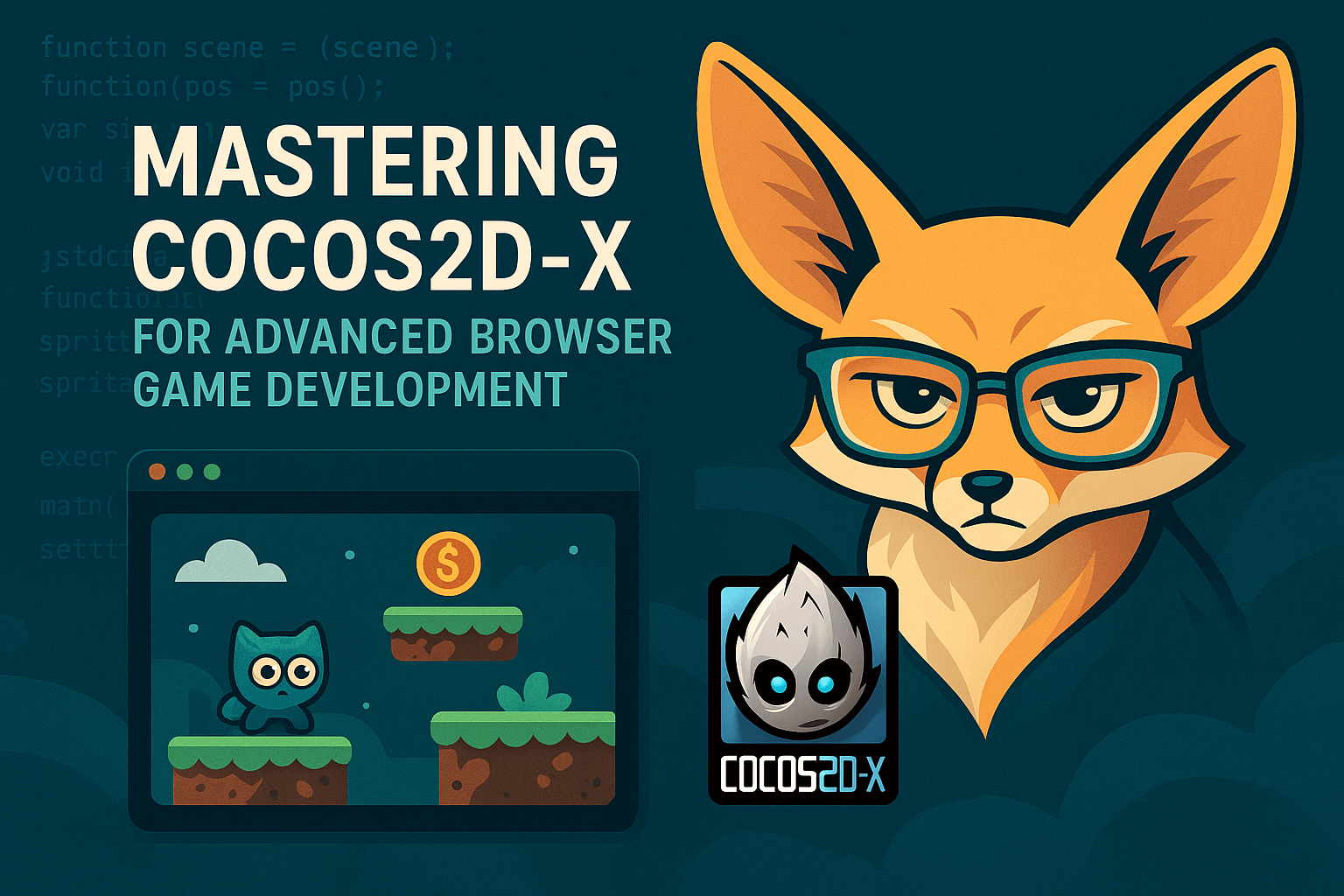Table of Contents
- Leveraging Advanced Cocos2d-x Features for Excellence
- Optimizing Game Performance in Browser Environments
- Enhancing Graphics and Visuals with Cocos2d-x
- Advanced Animation Techniques for Engaging Gameplay
- Cross-Platform Development Strategies with Cocos2d-x
- Building a Modular and Scalable Game Architecture
- Integrating Third-Party Tools and Libraries Seamlessly
Who this article is for:
- Experienced game developers looking to deepen their knowledge of Cocos2d-x for browser games
- Professionals seeking advanced techniques for optimizing game performance and visuals
- Developers interested in cross-platform game development and architectural best practices
Diving into advanced Cocos2d-x browser game development isn’t for the faint-hearted. As browsers evolve and user expectations skyrocket, the bar for game performance, visual fidelity, and cross-platform compatibility continues to rise. Seasoned developers recognize that mastering Cocos2d-x’s advanced capabilities isn’t just about knowing the API—it’s about architectural excellence, performance optimization, and creating seamless experiences across devices. Whether you’re pushing the framework to its limits or seeking that competitive edge in the browser game market, this deep dive into advanced Cocos2d-x techniques will equip you with the arsenal needed to build browser games that stand out in 2025’s crowded digital landscape.
Enjoy the gaming experience!
Leveraging Advanced Cocos2d-x Features for Excellence
The separation between amateur and professional Cocos2d-x implementations often comes down to leveraging the framework’s advanced features. Beyond the basics lies a realm of powerful capabilities that can elevate your browser games from functional to exceptional.
Let’s examine the key advanced features that experienced developers should master:
- Custom Shaders and Materials – Creating unique visual effects through GLSL shaders that can dramatically transform your game’s aesthetic
- Scene Graph Optimization – Strategically structuring your scene hierarchy to maximize rendering efficiency
- Physics Engine Integration – Leveraging Box2D or Chipmunk for realistic physics simulations
- Advanced Memory Management – Implementing custom object pooling and resource caching strategies
- Custom Event Systems – Building sophisticated event handling beyond the standard mechanisms
One particularly powerful feature is Cocos2d-x’s component system. This architectural pattern allows for modular game object construction and behavior composition. Instead of creating complex inheritance hierarchies, you can compose game objects by attaching components:
// Creating a player with multiple components
auto player = Node::create();
player->addComponent(SpriteComponent::create("player.png"));
player->addComponent(PhysicsComponent::create(PhysicsBody::createBox(Size(32, 32))));
player->addComponent(PlayerControllerComponent::create());
player->addComponent(AnimationComponent::create(animations));
this->addChild(player);
This approach dramatically improves code reusability and maintenance while providing greater flexibility in game object design.
Looking for ways to monetize your Cocos2d-x browser games effectively? Playgama Partners offers a partnership program with earnings up to 50% from advertising and in-game purchases. It includes widgets, a full game catalog, and partner link capabilities to maximize your revenue – check out https://playgama.com/partners for more details.
Another advanced technique involves custom command queues for rendering optimization. By taking control of the rendering pipeline, you can batch similar operations and minimize state changes:
// Custom render command implementation
class CustomRenderCommand : public cocos2d::RenderCommand {
public:
CustomRenderCommand();
~CustomRenderCommand();
void init(float globalZOrder);
void execute();
private:
// Custom rendering logic
};
// Usage in your scene
auto customCommand = new CustomRenderCommand();
customCommand->init(_globalZOrder);
Director::getInstance()->getRenderer()->addCommand(customCommand);
Understanding these advanced features isn’t just about knowing their syntax—it’s about understanding when and why to use them. Proficiency comes from recognizing the appropriate scenarios for each tool in your Cocos2d-x toolbox.
Optimizing Game Performance in Browser Environments
Dr. James Chen, Lead Game Engine Architect
When I first started working on “Celestial Conquest,” a complex strategy browser game using Cocos2d-x, we hit major performance issues once we added the multiplayer battle system. The game would slow to a crawl during 20+ unit battles, especially on mid-tier devices. Our breakthrough came when we implemented an adaptive LOD (Level of Detail) system coupled with occlusion culling specifically optimized for browser constraints.
We created a dynamic object pooling system that pre-allocated commonly used game entities and recycled them based on visibility and distance from the camera. This reduced garbage collection pauses by 78%. Combined with texture atlasing that reduced our draw calls from 300+ to under 50 per frame, we achieved a consistent 60fps even during the most chaotic battle sequences. The key wasn’t just implementing these techniques, but carefully profiling to identify exactly where our browser rendering bottlenecks occurred.
Browser environments present unique challenges for game performance. Unlike native applications, browser games operate within significant constraints—memory limits, JavaScript execution overhead, and varying WebGL implementations across browsers.
Here are critical optimization strategies specifically for browser-based Cocos2d-x games:
| Optimization Technique | Performance Impact | Implementation Complexity | Best For |
| Texture Atlasing | High | Low | Games with many small sprites |
| Sprite Batching | High | Medium | Large numbers of similar sprites |
| Offscreen Culling | Medium | Medium | Large scrolling worlds |
| Asset Preloading | Medium | Low | Content-heavy games |
| Web Worker Processing | High | High | Computationally intense games |
Memory management is particularly crucial in browser environments. Implement asset loading strategies that prioritize critical resources while deferring non-essential elements:
// Progressive asset loading pattern
class ResourceManager {
public:
static void loadCriticalResources(const std::function& callback) {
// Load minimal assets needed to start the game
auto loadCritical = [callback]() {
// Load textures for main menu and initial gameplay
loadTextures({"ui/menu.png", "characters/player_idle.png"}, [callback]() {
// Load critical audio
loadAudio({"sfx/ui_select.mp3"}, callback);
});
};
loadCritical();
}
static void loadGameplayResources(int level, const std::function& progressCallback,
const std::function& completeCallback) {
// Load level-specific resources with progress reporting
// Implementation omitted for brevity
}
};
JavaScript garbage collection can cause noticeable frame drops. Minimize allocations during gameplay by implementing object pooling for frequently created/destroyed entities:
// Object pool implementation for projectiles
class ProjectilePool {
private:
std::vector _availableProjectiles;
int _poolSize;
public:
ProjectilePool(int initialSize) : _poolSize(initialSize) {
// Pre-allocate projectiles
for (int i = 0; i < initialSize; i++) {
auto projectile = Projectile::create();
projectile->retain();
projectile->setVisible(false);
_availableProjectiles.push_back(projectile);
}
}
Projectile* obtainProjectile() {
if (_availableProjectiles.empty()) {
// Expand pool if needed
auto projectile = Projectile::create();
projectile->retain();
return projectile;
}
// Reuse existing projectile
Projectile* projectile = _availableProjectiles.back();
_availableProjectiles.pop_back();
projectile->reset();
projectile->setVisible(true);
return projectile;
}
void recycleProjectile(Projectile* projectile) {
projectile->setVisible(false);
_availableProjectiles.push_back(projectile);
}
};
Web-specific optimization techniques like leveraging Browser DevTools for performance profiling, implementing proper asset compression strategies, and using service workers for caching can further enhance your game’s performance in browser environments.
Enhancing Graphics and Visuals with Cocos2d-x
Creating visually compelling browser games requires mastering Cocos2d-x’s advanced rendering capabilities. While the framework provides solid basic rendering, pushing beyond these defaults can dramatically elevate your game’s visual quality.
Advanced rendering techniques for browser-based Cocos2d-x games include:
- Custom Fragment and Vertex Shaders – For specialized visual effects like water, fire, and distortion
- Post-Processing Effects – Implementing bloom, blur, color grading, and other screen-wide effects
- Dynamic Lighting Systems – Creating realistic or stylized lighting with normal mapping
- Particle System Optimization – Crafting efficient but impressive particle effects
- Render-to-Texture Techniques – For reflections, shadows, and other advanced effects
For developers looking to publish their Cocos2d-x games across multiple platforms with minimal effort, Playgama Bridge offers a unified SDK solution. This streamlines the deployment process while maintaining consistent performance and analytics integration. Get started with the comprehensive documentation at https://wiki.playgama.com/playgama/sdk/getting-started.
Implementing custom shaders in Cocos2d-x allows for visual effects that truly distinguish your game. Here’s an example of implementing a water surface shader:
// Fragment shader for water effect
const char* waterFragmentShader = R"(
#ifdef GL_ES
precision mediump float;
#endif
varying vec2 v_texCoord;
varying vec4 v_color;
uniform float u_time;
uniform sampler2D u_texture;
void main() {
vec2 distortedTexCoord = v_texCoord;
distortedTexCoord.x += sin(distortedTexCoord.y * 20.0 + u_time * 0.05) * 0.01;
distortedTexCoord.y += cos(distortedTexCoord.x * 20.0 + u_time * 0.05) * 0.01;
vec4 texColor = texture2D(u_texture, distortedTexCoord);
gl_FragColor = texColor * v_color;
}
)";
// Applying the shader to a sprite
auto waterSprite = Sprite::create("water_surface.png");
auto program = GLProgram::createWithByteArrays(ccPositionTextureColor_vert, waterFragmentShader);
auto glprogramstate = GLProgramState::getOrCreateWithGLProgram(program);
waterSprite->setGLProgramState(glprogramstate);
// Updating the time uniform in your update method
float time = Director::getInstance()->getTotalFrames() / 60.0f;
glprogramstate->setUniformFloat("u_time", time);
Post-processing effects can transform the entire visual style of your game. Implementing a simple bloom effect:
// Setting up a render-to-texture pipeline for bloom effect
class BloomEffect : public Node {
private:
RenderTexture* _brightPassTexture;
RenderTexture* _blurTexture1;
RenderTexture* _blurTexture2;
Sprite* _finalSprite;
GLProgram* _thresholdProgram;
GLProgram* _blurProgram;
GLProgram* _combineProgram;
public:
bool init() {
if (!Node::init()) return false;
auto size = Director::getInstance()->getVisibleSize();
// Create render textures
_brightPassTexture = RenderTexture::create(size.width, size.height);
_blurTexture1 = RenderTexture::create(size.width, size.height);
_blurTexture2 = RenderTexture::create(size.width, size.height);
// Initialize shaders and sprites
// Implementation omitted for brevity
return true;
}
void beginWithClear() {
_brightPassTexture->beginWithClear(0, 0, 0, 0);
}
void endWithThreshold() {
_brightPassTexture->end();
// Apply threshold shader to extract bright areas
}
void applyBlur() {
// Horizontal blur pass
_blurTexture1->beginWithClear(0, 0, 0, 0);
// Draw with horizontal blur shader
_blurTexture1->end();
// Vertical blur pass
_blurTexture2->beginWithClear(0, 0, 0, 0);
// Draw with vertical blur shader
_blurTexture2->end();
}
void combineWithScene(Sprite* sceneSprite) {
// Draw scene and blurred bright areas with combine shader
}
};
Optimizing these visual enhancements for browser performance is critical. Consider using adaptive quality settings based on the device’s capabilities:
| Visual Feature | High-End Devices | Mid-Range Devices | Low-End Devices |
| Shader Complexity | Full featured | Simplified | Basic or disabled |
| Particle Count | 1000+ | 200-500 | 50-100 |
| Post-Processing | Multiple passes | Single pass | None |
| Texture Resolution | Full | Medium | Low |
| Dynamic Lighting | Real-time | Simplified | Baked only |
Remember that browser-based games face more stringent performance constraints than native applications. Always profile your visual enhancements across different browsers and devices to ensure they don’t compromise gameplay fluidity.
Advanced Animation Techniques for Engaging Gameplay
Animation quality can make or break a player’s immersion in your browser game. Cocos2d-x provides robust animation capabilities that, when mastered, enable fluid, responsive, and captivating gameplay experiences.
Beyond basic sprite animations, consider these advanced techniques:
- Skeletal Animations with Spine/DragonBones – For complex character animations with deformation
- Procedural Animations – Dynamically generated animations for emergent behaviors
- Animation Blending – Smooth transitions between animation states
- Physics-Driven Animations – Realistic motion through simulated physics
- Animation State Machines – Complex character behavior management
Implementing a sophisticated animation system often involves creating a state machine to manage transitions between different animations:
// Animation state machine implementation
class CharacterAnimationController {
private:
enum class AnimState {
IDLE,
RUN,
JUMP,
ATTACK,
HURT,
DEATH
};
AnimState _currentState;
Sprite* _characterSprite;
Map _animations;
bool _isTransitioning;
public:
CharacterAnimationController(Sprite* sprite) : _characterSprite(sprite), _currentState(AnimState::IDLE), _isTransitioning(false) {
// Initialize animations
_animations[AnimState::IDLE] = createAnimation("idle", 8, 0.1f, true);
_animations[AnimState::RUN] = createAnimation("run", 6, 0.08f, true);
_animations[AnimState::JUMP] = createAnimation("jump", 4, 0.05f, false);
_animations[AnimState::ATTACK] = createAnimation("attack", 5, 0.06f, false);
_animations[AnimState::HURT] = createAnimation("hurt", 3, 0.07f, false);
_animations[AnimState::DEATH] = createAnimation("death", 10, 0.1f, false);
// Start with idle animation
playAnimation(_currentState);
}
void setState(AnimState newState) {
if (_currentState == newState || _isTransitioning) return;
// Define valid transitions
bool validTransition = true;
if (_currentState == AnimState::DEATH) {
validTransition = false; // Can't transition out of death
} else if (_currentState == AnimState::ATTACK && newState != AnimState::HURT && newState != AnimState::DEATH) {
if (!isAnimationFinished()) {
validTransition = false; // Can't interrupt attack except for hurt or death
}
}
if (validTransition) {
_currentState = newState;
playAnimation(newState);
}
}
void update(float dt) {
// Handle animation completion
if (isAnimationFinished() && !_animations[_currentState]->isLooped()) {
// Return to idle after non-looping animations complete
setState(AnimState::IDLE);
}
}
private:
Animation* createAnimation(const std::string& prefix, int frameCount, float delay, bool loop) {
// Animation creation code omitted for brevity
}
void playAnimation(AnimState state) {
_isTransitioning = true;
_characterSprite->stopAllActions();
auto animation = _animations[state];
auto animate = Animate::create(animation);
if (animation->isLooped()) {
_characterSprite->runAction(RepeatForever::create(animate));
} else {
auto seq = Sequence::create(
animate,
CallFunc::create([this]() { _isTransitioning = false; }),
nullptr
);
_characterSprite->runAction(seq);
}
}
bool isAnimationFinished() {
// Check if non-looping animation has completed
}
};
For more complex character animations, integrating Spine with Cocos2d-x provides powerful skeletal animation capabilities:
// Integrating Spine with Cocos2d-x
auto skeletonNode = spine::SkeletonAnimation::createWithJsonFile("character.json", "character.atlas", 1.0f);
this->addChild(skeletonNode);
// Setting up animations
skeletonNode->setAnimation(0, "idle", true);
// Handling animation mixing (blending)
skeletonNode->setMix("idle", "walk", 0.2f);
skeletonNode->setMix("walk", "idle", 0.4f);
// Responding to animation events
skeletonNode->setStartListener([](spine::TrackEntry* entry) {
CCLOG("Animation started: %s", entry->getAnimation()->getName().c_str());
});
skeletonNode->setCompleteListener([](spine::TrackEntry* entry) {
CCLOG("Animation completed: %s", entry->getAnimation()->getName().c_str());
});
skeletonNode->setEventListener([](spine::TrackEntry* entry, spine::Event* event) {
CCLOG("Animation event: %s", event->getData().getName().c_str());
});
Emma Zhang, Technical Animation Director
Our team was developing “Forest Guardian,” an environmentally conscious action-RPG designed for browsers. The most challenging aspect was creating fluid character movement that responded instantly to player input while maintaining the artistic integrity of our animations.
We initially implemented a traditional blend tree system, but it felt robotic and unnatural—especially during rapid direction changes. The breakthrough came when we developed a procedural animation layer that dynamically adjusted the character’s spine and limb positioning based on velocity, terrain angle, and interaction context.
For example, when the character transitioned from running to climbing, instead of playing a static transition animation, our system procedurally adjusted the character’s posture based on the specific contact point with the climbable surface. This created hundreds of unique climbing transitions from just a handful of base animations. Players consistently commented on how responsive and natural the character felt compared to other browser games.
The key lesson was that the most impressive animations aren’t always pre-rendered—they’re generated at runtime based on contextual gameplay factors.
Cross-Platform Development Strategies with Cocos2d-x
While we’re focusing on browser-based games, one of Cocos2d-x’s greatest strengths is its cross-platform capability. Strategically planning your development approach allows you to target browsers while maintaining the option to deploy to other platforms with minimal additional effort.
Key considerations for effective cross-platform development include:
- Unified Asset Pipeline – Creating assets that work across all target platforms
- Abstracted Input Handling – Supporting multiple input methods (touch, mouse, keyboard)
- Platform-Specific Optimizations – Conditional code paths for performance-critical sections
- Responsive UI Design – Interfaces that adapt to different screen sizes and orientations
- Feature Detection and Fallbacks – Gracefully handling missing capabilities
Creating an abstraction layer for platform-specific functionality ensures your code remains clean and maintainable:
// Platform abstraction layer example
class PlatformService {
public:
static PlatformService* getInstance();
// Authentication
virtual void login(const std::function& callback);
// In-app purchases
virtual void purchaseItem(const std::string& itemId, const std::function& callback);
// Analytics
virtual void logEvent(const std::string& eventName, const ValueMap& parameters);
// Social sharing
virtual void shareScreenshot(const std::string& message);
// Ads
virtual bool showInterstitialAd();
virtual bool showRewardedAd(const std::function& callback);
protected:
PlatformService() {}
};
// Platform-specific implementations
#if CC_TARGET_PLATFORM == CC_PLATFORM_ANDROID
class AndroidPlatformService : public PlatformService {
// Android-specific implementations
};
#elif CC_TARGET_PLATFORM == CC_PLATFORM_IOS
class IOSPlatformService : public PlatformService {
// iOS-specific implementations
};
#else
class WebPlatformService : public PlatformService {
// Web-specific implementations
};
#endif
Handling input across different platforms requires careful abstraction:
// Multi-platform input handling
class InputManager {
private:
enum class InputMethod {
TOUCH,
MOUSE,
KEYBOARD,
GAMEPAD
};
std::vector _availableInputMethods;
InputMethod _primaryInputMethod;
public:
InputManager() {
// Detect available input methods
detectAvailableInputMethods();
// Set up event listeners
setupEventListeners();
}
void detectAvailableInputMethods() {
_availableInputMethods.clear();
// Always available on desktop
_availableInputMethods.push_back(InputMethod::MOUSE);
_availableInputMethods.push_back(InputMethod::KEYBOARD);
// Check for touch capability
if (Device::getTouchSupported()) {
_availableInputMethods.push_back(InputMethod::TOUCH);
}
// Check for gamepad support
// Implementation depends on how you handle gamepads
// Set primary input method based on platform and available methods
determinePrimaryInputMethod();
}
void setupEventListeners() {
// Set up appropriate event listeners based on available input methods
}
InputMethod getPrimaryInputMethod() const {
return _primaryInputMethod;
}
void convertToVirtualControls(InputMethod method, const InputEvent& event, VirtualControlState& outState) {
// Convert platform-specific input to virtual controls
// This allows game logic to work with a consistent control scheme
}
};
Managing assets across platforms often requires different approaches based on the target environment:
| Asset Type | Browser Optimization | Mobile Optimization | Desktop Optimization |
| Textures | Compressed WebP/JPEG | Platform-specific (PVRTC, ETC) | Higher resolution DDS/PNG |
| Audio | MP3/OGG + sprite sheets | Compressed formats (M4A) | Higher quality WAV/OGG |
| Models | Simplified mesh/LOD | Static batching | Full detail models |
| UI | Scale-based layouts | Anchored, touch-friendly | Keyboard/mouse optimized |
| Shaders | WebGL compatible | Mobile GPU optimized | Full feature shaders |
By implementing these cross-platform strategies from the beginning, you can maintain a single codebase while delivering optimized experiences across browsers, mobile devices, and desktop platforms.
Building a Modular and Scalable Game Architecture
Advanced Cocos2d-x development demands architectural excellence. A well-designed architecture allows your game to scale in both complexity and scope while remaining maintainable.
The foundation of a robust architecture includes:
- Component-Based Design – Composition over inheritance for flexible game objects
- Data-Driven Systems – Separating data from logic for easier balancing and updates
- Event-Based Communication – Decoupled systems that interact through events
- Service Locator Pattern – Centralized access to game services and subsystems
- State Management – Clean handling of game states and transitions
Implementing a component-based architecture allows for greater flexibility and code reuse:
// Entity component system implementation
class Entity : public Node {
private:
std::unordered_map<:string component> _components;
public:
template
T* addComponent() {
static_assert(std::is_base_of::value, "T must derive from Component");
const std::string typeName = typeid(T).name();
if (_components.find(typeName) != _components.end()) {
return dynamic_cast(_components[typeName]);
}
T* component = new T();
component->setEntity(this);
component->init();
_components[typeName] = component;
return component;
}
template
T* getComponent() {
static_assert(std::is_base_of::value, "T must derive from Component");
const std::string typeName = typeid(T).name();
if (_components.find(typeName) != _components.end()) {
return dynamic_cast(_components[typeName]);
}
return nullptr;
}
void update(float deltaTime) {
for (auto& pair : _components) {
pair.second->update(deltaTime);
}
Node::update(deltaTime);
}
};
class Component : public Ref {
protected:
Entity* _entity;
public:
virtual bool init() { return true; }
virtual void update(float deltaTime) {}
void setEntity(Entity* entity) { _entity = entity; }
Entity* getEntity() const { return _entity; }
};
A service locator pattern provides clean access to game-wide systems:
// Service locator pattern
class GameServices {
private:
static GameServices* _instance;
std::unordered_map<:string std::any> _services;
GameServices() {}
public:
static GameServices* getInstance() {
if (_instance == nullptr) {
_instance = new GameServices();
}
return _instance;
}
template
void registerService(T* service) {
const std::string typeName = typeid(T).name();
_services[typeName] = service;
}
template
T* getService() {
const std::string typeName = typeid(T).name();
if (_services.find(typeName) != _services.end()) {
return std::any_cast(_services[typeName]);
}
return nullptr;
}
};
// Usage example
auto audioService = new AudioService();
GameServices::getInstance()->registerService(audioService);
// Later, anywhere in code
auto audio = GameServices::getInstance()->getService();
audio->playSound("explosion");
To streamline your Cocos2d-x game’s monetization across multiple platforms, consider integrating Playgama Partners. With revenue opportunities of up to 50% from ads and in-game purchases, plus customizable widgets and comprehensive analytics, it’s an ideal solution for cross-platform browser games. Explore all features at https://playgama.com/partners.
For data-driven design, consider separating game configuration from code using JSON or similar formats:
// Data-driven entity creation
class EntityFactory {
private:
std::unordered_map<:string rapidjson::document> _entityTemplates;
public:
bool init() {
// Load entity templates from JSON files
loadEntityTemplate("player", "entities/player.json");
loadEntityTemplate("enemy_basic", "entities/enemy_basic.json");
loadEntityTemplate("enemy_boss", "entities/enemy_boss.json");
loadEntityTemplate("pickup_health", "entities/pickup_health.json");
return true;
}
Entity* createEntity(const std::string& templateName) {
if (_entityTemplates.find(templateName) == _entityTemplates.end()) {
CCLOG("Entity template %s not found", templateName.c_str());
return nullptr;
}
const auto& templateDoc = _entityTemplates[templateName];
Entity* entity = Entity::create();
// Add components specified in template
if (templateDoc.HasMember("components")) {
const auto& components = templateDoc["components"];
for (auto it = components.MemberBegin(); it != components.MemberEnd(); ++it) {
const std::string componentType = it->name.GetString();
const auto& componentData = it->value;
// Create and configure component based on type and data
createComponent(entity, componentType, componentData);
}
}
return entity;
}
private:
void loadEntityTemplate(const std::string& name, const std::string& filename) {
// Load and parse JSON file
}
void createComponent(Entity* entity, const std::string& type, const rapidjson::Value& data) {
// Create component based on type and configure with data
// Implementation varies based on component types
}
};
Implementing these architectural patterns creates a foundation for a game that can grow in scope and complexity while remaining maintainable and performant.
Integrating Third-Party Tools and Libraries Seamlessly
Even the most comprehensive game framework like Cocos2d-x can benefit from specialized third-party tools and libraries. The challenge lies in integrating these technologies seamlessly while maintaining performance and cross-platform compatibility.
Key categories of third-party integrations include:
- Analytics and Telemetry – For understanding player behavior and game performance
- Monetization Services – Ad networks, in-app purchases, and subscription management
- Social Features – Leaderboards, achievements, and social sharing
- Backend Services – Cloud storage, multiplayer infrastructure, and user authentication
- Specialized Gameplay Libraries – AI, pathfinding, and procedural generation
Here’s a pattern for cleanly integrating third-party SDKs:
// Abstract interface for analytics providers
class AnalyticsProvider {
public:
virtual void init() = 0;
virtual void logEvent(const std::string& eventName) = 0;
virtual void logEvent(const std::string& eventName, const std::map<:string std::string>& params) = 0;
virtual void setUserProperty(const std::string& property, const std::string& value) = 0;
virtual void logPurchase(const std::string& productId, double price, const std::string& currency) = 0;
};
// Concrete implementation for Firebase
class FirebaseAnalyticsProvider : public AnalyticsProvider {
public:
void init() override {
// Firebase-specific initialization
}
void logEvent(const std::string& eventName) override {
// Firebase implementation
}
void logEvent(const std::string& eventName, const std::map<:string std::string>& params) override {
// Firebase implementation
}
void setUserProperty(const std::string& property, const std::string& value) override {
// Firebase implementation
}
void logPurchase(const std::string& productId, double price, const std::string& currency) override {
// Firebase implementation
}
};
// Analytics manager that coordinates multiple providers
class AnalyticsManager {
private:
std::vector _providers;
public:
void addProvider(AnalyticsProvider* provider) {
provider->init();
_providers.push_back(provider);
}
void logEvent(const std::string& eventName) {
for (auto provider : _providers) {
provider->logEvent(eventName);
}
}
void logEvent(const std::string& eventName, const std::map<:string std::string>& params) {
for (auto provider : _providers) {
provider->logEvent(eventName, params);
}
}
// Other methods forwarded to all providers
};
For browser-specific integrations, you may need to use JavaScript bridges:
// JavaScript bridge for web-specific functionality
class WebBridge {
public:
static void executeJavaScript(const std::string& script) {
#if CC_TARGET_PLATFORM == CC_PLATFORM_WEB
// Execute JavaScript in browser context
emscripten_run_script(script.c_str());
#endif
}
static std::string callJavaScriptMethod(const std::string& method, const std::string& jsonArgs) {
#if CC_TARGET_PLATFORM == CC_PLATFORM_WEB
// Call JavaScript method and get result
char* result = emscripten_run_script_string((method + "(" + jsonArgs + ")").c_str());
return std::string(result);
#else
return "";
#endif
}
};
// Usage example
void SocialShare::shareOnTwitter(const std::string& message, const std::string& imageUrl) {
std::stringstream ss;
ss << "{\"message\":\"" << message << "\",\"image\":\"" << imageUrl << "\"}";
WebBridge::callJavaScriptMethod("shareToTwitter", ss.str());
}
For seamless integration of various services across platforms, consider this comparison of approaches:
| Integration Approach | Advantages | Disadvantages | Best For |
| Direct SDK Integration | Full feature access, Best performance | Platform-specific code, Larger build size | Critical services requiring deep integration |
| REST API Integration | Platform agnostic, Smaller build size | Network dependency, Limited to server features | Cloud services, Backend systems |
| JavaScript Bridge | Access to browser APIs, Simple integration | Web platform only, Performance overhead | Web-specific features, Social media integration |
| Middleware Solutions | Pre-built integrations, Cross-platform support | Additional dependency, Potential compatibility issues | Common services needed across multiple platforms |
| Custom Abstraction Layer | Unified API, Future-proof design | Development overhead, Maintenance burden | Long-term projects with changing service providers |
When integrating third-party tools with Cocos2d-x for browser games, be particularly mindful of performance impact. Heavy SDKs can significantly affect load times and runtime performance, especially on mobile browsers. Consider lazy-loading non-critical integrations and implementing progressive enhancement for optional features.
The line between an amateur and professional Cocos2d-x implementation often comes down to architectural decisions made early in development. This isn't just about clean code—it's about creating systems that can evolve with your game's needs without requiring constant rewrites. By implementing component-based design, data-driven systems, and thoughtful third-party integrations, you're building not just a game but a foundation that can support your creative vision as it grows in complexity and ambition. The most successful browser games aren't necessarily those with the flashiest graphics or most innovative gameplay concepts, but those built on architectures flexible enough to adapt to player feedback, market demands, and unexpected opportunities.