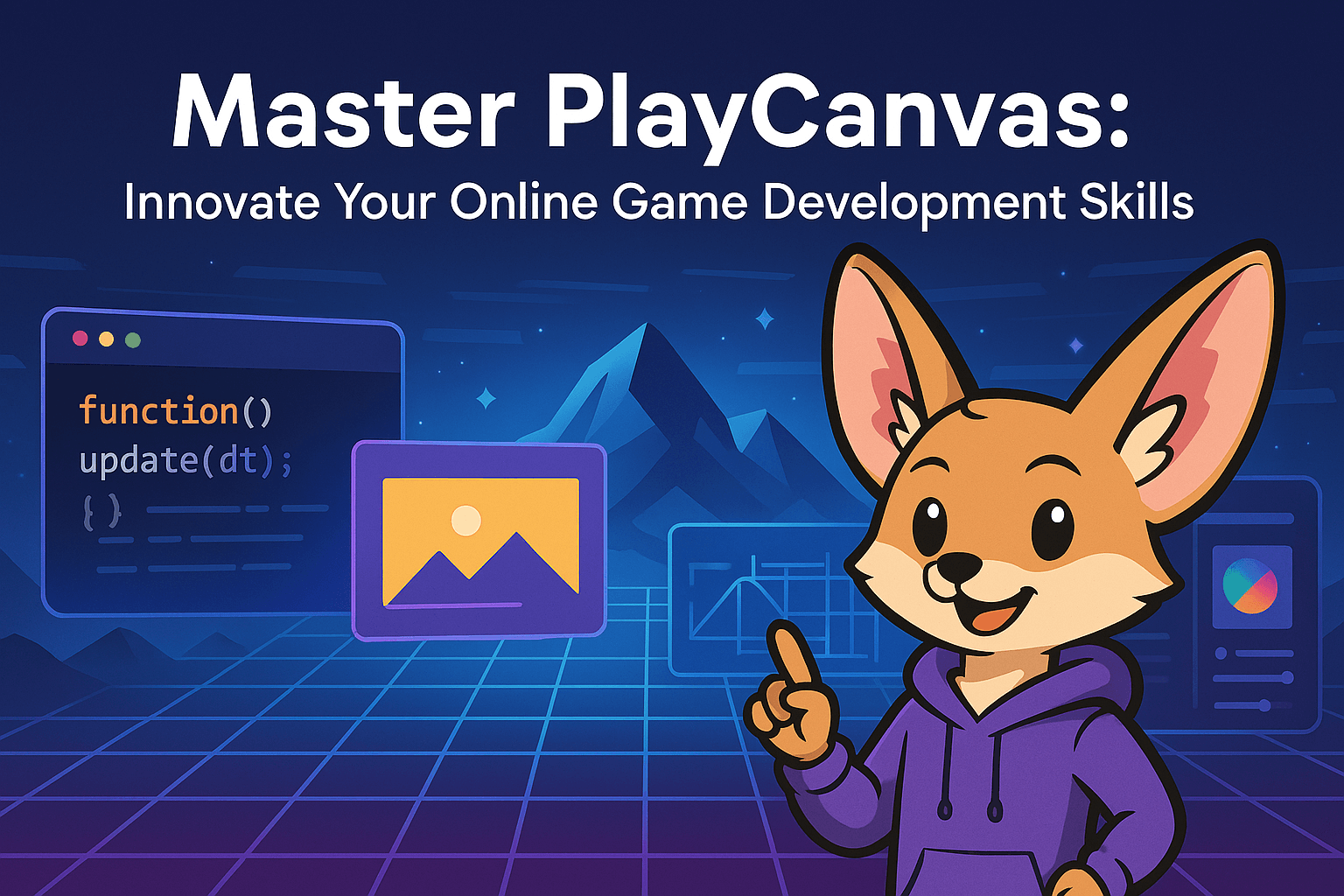Table of Contents
- Understanding PlayCanvas: The Ultimate Web-Based Game Engine
- Key Features of PlayCanvas for Game Developers
- Building Your First Game: Step-by-Step Guide
- Advanced Techniques for Experienced Developers
- Leveraging PlayCanvas in Educational Settings
- Indie Game Development: Maximizing Accessibility with PlayCanvas
- Exploring the Future of Web-based Game Development
Who this article is for:
- Game developers looking to enter web-based game development.
- Educators and students interested in using PlayCanvas for teaching and learning game development.
- Independent developers seeking an accessible platform for game creation and monetization.
PlayCanvas stands as a game-changer in the development landscape, offering a sophisticated yet accessible pathway into web-based game creation. This powerful HTML5 engine has revolutionized how developers conceptualize, build, and deploy interactive experiences across platforms. Whether you’re taking your first steps into game development or seeking to enhance your existing toolkit with cutting-edge WebGL capabilities, PlayCanvas delivers the performance, flexibility, and collaborative features that position it at the forefront of browser-based game technology for 2025 and beyond.
Embark on an unforgettable gaming journey!
Understanding PlayCanvas: The Ultimate Web-Based Game Engine
PlayCanvas represents the pinnacle of web-based game engine technology, built from the ground up to harness the full potential of WebGL. This open-source platform delivers exceptional performance by working directly with modern browsers’ hardware acceleration capabilities, allowing developers to create visually stunning 3D experiences that run smoothly across devices without plugins or additional software installations.
The engine’s architecture is fundamentally different from traditional game development environments. Rather than requiring extensive local setups or compiled code deployment, PlayCanvas operates entirely within the browser ecosystem. This WebGL-first approach means games are instantly accessible to players on virtually any device with a modern browser, dramatically reducing friction in the distribution process.
For developers looking to maximize their PlayCanvas projects’ reach and monetization potential, Playgama Partners offers an exceptional opportunity with up to 50% earnings from advertising and in-game purchases. The platform provides customizable widgets, a complete games catalog, and partnership links for optimal integration. Learn more at https://playgama.com/partners.
What truly distinguishes PlayCanvas is its collaborative development environment. The platform’s web-based editor enables real-time team collaboration, allowing multiple developers to work simultaneously on projects regardless of geographic location. Changes appear instantly for all team members, eliminating version control headaches and streamlining the development process.
The engine’s component-based entity system provides developers with immense flexibility. Rather than rigid hierarchies, PlayCanvas employs a modular approach where functionality is encapsulated in components that can be attached to any entity. This design philosophy enables rapid prototyping and elegant solution development without sacrificing performance.
| PlayCanvas Feature | Developer Benefit | Technical Advantage |
| Web-Based Editor | No installation required, accessible anywhere | Cloud-based asset management with version control |
| Entity-Component System | Modular, reusable code structure | Optimized performance through selective updates |
| WebGL Rendering | High-quality visuals in browser | Hardware-accelerated graphics across devices |
| Real-Time Collaboration | Multiple developers working simultaneously | Instant synchronization of project changes |
For developers transitioning from other engines, PlayCanvas offers familiar JavaScript/TypeScript programming patterns while introducing optimizations specific to web deployment. The engine handles the complexity of cross-browser compatibility, asset loading, and memory management, allowing developers to focus on creating compelling gameplay rather than wrestling with technical limitations.
Key Features of PlayCanvas for Game Developers
PlayCanvas offers a comprehensive suite of features designed to empower developers at all skill levels. The engine’s capabilities extend far beyond simple rendering, providing an integrated ecosystem for creating sophisticated interactive experiences with professional-grade tools.
The physically-based rendering (PBR) system stands as one of PlayCanvas’s most impressive technical achievements. This advanced rendering pipeline delivers realistic material representations, dynamic lighting, and shadow effects that rival those found in native applications. Combined with support for glTF 2.0—the industry standard for 3D asset exchange—developers can import high-quality models with materials intact and expect consistent visual fidelity.
James Chen, Technical Director
When our team first transitioned to PlayCanvas from a traditional desktop engine, we approached with skepticism about browser performance limitations. Our project required complex physics simulations for an educational game demonstrating orbital mechanics. Within two weeks, we had not only replicated our existing prototype but enhanced it with real-time collaborative features that allowed students to interact with each other’s simulations. The moment of revelation came during our first test with 30 simultaneous users—the system maintained consistent 60fps performance across various devices while synchronizing physics states between clients. PlayCanvas transformed what would have been a cumbersome installed application into an instantly accessible learning tool that teachers could deploy in classrooms without IT support. The development velocity increased threefold, and our client’s reach expanded far beyond the original projections.
PlayCanvas’s integrated physics engine provides developers with sophisticated collision detection and response systems. Whether implementing realistic vehicle dynamics or creating puzzle mechanics based on physical interactions, the engine offers granular control over physical properties while maintaining performance optimization best practices.
The audio system deserves particular attention for its comprehensive capabilities. Beyond basic sound playback, PlayCanvas provides positional audio with doppler effects, sound occlusion, and runtime mixing capabilities. These features create immersive soundscapes that respond dynamically to game states and player positions, enhancing the overall experience without requiring specialized audio programming knowledge.
Animation in PlayCanvas combines power with accessibility. The system supports skeletal animations with blending and state management, along with property animation for non-character objects. The timeline editor provides visual control over animation sequences, allowing designers to fine-tune timing without diving into code.
- Asset Pipeline Excellence: Automated optimization of textures, models, and audio for web deployment
- Advanced Rendering: Post-processing effects, particle systems, and custom shader support
- Virtual Reality Support: Built-in compatibility with WebXR for VR and AR experiences
- Performance Profiling: Integrated tools for identifying and resolving bottlenecks
- Extensible Architecture: Plugin system for adding custom functionality and integrations
For multiplayer experiences, PlayCanvas provides networking frameworks that simplify implementing client-server architectures. The engine’s event system facilitates message passing between components and systems, creating clean separation of concerns while maintaining extensibility for complex game logic.
Building Your First Game: Step-by-Step Guide
Creating your first game with PlayCanvas follows a structured approach that balances learning fundamentals with achieving tangible results. This methodical process ensures developers build both confidence and competence simultaneously.
Begin by establishing your development environment. Unlike traditional engines, PlayCanvas requires no installation—simply create an account at playcanvas.com and access the editor through your browser. This immediacy represents a significant advantage for new developers, eliminating configuration obstacles before creativity can begin.
Once in the editor, familiarize yourself with the core interface components: the hierarchy panel for managing entity relationships, the inspector for configuring component properties, and the assets panel for importing and managing resources. These three interfaces form the foundation of your development workflow.
Looking to publish your PlayCanvas game across multiple platforms seamlessly? Playgama Bridge provides a unified SDK designed specifically for deploying HTML5 games on various platforms with minimal configuration. Our comprehensive documentation guides you through every step of the integration process: https://wiki.playgama.com/playgama/sdk/getting-started
Starting with a simple project structure accelerates early learning. Create a scene with basic entities for your player character, environment, and interactive elements. Apply the appropriate components to each entity: a model component for visual representation, rigid body and collision components for physics interactions, and script components for custom behaviors.
// Example of a simple player controller script in PlayCanvas
var PlayerController = pc.createScript('playerController');
PlayerController.prototype.initialize = function() {
// Movement speed in units per second
this.speed = 10;
// Bind key events
this.app.keyboard.on(pc.EVENT_KEYDOWN, this.onKeyDown, this);
this.app.keyboard.on(pc.EVENT_KEYUP, this.onKeyUp, this);
// Track current movement direction
this.movement = new pc.Vec3();
};
PlayerController.prototype.update = function(dt) {
// Apply movement based on input
var distance = this.speed * dt;
this.entity.translate(this.movement.x * distance, 0, this.movement.z * distance);
};
PlayerController.prototype.onKeyDown = function(event) {
// Update movement direction based on key pressed
switch(event.key) {
case pc.KEY_W: this.movement.z = -1; break;
case pc.KEY_S: this.movement.z = 1; break;
case pc.KEY_A: this.movement.x = -1; break;
case pc.KEY_D: this.movement.x = 1; break;
}
};
PlayerController.prototype.onKeyUp = function(event) {
// Reset movement when key is released
switch(event.key) {
case pc.KEY_W:
case pc.KEY_S: this.movement.z = 0; break;
case pc.KEY_A:
case pc.KEY_D: this.movement.x = 0; break;
}
};Asset management forms a crucial aspect of your first project. PlayCanvas supports various file formats, including glTF for 3D models, PNGs for textures, and MP3s for audio. Upload these assets through the editor and assign them to appropriate components. The engine handles optimization automatically, ensuring efficient delivery to end users.
Building game logic through scripts represents the most substantial learning curve. PlayCanvas uses JavaScript with its own API for game functionality. Start with simple behaviors, such as moving an object in response to key presses or triggering events when objects collide. This incremental approach builds your understanding of the engine’s event system and entity relationships.
Testing and iteration become remarkably efficient in PlayCanvas due to its instant preview capabilities. Launch your project in a new browser tab to immediately experience changes without compilation delays. This rapid feedback loop accelerates the learning process significantly.
- Create a PlayCanvas account and start a new project
- Design your core game mechanics and visual style
- Import or create necessary 3D assets and textures
- Establish entity hierarchy with appropriate components
- Implement core gameplay scripts for interaction
- Add audio, effects, and user interface elements
- Test across devices and optimize performance
- Publish to web or export for platform-specific deployment
For your first complete game, consider creating a simple collection or obstacle-avoidance experience. These genres require minimal assets while teaching fundamental concepts like collision detection, score tracking, and game state management. As your confidence grows, incrementally add features like power-ups, enemy behaviors, or level progression systems.
Advanced Techniques for Experienced Developers
Mastering PlayCanvas requires pushing beyond its standard capabilities into areas where the engine truly excels: performance optimization, custom rendering pipelines, and advanced architectural patterns. These techniques separate professional-grade implementations from amateur projects.
Performance optimization begins with understanding the PlayCanvas profiler, an invaluable tool for identifying bottlenecks in your application. Regular profiling sessions should examine frame time distribution across scripts, physics, and rendering. The engine provides several specialized techniques for optimization:
| Optimization Technique | Implementation Approach | Performance Impact |
| Frustum Culling | Custom culling masks and manual bounding volume adjustments | 20-30% rendering performance improvement |
| Entity Pooling | Pre-instantiate and recycle entities rather than creating/destroying | Eliminates garbage collection stutters |
| Level of Detail (LOD) | Distance-based model/texture switching with custom fade transitions | Up to 50% reduction in rendering load |
| Texture Atlas Usage | Consolidate multiple textures into unified atlases with UV remapping | Reduces draw calls by 60-90% |
| Worker Threading | Offload physics calculations and asset processing to separate threads | Prevents main thread blocking during intensive operations |
Custom shaders represent another advanced technique that elevates PlayCanvas projects. While the engine provides excellent built-in materials, implementing GLSL shaders unlocks effects impossible to achieve otherwise. Experienced developers should master the shader asset type and the material system’s extension points:
// Example of a custom shader in PlayCanvas
// Vertex Shader
attribute vec3 aPosition;
attribute vec2 aUv;
uniform mat4 matrix_model;
uniform mat4 matrix_viewProjection;
uniform float uTime;
varying vec2 vUv;
varying float vWave;
void main(void) {
vUv = aUv;
// Create wave effect based on time and position
vec3 pos = aPosition;
float wave = sin(pos.x * 0.5 + uTime) * cos(pos.z * 0.5 + uTime) * 0.5;
pos.y += wave;
vWave = wave;
// Transform position
gl_Position = matrix_viewProjection * matrix_model * vec4(pos, 1.0);
}
// Fragment Shader
precision mediump float;
varying vec2 vUv;
varying float vWave;
uniform sampler2D uDiffuseMap;
uniform vec3 uWaterColor;
void main(void) {
vec4 diffuse = texture2D(uDiffuseMap, vUv);
// Blend texture with water color based on wave height
vec3 finalColor = mix(diffuse.rgb, uWaterColor, vWave * 0.5 + 0.25);
gl_FragColor = vec4(finalColor, 1.0);
}Architectural patterns specifically suited to PlayCanvas deserve attention from experienced developers. The engine’s component system invites composition-based design, but sophisticated projects require additional structure. Implement service locator patterns for global systems, command patterns for input handling, and state machines for complex entity behaviors.
For large-scale projects, consider implementing dynamic scene loading techniques. Rather than building monolithic scenes, structure your game as interconnected modules loaded on demand. This approach reduces initial load times and memory consumption while enabling theoretically unlimited world sizes:
Dr. Sarah Martinez, Lead Developer
Our architectural visualization studio had specialized in desktop-based virtual tours for years—heavyweight applications requiring client installation and significant hardware. When a major hospitality client requested a solution accessible directly from their booking platform, we turned to PlayCanvas despite internal skepticism. The transformation was revelatory. We developed a modular loading system that streamed hotel environments on demand, using custom LOD and occlusion systems to maintain performance. The real breakthrough came from PlayCanvas’s material system—we created a custom shader pipeline that replicated our previous rendering quality while functioning within browser constraints. Our first deployment saw engagement increase by 300% compared to the desktop version, with average session times exceeding 15 minutes. Most importantly, conversion rates from virtual tour to booking jumped 72%, completely redefining our approach to architectural visualization. We’ve since migrated our entire development pipeline to PlayCanvas, focusing on web-first deployment with optional native wrappers.
Network optimization becomes critical for multiplayer experiences. Implement delta compression for state updates, client-side prediction with server reconciliation, and interest management to limit network traffic to relevant entities. PlayCanvas provides the foundations, but advanced developers must build sophisticated synchronization systems on top.
Lastly, master PlayCanvas’s build pipeline for deployment optimization. Configure custom build profiles with granular control over asset compression, code minification, and loading sequences. For maximum performance, implement progressive loading patterns that prioritize essential assets while streaming secondary content in the background.
Leveraging PlayCanvas in Educational Settings
PlayCanvas presents a transformative platform for educational environments, addressing many fundamental challenges in teaching game development. Its browser-based architecture eliminates the most significant barrier to entry: software installation and configuration. Students can begin creating immediately without navigating complex setup procedures or requiring specialized hardware.
The engine’s architectural accessibility creates a gradual learning curve ideal for educational progression. Instructors can structure curricula that build from basic concepts to advanced techniques while maintaining student engagement through visible results at each stage. This progression typically follows four phases:
- Structural Understanding: Exploring the editor interface and entity-component system
- Visual Implementation: Working with models, materials, lighting, and effects
- Interaction Development: Creating responsive gameplay through scripting and physics
- Systems Integration: Building complex game mechanics from interacting components
PlayCanvas’s JavaScript foundation provides another substantial educational advantage. Rather than requiring specialized programming languages, students work with the same widely-used language powering web development. This transferability of skills increases the practical value of game development education while making concepts more accessible to students with web programming backgrounds.
Collaborative features prove particularly valuable in classroom settings. Instructors can observe student work in real-time, providing immediate feedback without disrupting flow. For group projects, multiple students can simultaneously work within the same project, fostering genuine collaboration rather than siloed work requiring manual integration.
Assessment becomes more streamlined through PlayCanvas as well. Projects remain accessible through the browser without submission processes or compatibility concerns. Instructors can review not only final projects but also the development process through version history, gaining insight into student approaches and identifying misconceptions.
- Structured Assignments: Progressive challenges focusing on specific engine capabilities
- Interactive Demonstrations: Instructor-created examples with exposed parameters for experimentation
- Component Analysis: Deconstructing existing projects to understand architectural decisions
- Cross-Disciplinary Projects: Combining programming, art, sound design, and game design
- Industry Simulation: Organizing development using professional methodologies and tools
For institutions with specific educational objectives, PlayCanvas offers extensive customization potential. Faculty can create specialized templates, component libraries, and tutorials tailored to particular curricula. These resources can isolate specific concepts while abstracted complex systems, allowing focused learning experiences.
Educational institutions can enhance their PlayCanvas curriculum with Playgama Partners, which provides comprehensive monetization options for student projects and access to a diverse game catalog for analysis and inspiration. The partner program offers educational discounts and specialized support for academic environments. Explore the possibilities at https://playgama.com/partners
The PlayCanvas developer community provides another valuable educational resource. Students can examine open-source projects, participate in community challenges, and receive feedback from practicing developers. This connection to the broader development ecosystem provides context and motivation beyond classroom requirements.
For advanced courses, PlayCanvas’s enterprise features enable simulation of professional development environments. Version control, asset pipelines, and deployment processes mirror industry practices, preparing students for professional roles while maintaining the accessibility of the core platform.
Indie Game Development: Maximizing Accessibility with PlayCanvas
Independent developers face unique challenges balancing creative vision with practical constraints. PlayCanvas addresses these challenges directly, providing a development pathway that maximizes accessibility without compromising professional capabilities.
The most immediate advantage for indie developers lies in PlayCanvas’s zero-cost entry point. The engine’s core functionality remains freely available, allowing developers to begin projects without financial commitment. This approach eliminates the risk associated with licensing fees before revenue generation, a critical consideration for independent creators operating with limited capital.
Distribution represents another area where PlayCanvas delivers exceptional value. Traditional development paths involve complex platform approval processes and storefront configurations. In contrast, PlayCanvas projects deploy directly to the web, instantly accessible to players across devices. This frictionless distribution accelerates feedback loops during development while eliminating gatekeepers after release.
The engine’s collaborative features prove particularly valuable for distributed indie teams. Remote developers can simultaneously work within the same project with changes synchronized in real-time. This capability eliminates the overhead of conventional source control for small teams while maintaining asset version history and facilitating asynchronous collaboration across time zones.
For indie developers with varied technical backgrounds, PlayCanvas offers multiple programming approaches. Those comfortable with traditional game development patterns can leverage the structured entity-component system, while web developers can apply familiar JavaScript patterns. This flexibility allows team members to contribute effectively regardless of their specific expertise.
Monetization pathways align particularly well with indie development needs. PlayCanvas projects support multiple revenue models:
- Premium Web Games: Implementing payment gateways for access or premium content
- Free-to-Play with Ads: Integration with major ad networks for non-intrusive monetization
- In-App Purchases: Building virtual goods economies with web-based payment processing
- Subscription Services: Creating evolving game experiences with recurring revenue
- Hybrid Distribution: Publishing web versions as marketing while selling enhanced experiences on conventional platforms
Asset creation workflow integration provides another significant advantage. PlayCanvas works seamlessly with industry-standard creative tools like Blender, Substance Painter, and Photoshop. This compatibility allows indie developers to leverage existing skills and freely available creation tools rather than requiring specialized knowledge or proprietary formats.
The platform’s community represents an invaluable resource for independent developers. The PlayCanvas forum and asset marketplace facilitate knowledge sharing and component reuse, allowing indies to overcome technical challenges and accelerate development through pre-built solutions. This collaborative ecosystem multiplies individual capabilities through shared innovation.
Marketing becomes substantially more effective with PlayCanvas’s web-first approach. Developers can distribute playable demos through social media, embed game experiences directly in promotional websites, and eliminate the friction of downloads or installations. This immediacy dramatically increases conversion from marketing exposure to actual gameplay—a critical factor for indies competing for attention in a crowded marketplace.
Exploring the Future of Web-based Game Development
The trajectory of web-based game development points toward unprecedented convergence between browser capabilities and traditional gaming platforms. PlayCanvas stands at the forefront of this evolution, driving innovations that will redefine development paradigms through 2025 and beyond.
WebGPU represents the most significant technical advancement on the horizon. This next-generation graphics API delivers dramatically improved performance through direct access to modern GPU capabilities. PlayCanvas has positioned itself to leverage these advancements immediately upon wide browser adoption, with experimental implementations already demonstrating performance improvements between 25-50% for complex scenes.
The integration of machine learning capabilities within browser environments opens extraordinary possibilities for PlayCanvas developers. Emerging WebML standards enable sophisticated AI implementations without server dependencies, from procedural content generation to dynamic difficulty adjustment and natural language processing for NPCs. This democratization of AI technology will enable indie developers to implement systems previously restricted to AAA studios.
Cross-platform persistence continues evolving beyond current implementations. The future PlayCanvas ecosystem will likely feature seamless state synchronization between devices, allowing players to transition between mobile, desktop, and VR experiences while maintaining consistent progression. This technical capability will inspire new game design approaches built around platform-switching as a core mechanic rather than a limitation.
Stay ahead of the web game development curve by leveraging Playgama Bridge, our unified SDK that simplifies multi-platform deployment for PlayCanvas games. As the industry evolves, our tools continuously adapt to emerging standards and platforms, ensuring your games remain compatible and optimized across the digital ecosystem. See how our forward-thinking solutions can future-proof your development at https://wiki.playgama.com/playgama/sdk/getting-started
The metaverse concept finds practical implementation through PlayCanvas’s architectural foundations. The engine’s network optimization, asset streaming, and instance management provide the technical infrastructure for persistent shared worlds. Future developments will likely expand these capabilities to support thousands of simultaneous users within dynamically evolving environments—effectively removing the boundary between game worlds and social platforms.
Browser-based augmented reality represents another frontier where PlayCanvas demonstrates leadership. WebXR standards continue maturing, enabling sophisticated AR experiences without application installation. This capability will transform location-based gaming, educational applications, and marketing experiences by eliminating adoption barriers while maintaining sophisticated visual quality.
The development methodology itself continues evolving within the PlayCanvas ecosystem. The future points toward increased automation through AI-assisted content creation, procedurally generated environments, and intelligent testing systems that identify performance issues or gameplay imbalances automatically. These advancements will dramatically increase development efficiency while maintaining creative control.
Perhaps most importantly, the boundaries between “web games” and “real games” are dissolving entirely. The technical limitations that previously defined browser-based experiences as inherently simplified or casual have disappeared. PlayCanvas projects now deliver visual fidelity, gameplay depth, and performance comparable to installed applications, challenging fundamental assumptions about distribution methods rather than experience quality.
The ultimate power of PlayCanvas lies not just in its technical capabilities but in how it fundamentally transforms the relationship between creators and players. By eliminating artificial barriers to entry, the platform enables a more direct connection between vision and experience. The developers who master PlayCanvas today aren’t merely adopting another tool—they’re positioning themselves at the convergence point where web technology and gaming experiences become indistinguishable. Your journey with PlayCanvas represents more than skill development; it’s participation in reshaping how interactive experiences are created, distributed, and experienced across the digital landscape.